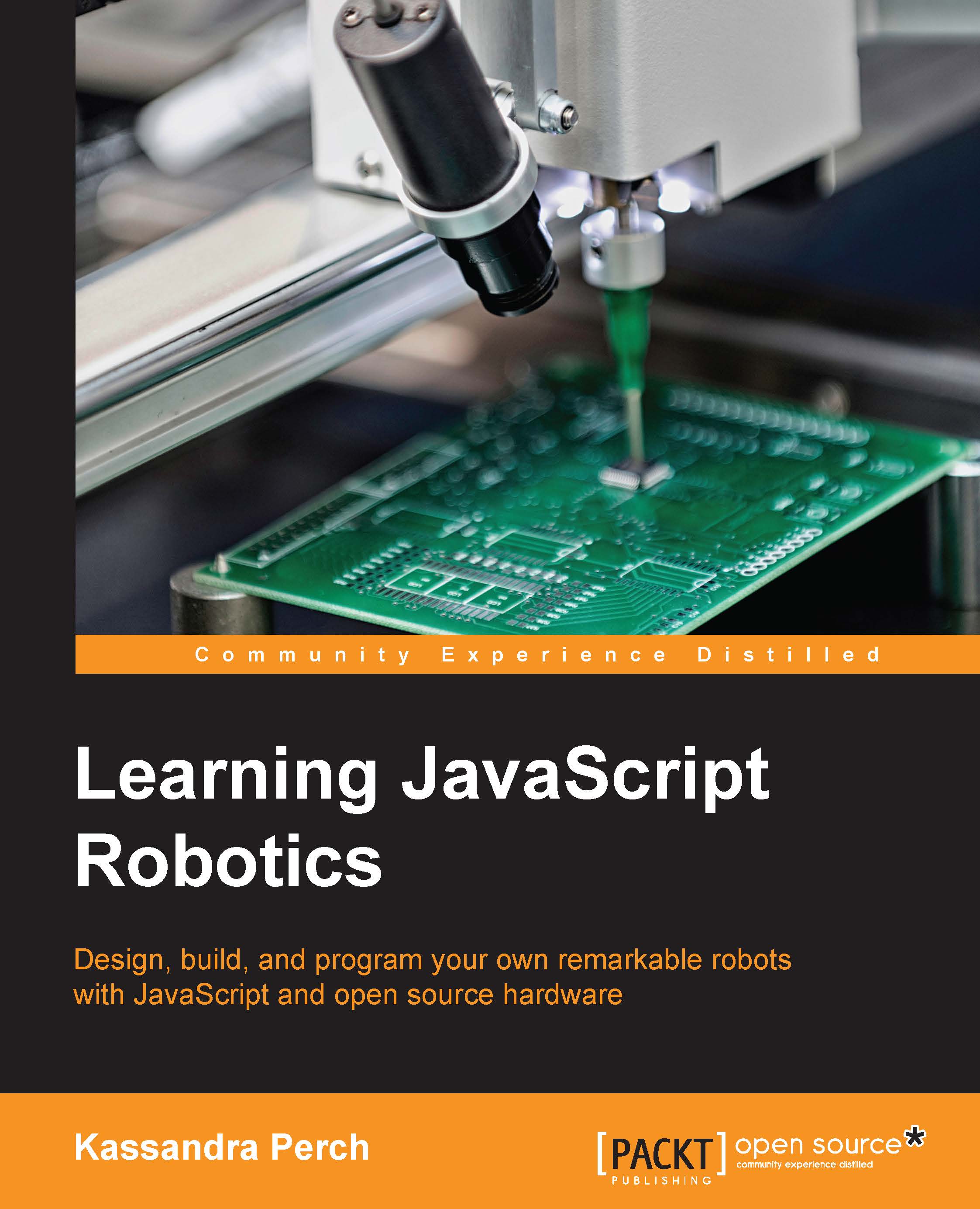Animation events
A lot of movements require waiting for one segment to finish before starting another. Some segments should only be fired at certain times, as well. The best way to handle these timings and communication systems is by using Johnny-Five's animation events.
We tap into these events by assigning callbacks to special attributes on segments. Let's go into the details of each one and see when they will fire.
|
Events |
Details |
|---|---|
|
|
The |
|
|
The |
|
|
The
|
|
|
The
|