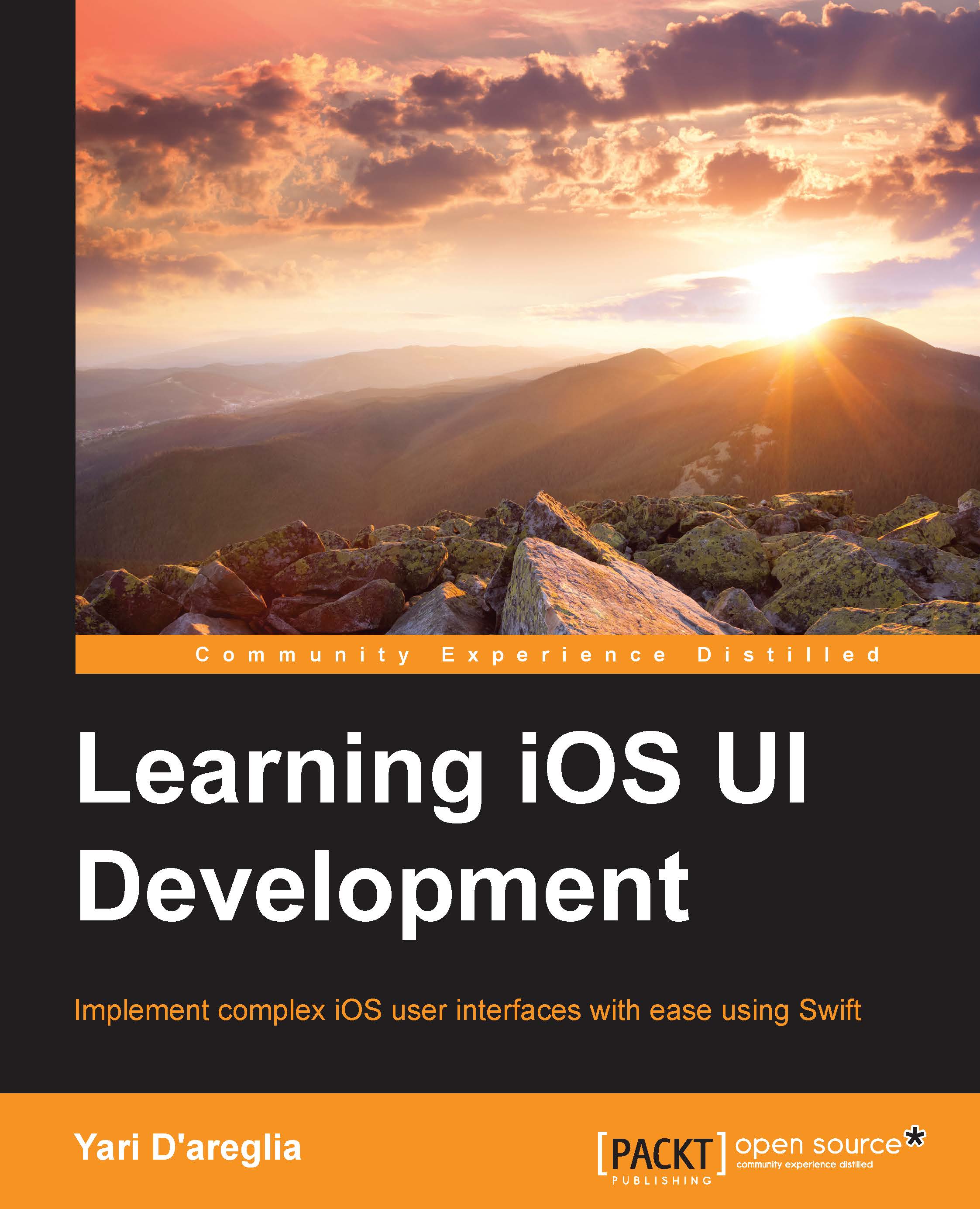Gestures and gesture recognizers
Within the methods previously shown, you can perform complex operations and even programmatically filter the touch actions you want to handle, starting from the analysis of
UITouch objects. Just to give you an example, you might be able to define that if the touch is constantly moving to the left of the screen in a considerable short amount of time, the user is performing a swipe left action. Identifying multitouch sequences as specific actions using only the UIResponder functions is not trivial, though—especially when it comes to multitouch sequences.
Luckily enough, iOS comes with a number of preset actions that we more appropriately call gestures. A gesture is a way to turn a touch sequence into a specific pattern thanks to algorithms that convert finger movements under the hood into a single specific action.
The set of gestures handled by iOS is somewhat small, but it includes most of the relevant movements you may need for your applications. Here...