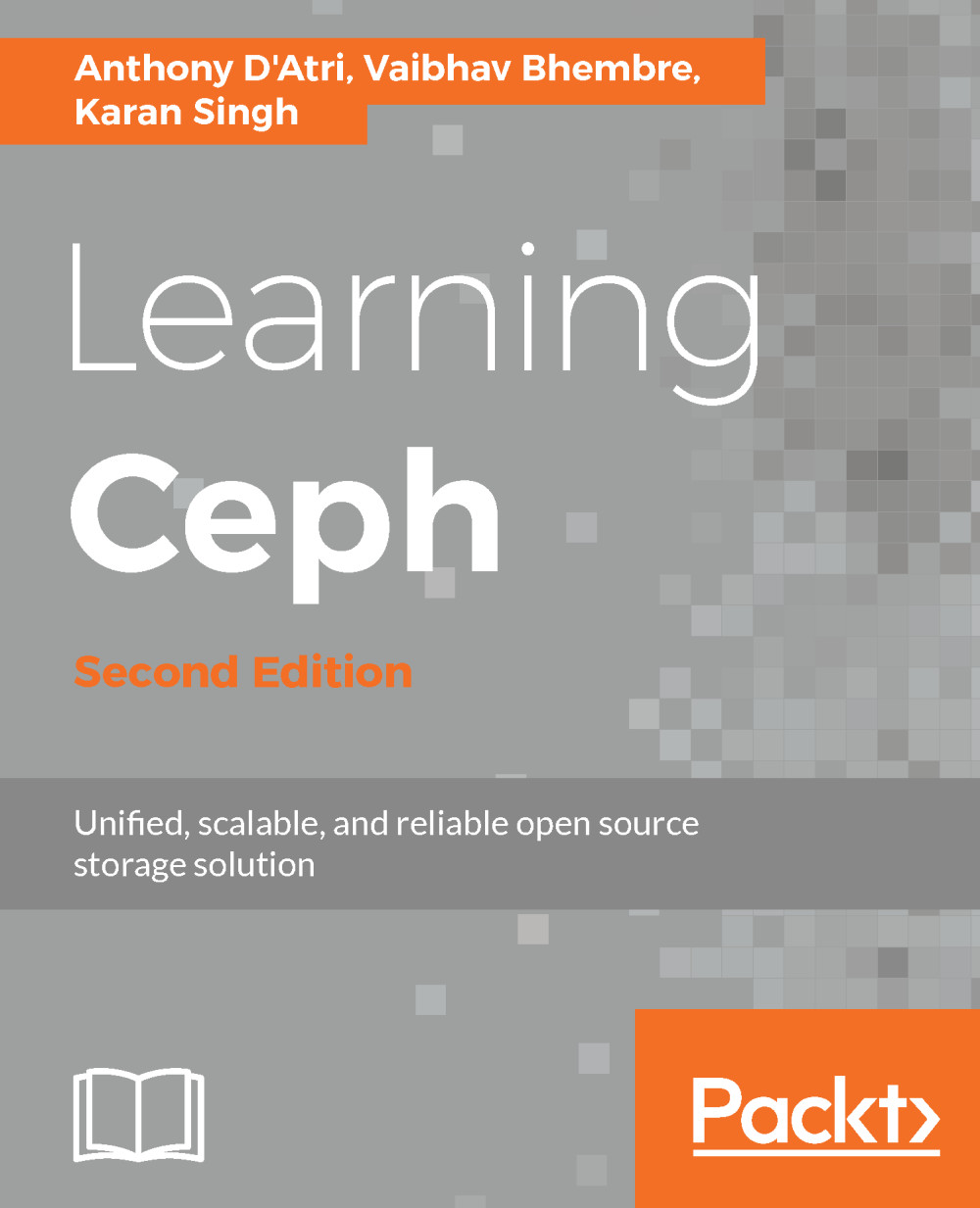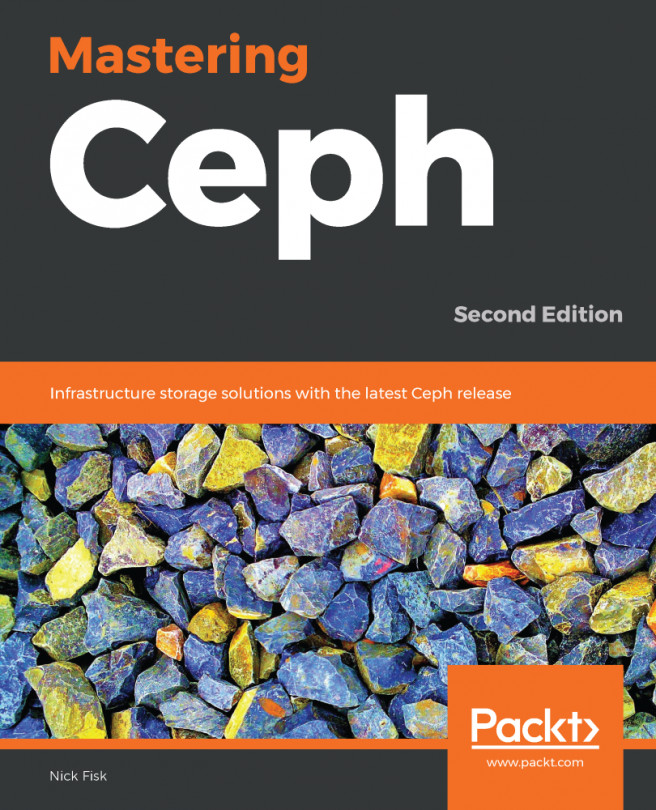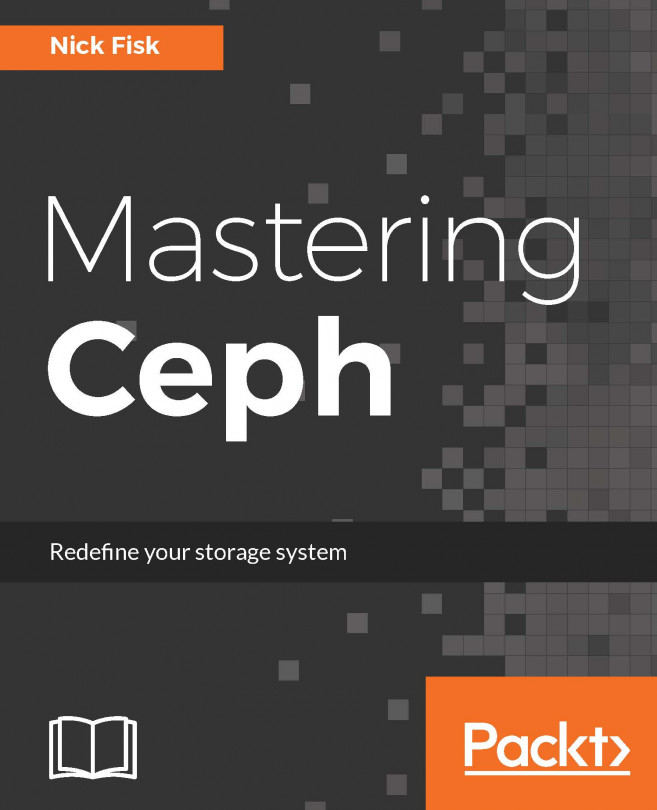The first step is to download the latest copy of ceph-ansible on to your machine. It is important to note that all changes we will make to bootstrap a Ceph cluster will be made from within a dedicated directory so use cd to move to the appropriate location before downloading. The following command will download ceph-ansible within a new directory called ceph-ansible in your current directory:
$ git clone https://github.com/ceph/ceph-ansible.git ceph-ansible
If you want your directory name to be something other than ceph-ansible change the text of the last field in the above command. As all future changes and commands will be performed from within this directory we need to cd into it:
$ cd ceph-ansible
Now we are in the ceph-ansible directory. This directory holds the code for all Ansible playbooks that will be used to configure...