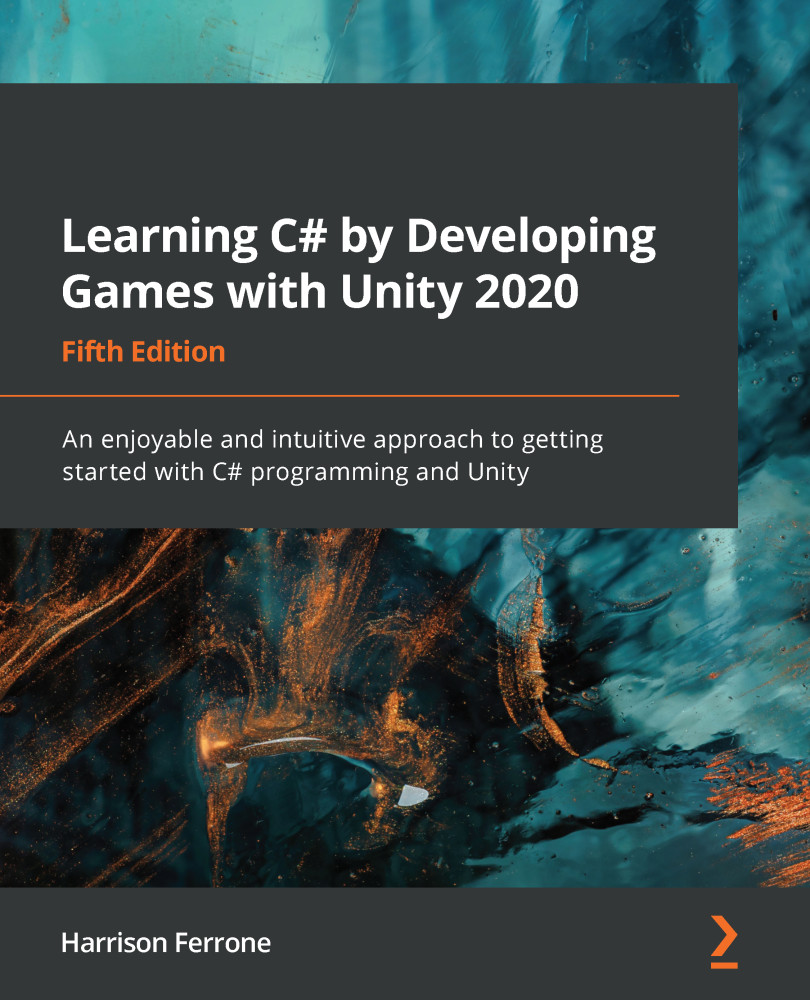As part of their symbiotic relationship, Unity and Visual Studio keep in touch with each other to synchronize their content. This means that if you add, delete, or change a script file in one application, the other application will see the changes automatically.
So, what happens when Murphy's Law strikes and syncing just doesn't seem to be working correctly? If you run into this situation, take a deep breath, select the troublesome script, right-click, and select Refresh.
You now have the basics of script creation under your belt, so it's time we talk about finding and efficiently using helpful resources.