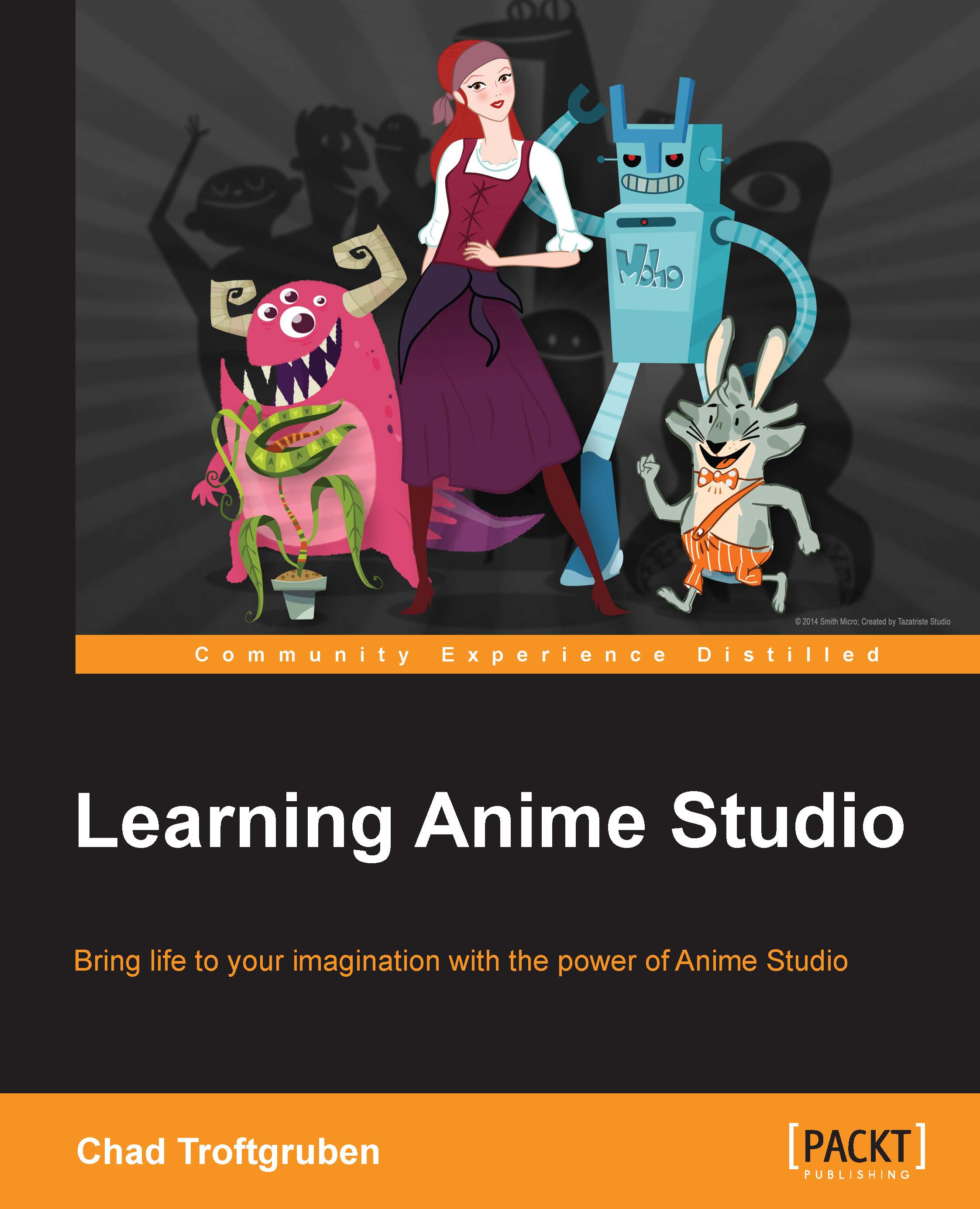Importing assets from the library
Assets in your library are of no use if you can't, somehow, bring them into your animations. Well, don't worry, because that's just as easy as importing! To demonstrate this, let's open up the scene you made in the previous chapter and perform the following steps. If you don't have that file, you can always open up the one entitled OutsideScenery.anme, which is included with this book.
With your scenery open, make sure you have the Library panel open by clicking on the Library icon on the upper-right corner of the screen.
Open up the
My Charactersfolder in the library and locate the character that you placed in it.With your character file selected, click on the button that looks like a double checkmark on the bottom of the Library panel to add the character to your scene, as shown in the following screenshot. In addition, you can double-click on the file to add it to the scene, if you prefer.