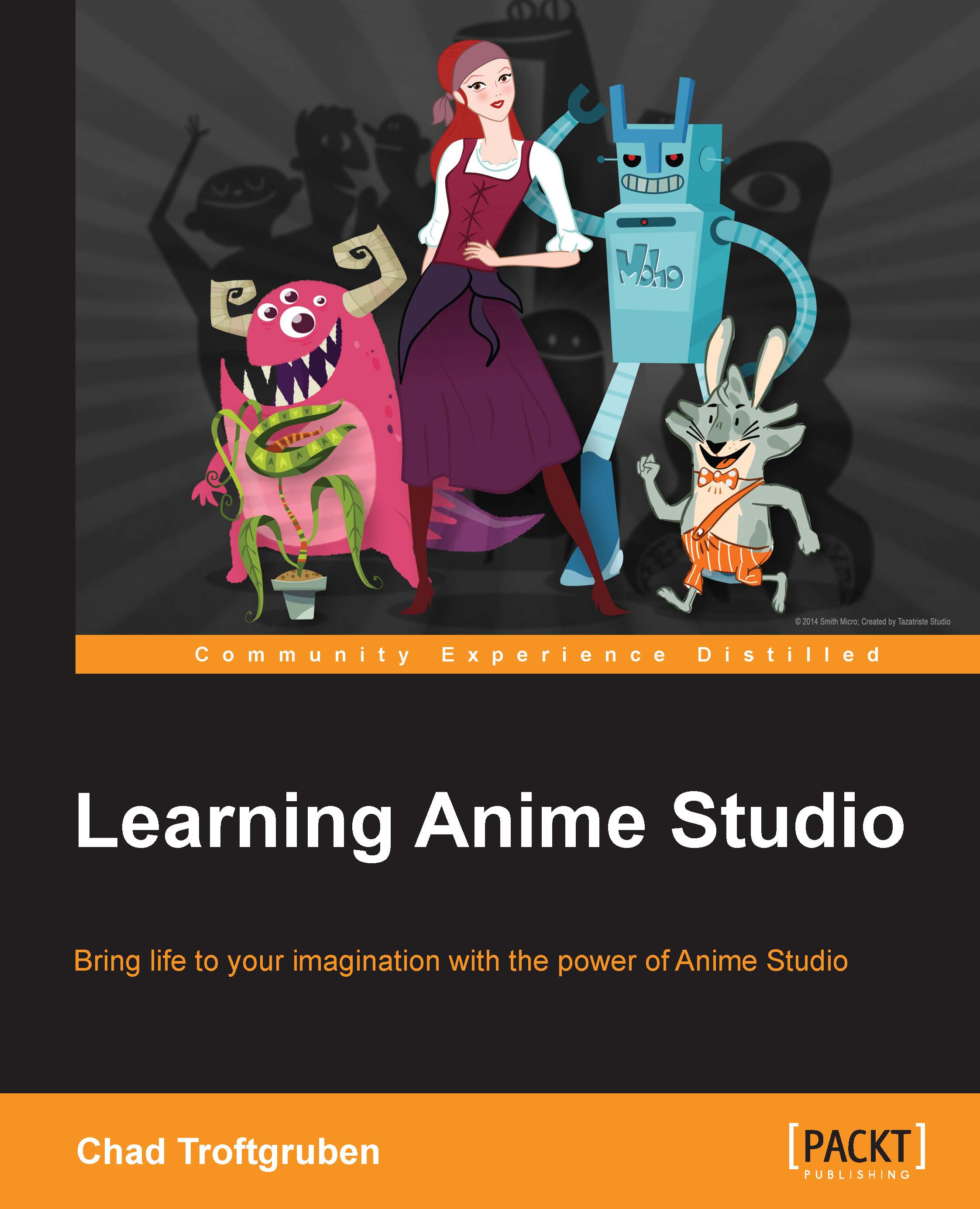Rigging your character
The final step of constructing our character is setting up the bones for the Character bone layer. After all, what good is a bone layer without bones? There is certainly a method to this when it comes to bone order, position, and so forth. Luckily, bones can be easily reshaped or positioned if things don't work correctly the first time.
Drawing the bones
Drawing bones is easy. The important thing to remember is that there is a hierarchy to your bones. This should make more sense as we start rigging. Keep in mind that you can always check out the completed character for this exercise to break down how everything works. Perform the following steps to draw the bones:
Make sure you have the Character bone layer selected.
On your tool bar, grab the Add Bone tool and place the cursor near the pelvic area of your character.
Starting with the top of the bone, hold down your left mouse button and drag downwards a little to create a small pelvis bone.
Upon releasing, the top part...