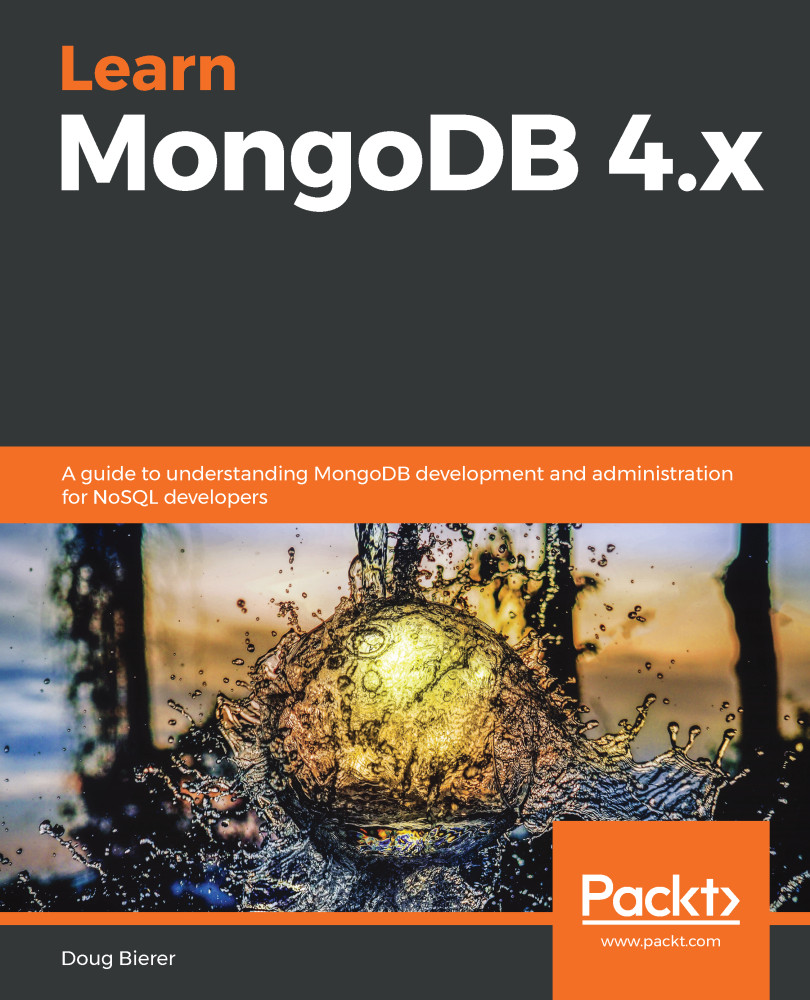To use the contact update form, we enter the URL http://chap08.booksomeplace.local/property/contact/update. The initial form is as shown here:

When we select a partner, the list of properties changes, as shown here:

And finally, after selecting a property, contact information is updated, as shown here:

We can then make the needed changes and hit Submit to save changes.
In order to test the AJAX queries, open your browser tools and select Network. You can then see the requests being made while the web page is open and troubleshoot any JavaScript problems noted by the tools. If you are using the Docker environment described in Chapter 2, Setting up MongoDB 4.x, be sure to restart the Apache web server in the running Docker container.