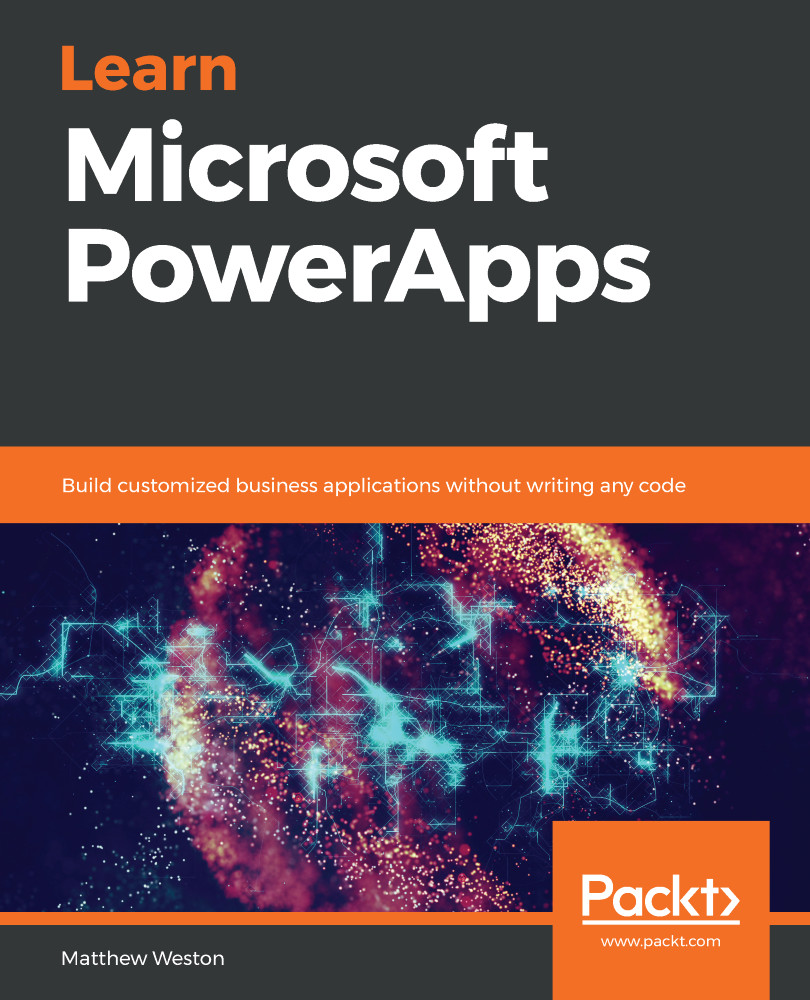The CDM is a standard collection of commonly used data collections and activities across the Microsoft business and productivity applications. We can compare them to common database schemas such as users, addresses, and more. The CDM, just like a database, is made up of several key elements such as entities, attributes, and relationships. Relationships are particularly important for reducing the amount of data duplication and being able to reference data from one entity to another.
Entities, as we mentioned earlier, are ways of classifying data and providing metadata about that data, essentially building up the model that our data will follow. To do this, we need to access the PowerApps portal and select Entities again from the Data menu on the left side of the screen.
First, let's start by introducing entities.
Introducing entities
When you first access the Entities screen, you will notice that the database has already been populated with several examples...