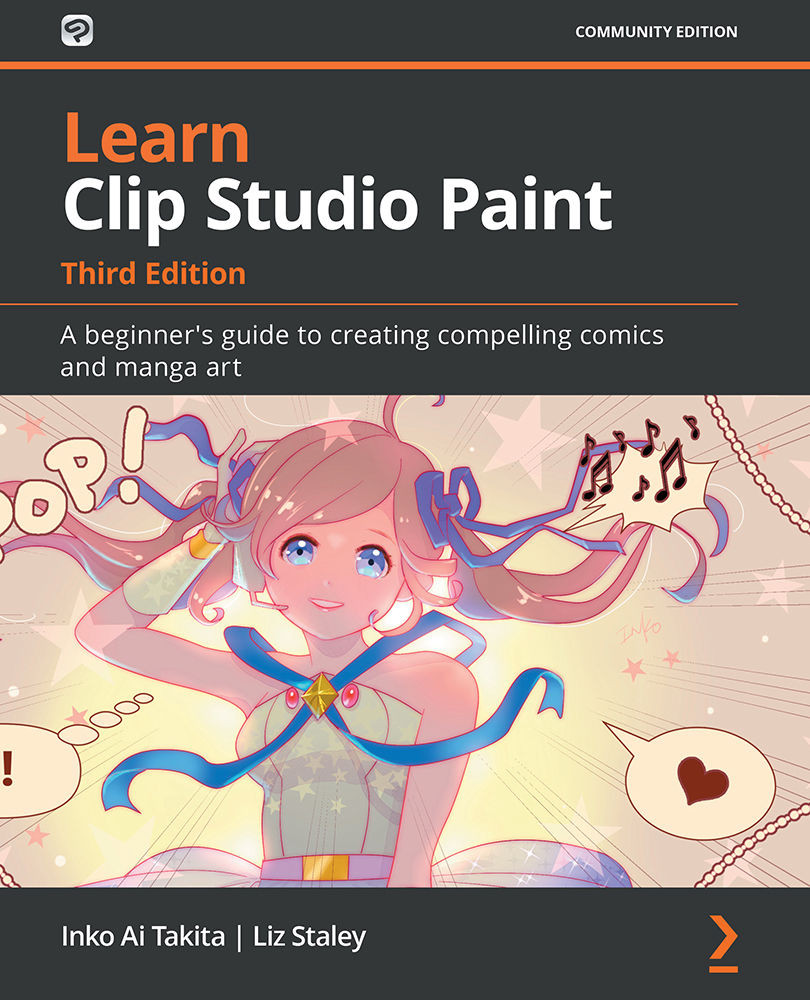Drawing on vector layers
Once you have created a vector layer, you can use any tool that you'd like to draw on it, including pencils, pens, or the direct drawing tools (line, curve, ellipse, and so on).
Some editing may be needed to create a smooth line, and we prefer a line with the fewest control points possible to make it easier to edit the line.
Let's look at two similar vector lines, as shown in the following screenshot:
Figure 10.2 – Two vector lines
The line on the top was created using the Continuous Curve tool. The line on the bottom was created using the Pen tool. The small circles shown along the center of each line are the control points that are used for editing vector lines. On the line that was created with the Continuous Curve tool, ten control points are shown: one at the beginning of the line, and eight at each point where the curve changes direction.
The line created by drawing a curve with the Pen tool has many...