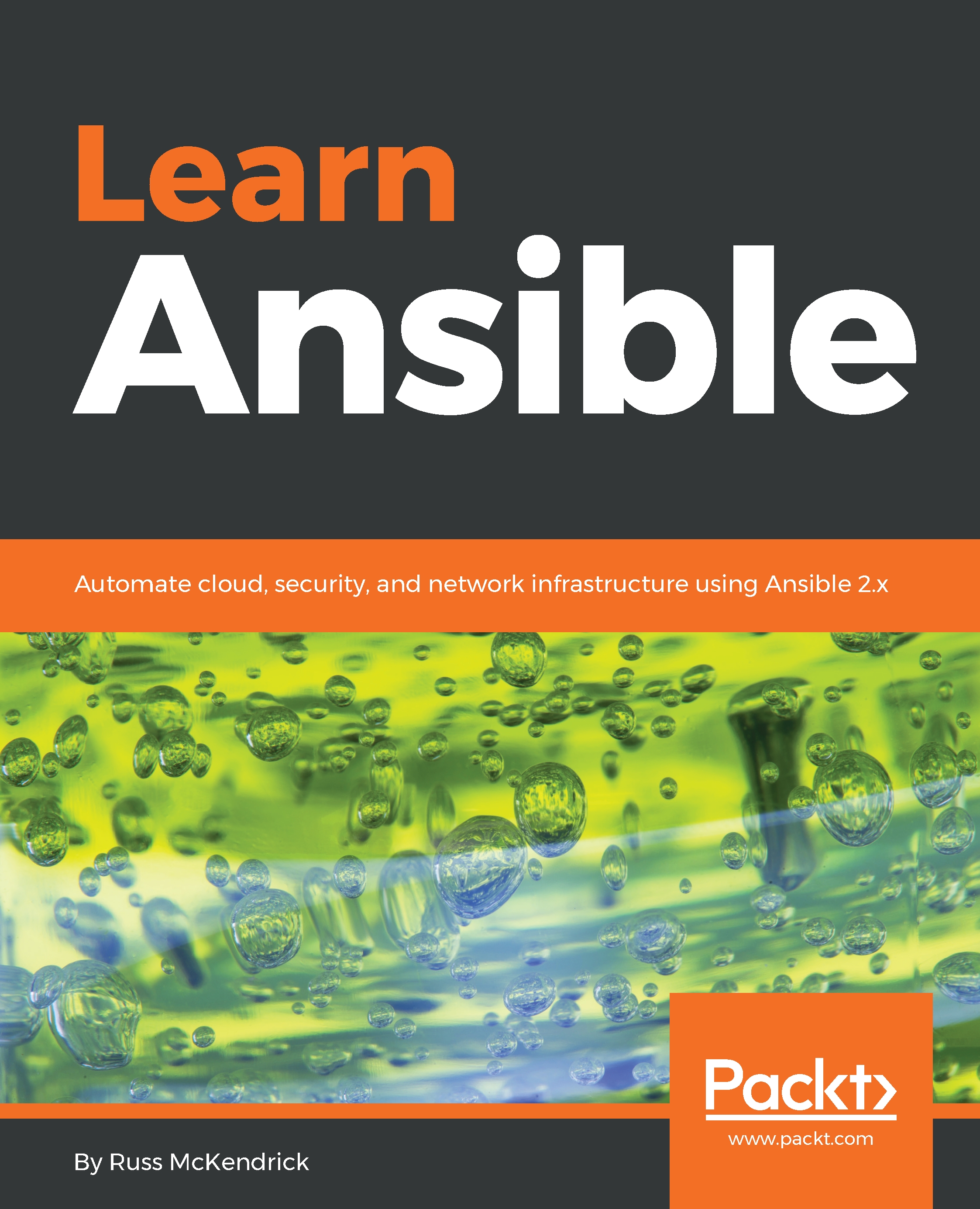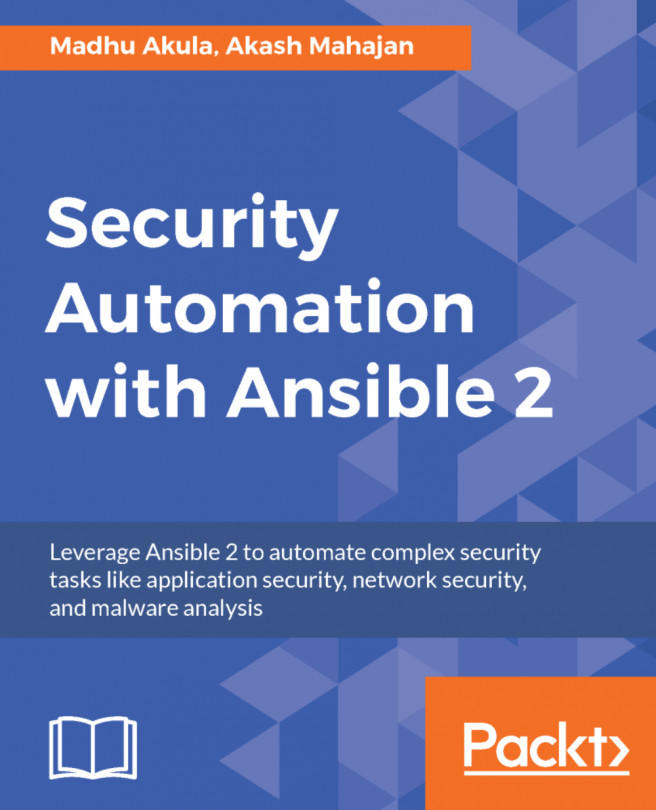In our first chapter, we are going to be looking at the technology world before tools such as Ansible came into existence in order to get an understanding of why Ansible was needed.
Before we start to talk about Ansible, let's quickly discuss the old world. I have been working with servers, mostly ones that serve web pages, since the late 90s, and the landscape is unrecognizable. To give you an idea of how I used to operate my early servers, here is a quick overview of my first few years running servers.
Like most people at the time, I started with a shared hosting account where I had very little control over anything on the server side when the site I was running at the time outgrew shared hosting. I moved to a dedicated server—this is where I thought I would be able to flex my future system administrator muscles, but I was wrong.
The server I got was a Cobalt RaQ 3, a 1U server appliance, which, in my opinion, was ahead of its time. However, I did not have root level access to the machine and for everything I needed to do, I had to use the web-based control panel. Eventually, I got a level of access where I could access the server using SSH or Telnet (I know, it was the early days), and I started to teach myself how to be a system administrator by making changes in the web control panel and looking at the changes to the configuration files on the server.
After a while, I changed servers and this time opted to forego any web-based control panel and just use what I had learned with the Cobalt RaQ to configure my first proper Linux, Apache, MySQL, PHP (LAMP) server by using the pages of notes I had made. I had created my own runbooks of one-liners to install and configure the software I needed, as well as numerous scribbles to help me look into problems and keep the lights on.
After I got my second server for another project, I realized that was probably a good time to type out my notes so that I could copy and paste them when I needed to deploy a server, which I am glad I did, as it was shortly after my first server failed—my host apologized and replaced it with a higher-specification but completely fresh machine with an updated operating system.
So I grabbed my Microsoft Word file containing the notes I made and proceeded to then copy and paste each instruction, making tweaks based on what I needed to install and also on the upgraded operating system. Several hours later, I had my server up and running and my data restored.
One of the important lessons I learned, other than that there is no such thing as too many backups, was to not use Microsoft Word to store these types of notes; the command doesn't care if your notes are all nicely formatted with headings and courier font for the bits you need to paste. What it does care about is using proper syntax, which Word had managed to autocorrect and format for print.
So, I made a copy of the history file on the server and transcribed my notes in plaintext. These notes provided the base for the next few years as I started to script parts of them, mostly the bits that didn't require any user input.
These scraps of commands, one-liners, and scripts were all adapted through Red Hat Linux 6—note the lack of the word Enterprise—all the way through to CentOS 3 and 4.
Things got complicated when I changed roles, stopped consuming services from web hosts, and started working for one. All of a sudden, I was building servers for customers who may have different requirements than my own projects—no one server was the same.
From here, I started working with Kickstart scripts, PXE boot servers, gold masters on imaging servers, virtual machines, and bash scripts that started prompting for information on the system that was being built. I had also moved from only needing to worry about maintaining my own servers to having to log in to hundreds of different physical and virtual servers, from ones that belonged to the company I was working for to customer machines.
Over the next few years, my single text file quickly morphed into a complex collection of notes, scripts, precompiled binaries, and spreadsheets of information that, if I am being honest, really only made sense to me.
While I had moved to automate quite a few parts of my day-to-day work using bash scripts and stringing commands together, I found that my days were still very much filled with running all of these tasks manually, as well as working a service desk dealing with customer-reported problems and queries.
My story is probably typical of many people, while the operating systems used will probably be considered quite ancient. Now, the entry point of using a GUI and moving to the command line, while also keeping a scratch pad of common commands, is quite a common one I have heard.
We will be covering the following topics:
- Who is behind Ansible
- The differences between Ansible and other tools
- The problem Ansible solves