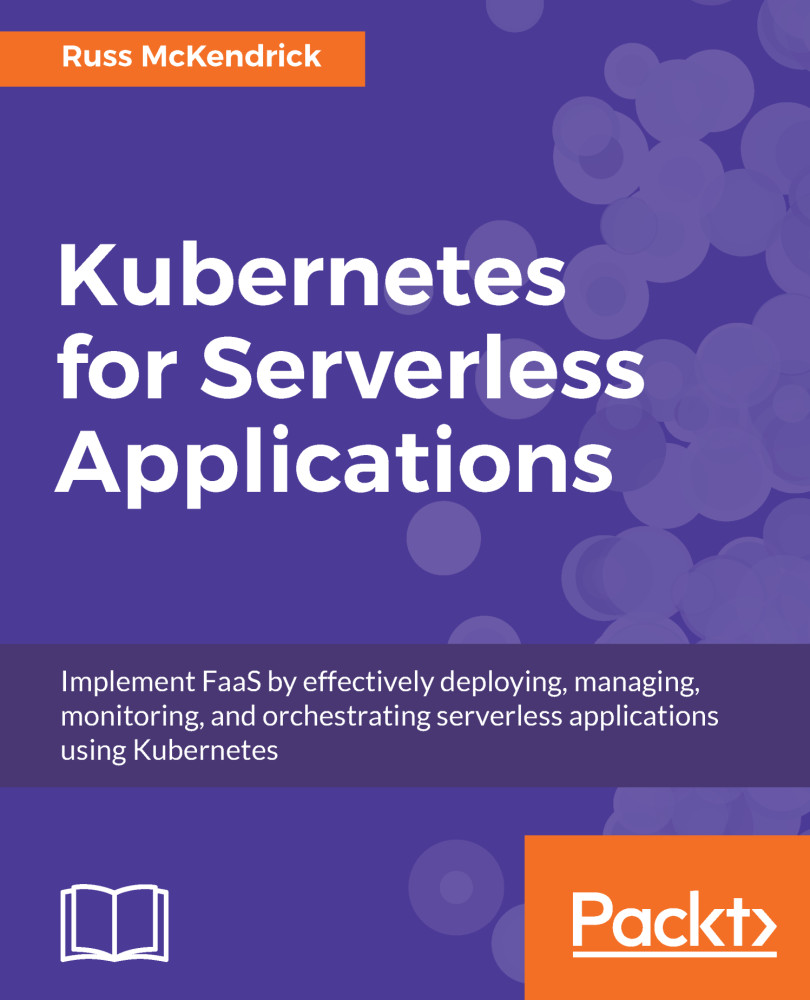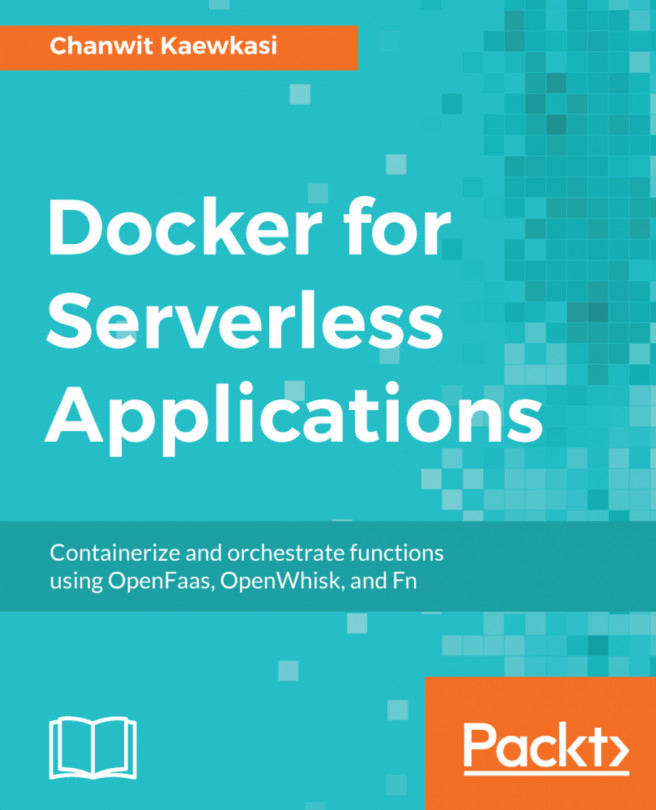As you would expect, Kubernetes is supported natively on Google Cloud. Before progressing, you will need an account, which you can sign up for at http://cloud.google.com/. Once you have your account set up, similar to the other public cloud platforms we have been looking at in this chapter, we need to configure the command-line tools.
Launching Kubernetes on the Google Cloud Platform
Installing the command-line tools
There are installers for all three operating systems. If you are using macOS High Sierra then you can use Homebrew and Cask to install the Google Cloud SDK by running the following:
$ brew cask install google-cloud-sdk
Windows 10 Professional users can use Chocolatey and run the following:
$ choco install gcloudsdk...