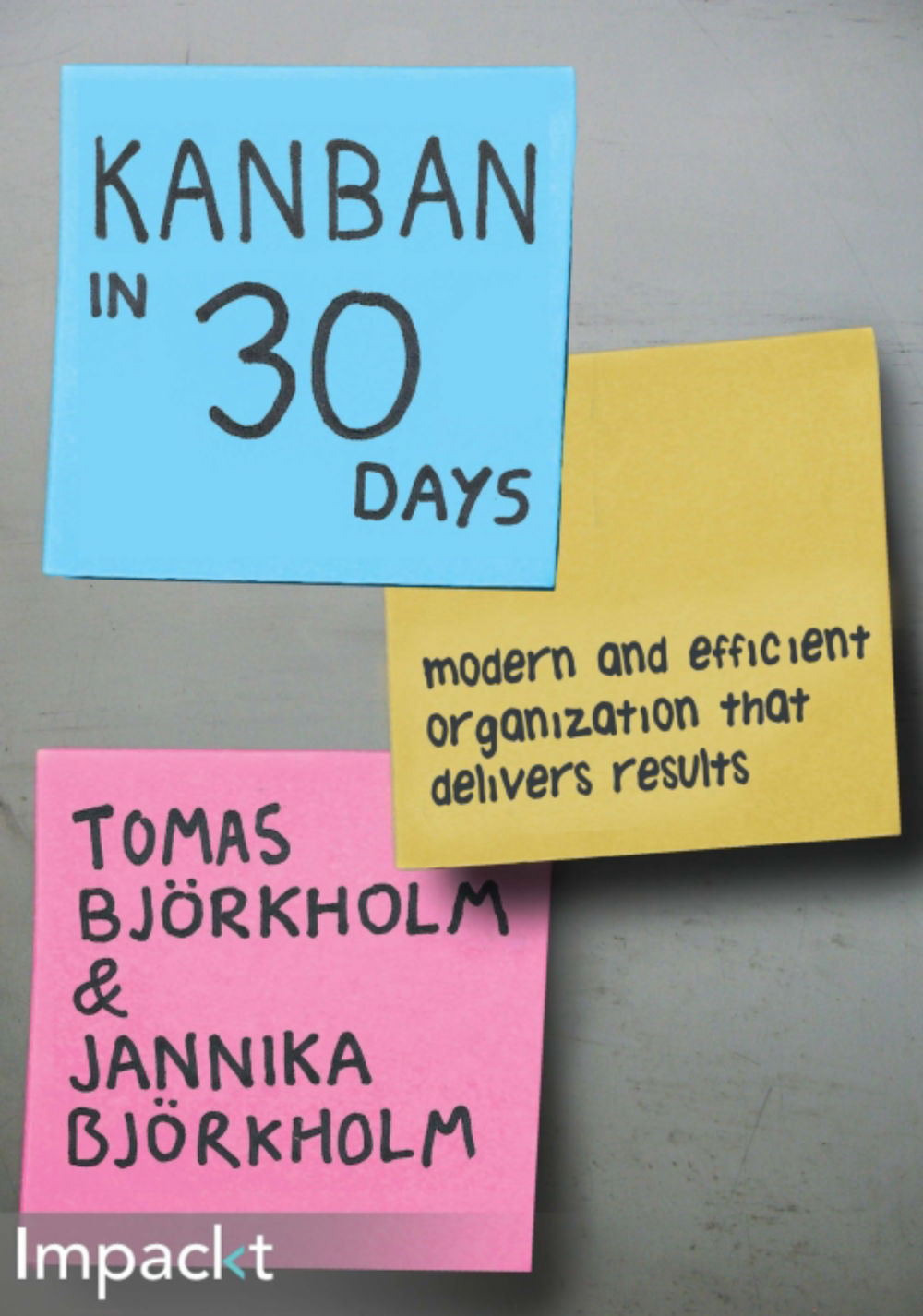Visualizing different statuses
When deciding which statuses to show you should go back to the value stream map we talked about in Chapter 2, Days 3-5 – Getting to Know Your System. Do you need to visualize the steps where work is done or the queues between or both?

A Kanban board with both work steps and queues as statuses
The usual reason for showing a "ready for" column is when considerable time is normally consumed between the steps, that is, when something is developed but the testers aren't ready to take the case yet. If deploying is just about pressing a button or you deploy a lot of work at the same time, even if it takes some hours, there is probably no reason to have a status for that. Don't forget to have limits on queues as well as on the steps. The limits on the steps are there to make sure you are not content switching while the limits on queues are there to make sure you are not buffering up work within your system. We will explain this in more detail in Chapter 4, Days 10-11...