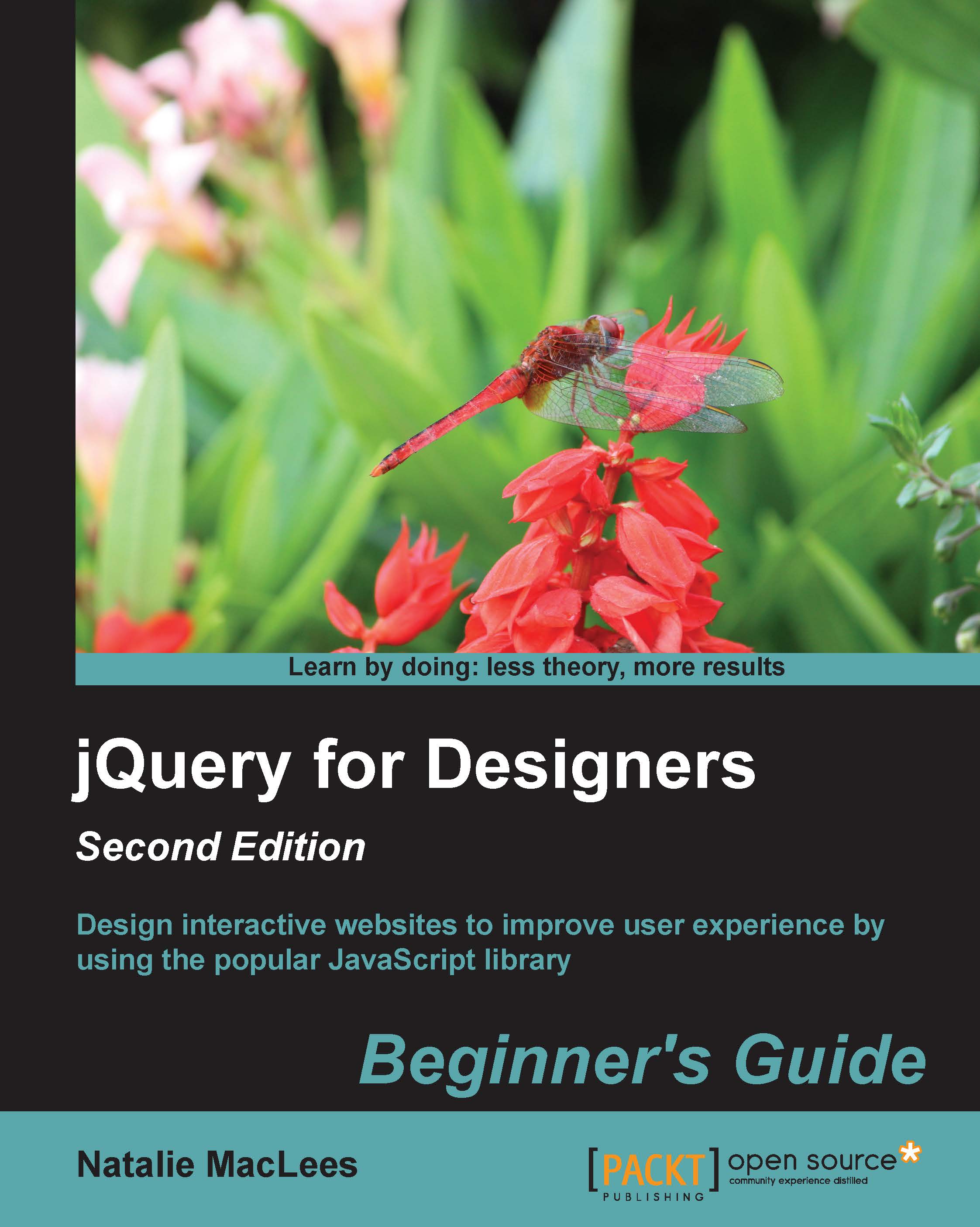Time for action – setting up an HTML5 web form
Perform the following steps to set up a form using the new HTML5 elements and attributes:
- We'll get started with a simple HTML document and the associated files and folders, just like we set up in Chapter 1, Designer, Meet jQuery. Inside the
<body>tag, open up a<form>tag as shown in the following code:<form action="#" id="account-form"> </form>
The form tag needs an
actionattribute in order to appear correctly on our page. Since our forms are just dummy forms used for scripting and styling purposes, we'll just use#as the value for this attribute. The value of theactionattribute is usually a URL—the place on the server where we're going to send our form data for processing. We also added anidattribute to make it easy to select the form for CSS and JavaScript purposes later. - Next up, we'll create a section for our site visitor to create the Username and Password...