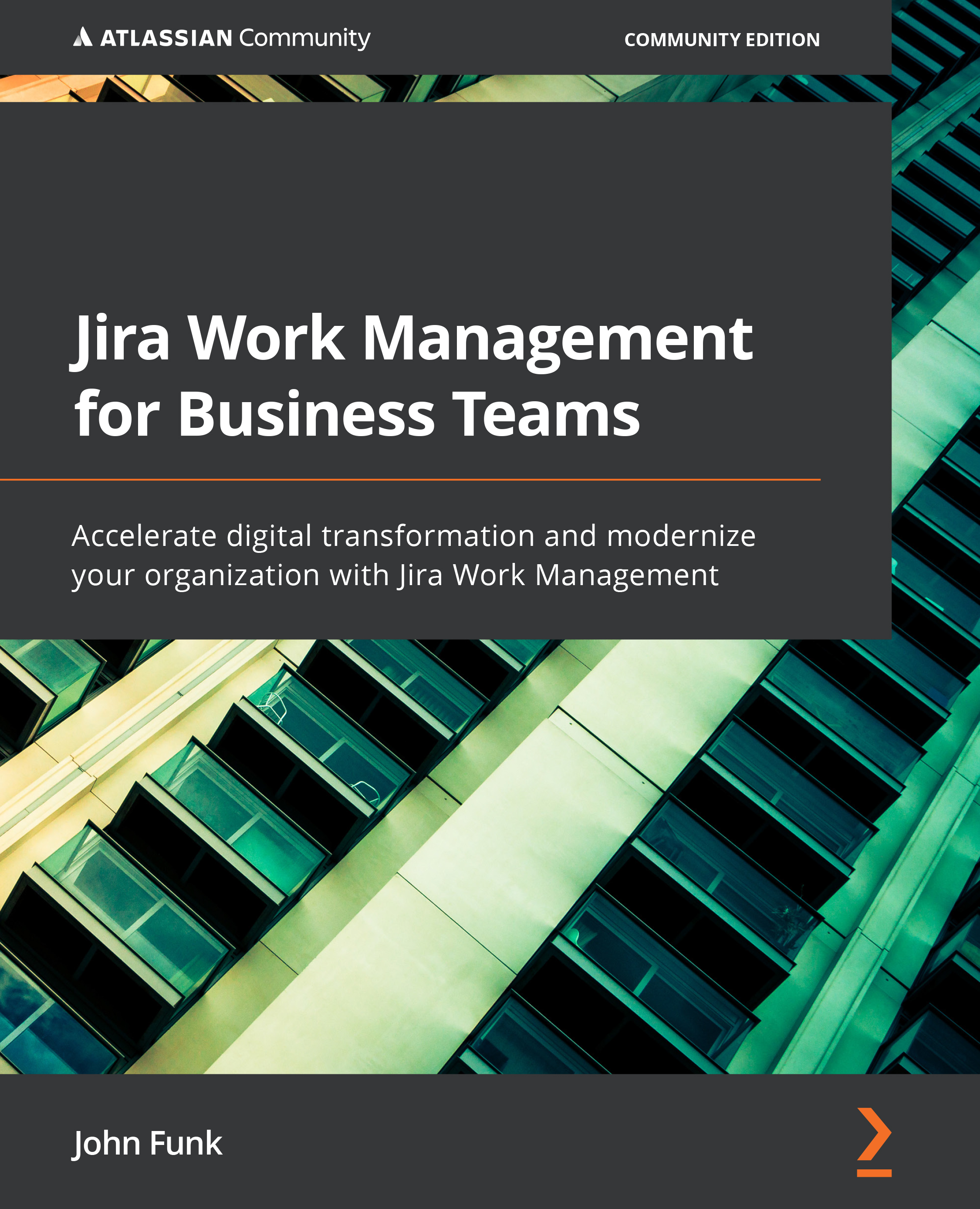Summary
I hope you are as excited as I am about the rebranding of Jira Core Cloud to JWM and the new features that are now available. Being able to not just view your issues in different formats but also interact with and make modifications to them is a real game-changer.
In this chapter, we have learned which new features have been deployed with JWM projects and how to access each feature, and we became familiar with how our items of work (issues) are related to each feature—their display and relationship. We saw how statistics related to the project can be seen as groupings of fields such as Issue type and Priority.
We also took the opportunity to do a deep dive into each component to further understand the functionality of each one and how to filter down issues when viewing each feature.
In the next chapter, we will continue exploring the features that come with JWM projects, including Forms. We will also learn how to create and run dashboards and reports and how...