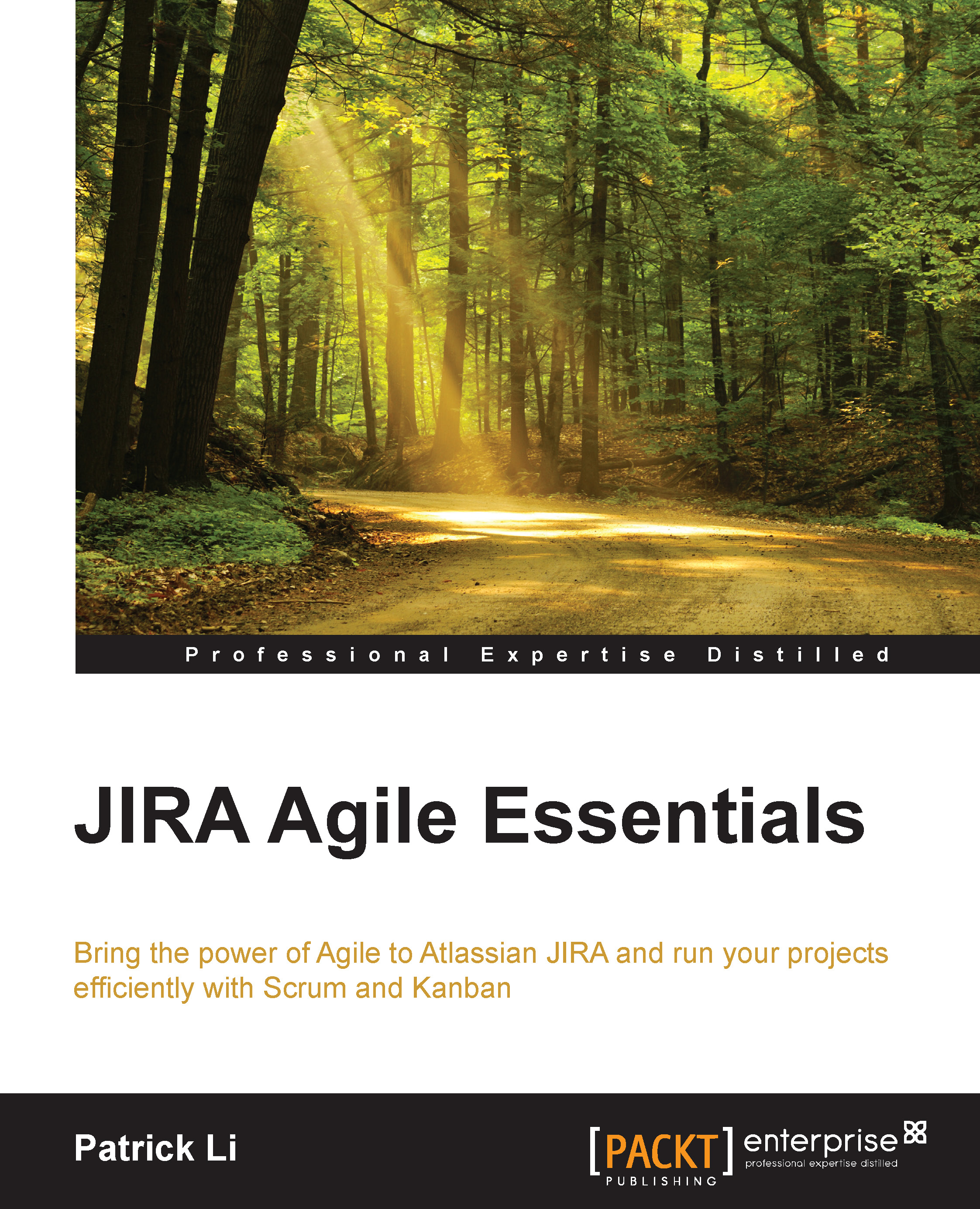Customizing your Kanban board
After you have created your Kanban board, you will need to customize it based on your workflow process and your team's capacity. Some of the key customizations include:
Modeling your board columns to mimic your workflow
Setting minimum and maximum constraints for your workflow status so as to control the work in progress
Controlling what issues will be included and displayed on the board
Categorizing issues on the Kanban board in swimlanes
Creating custom filtered views with quick filters
Visualizing workflows with Kanban
One of the core concepts of Kanban is to visualize the team's workflow to better understand what the team is currently working on, what the workload is like, and where in the workflow a given task is.
In JIRA Agile, workflow statuses are represented as columns on the Kanban board, and you can customize your Kanban board's columns to closely mimic your actual workflow. To customize your Kanban board's columns, perform the following steps:
Go to the Kanban...