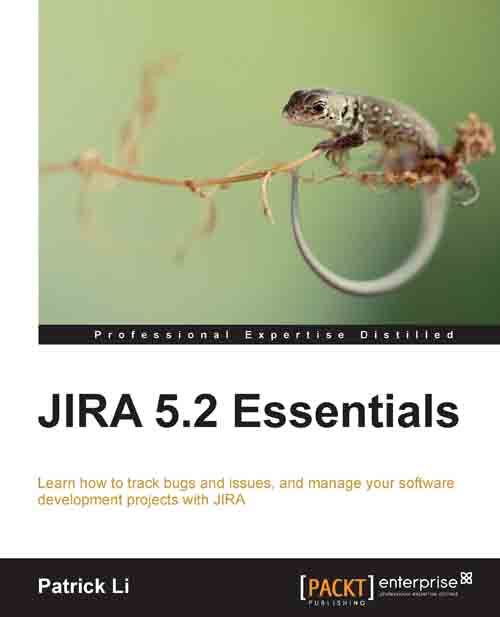Issue linking
Back in the older versions of JIRA, issues could only be linked to other issues in the same JIRA instance. In JIRA 5, Atlassian has introduced a new feature called Remote issue links , which lets issues be linked to any arbitrary resources. For example, for a support type issue, you can link it to a web page that contains information on how to resolve similar types of problems. Another example will be to link the issue to another issue on a different JIRA instance.
Enabling issue linking
Issue linking is enabled by default when you first install JIRA. Issue linking is configured globally, so once it is enabled, it will become available for all projects in JIRA.
You need to be a JIRA administrator in order to enable issue linking. Perform the following steps to enable issue linking:
Log in as a JIRA administrator user.
Browse to the administration console by clicking on the Administration link at the top navigation panel.
Click on Issue Linking under the Issue Features section. This...