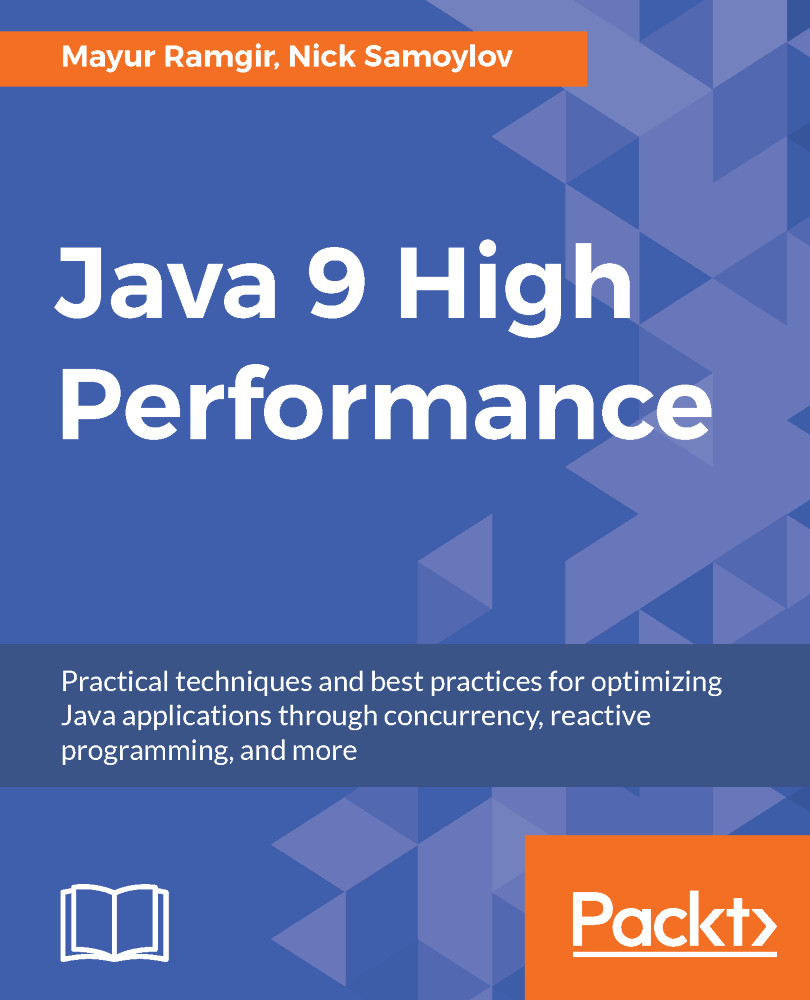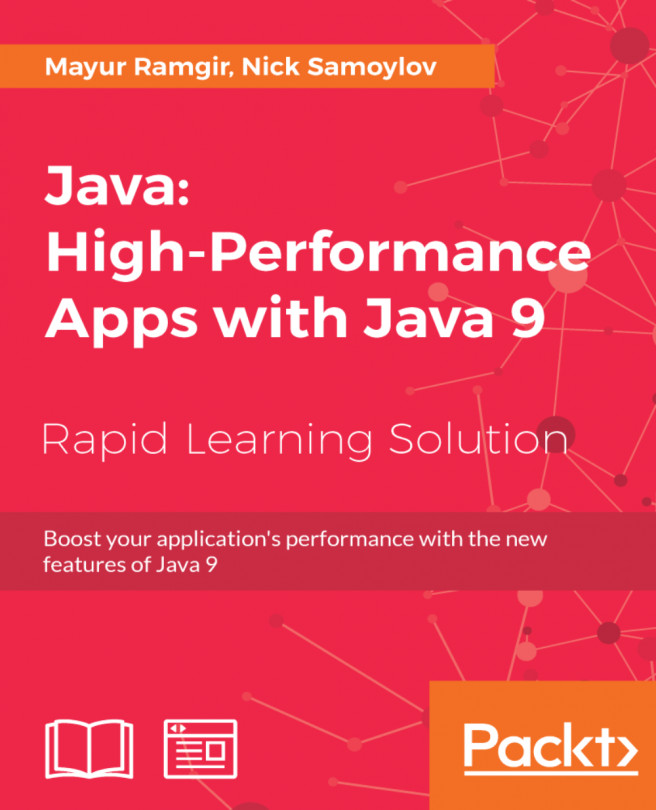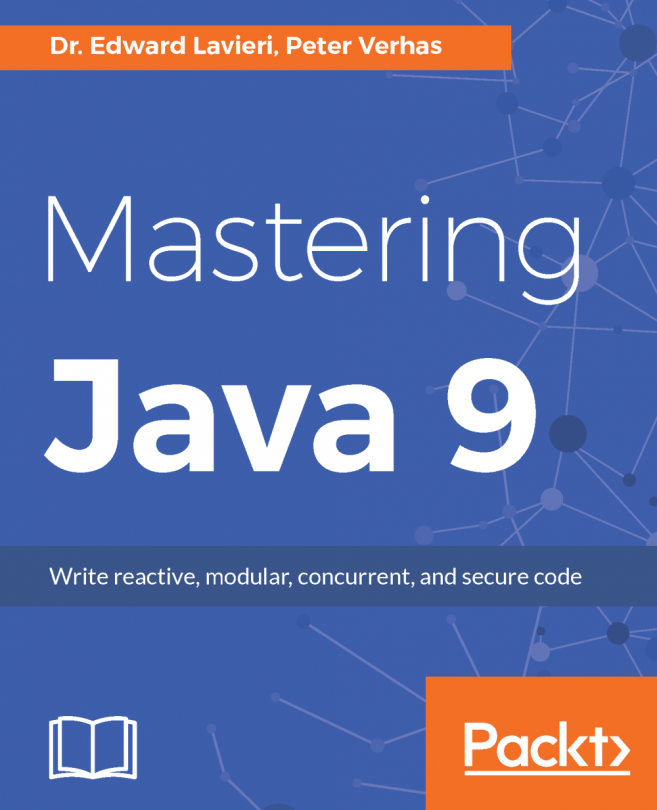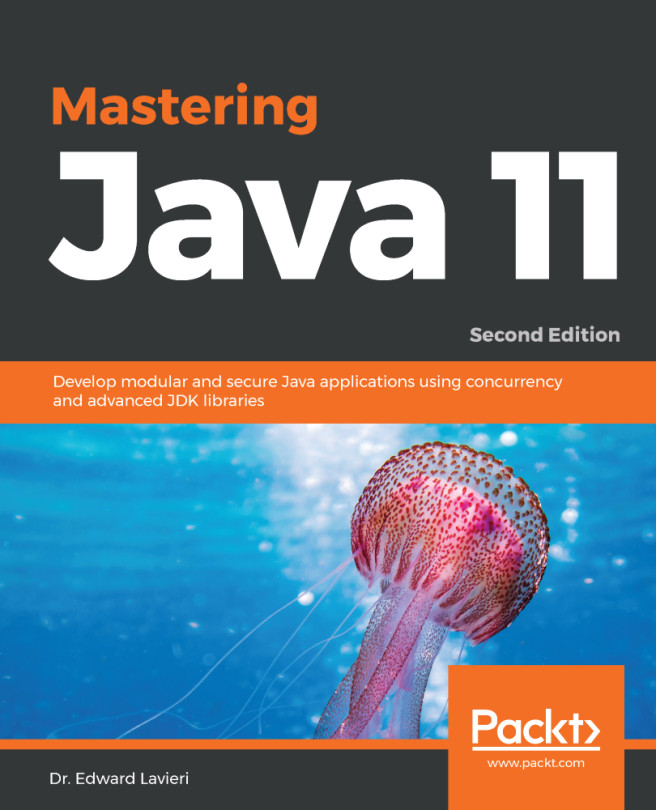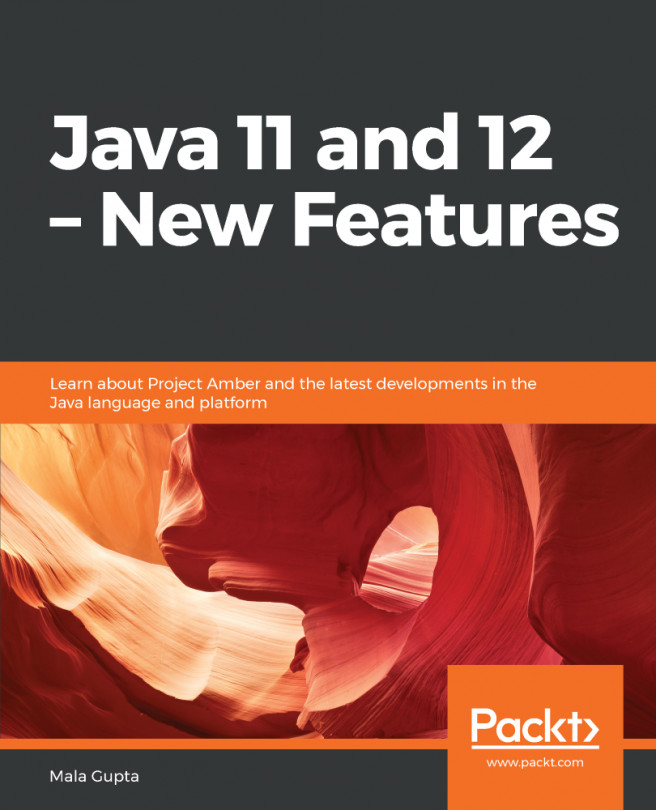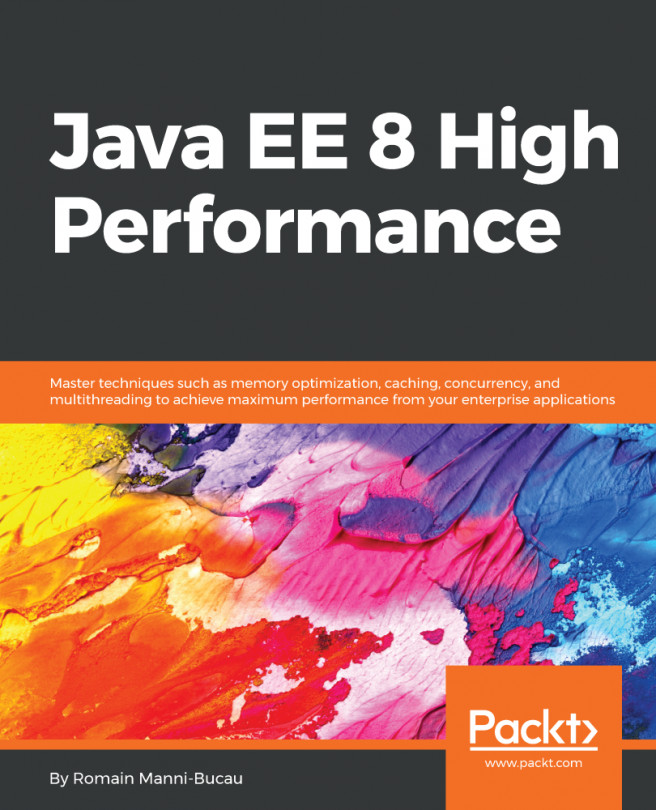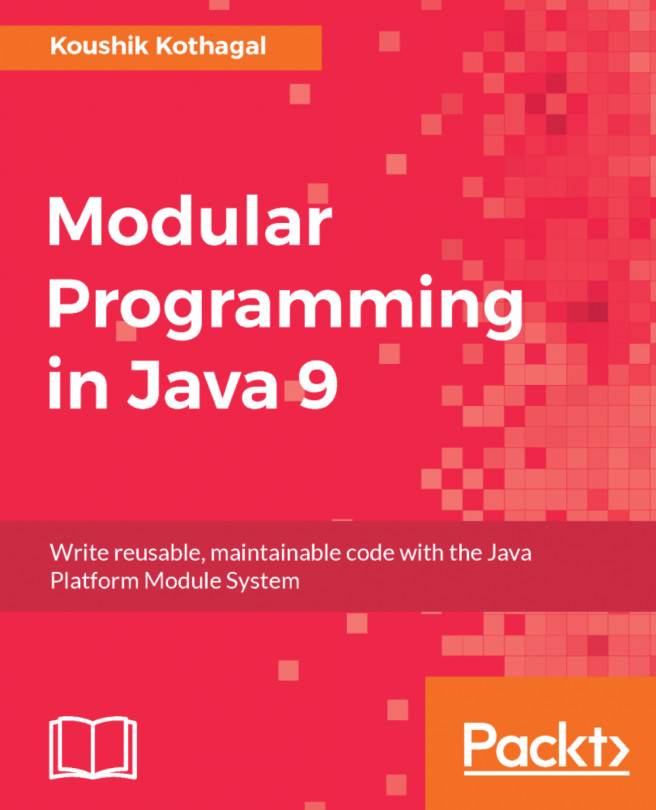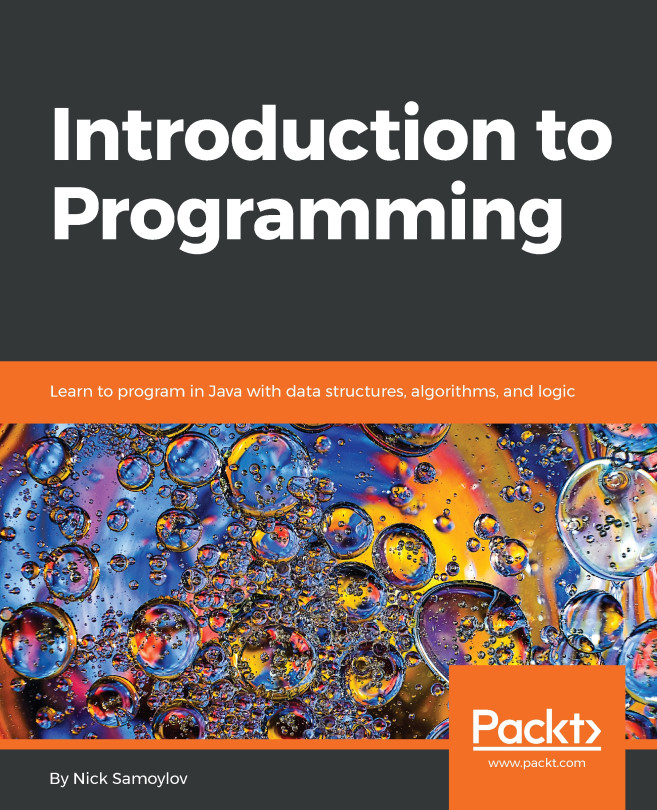Mayur Ramgir has more than 16 years of experience in the software industry, working at various levels. He is a Sun Certified Java Programmer and Oracle Certified SQL Database Expert. He completed an MS in computational science and engineering at Georgia Tech, USA (rank 7th in the world for computer science), and an M.Sc. in multimedia application and virtual environments at University of Sussex, UK. He has also attended various universities for other degrees and courses, such as MIT for applied software security, and University of Oxford for system and software security. He is the CEO of a software company, Zonopact, Inc. headquartered in Boston, USA, which specializes in bringing innovative applications based on AI, robotics, big data, and more. He has single-handedly developed Zonopacts flagship product, Clintra (B2B-integrated AI-assisted business management software). He is also the inventor of two patent pending technologies, ZPOD (an automated cloud-based medical kiosk system) and ZPIC (an AI-enabled robotic in-car camera system). Apart from this, he is also a prolific business writer who has authored two international award-winning books, Unbarred Innovation: A Pathway to Greatest Discoveries and Evolve Like a Butterfly: A Metamorphic Approach to Leadership. He was featured on the TV and in print media, including Fox News, NBC News, CBS News, Fox Business, Bloomberg International TV, Forbes, Inc. magazine, Daily Mirror, and The Huffington Post. He is also a contributing author of New York Daily Newspaper, the Software Development Times magazine, Newsmax Finance, AlleyWatch, Singapore's top entrepreneurship magazine Young Upstarts, and several more. He is frequently invited as a guest lecturer at various technical and management schools. He has also been invited as a judge at an international innovation challenge competition (Living Talent) in Dubai in December 2017.
Read more