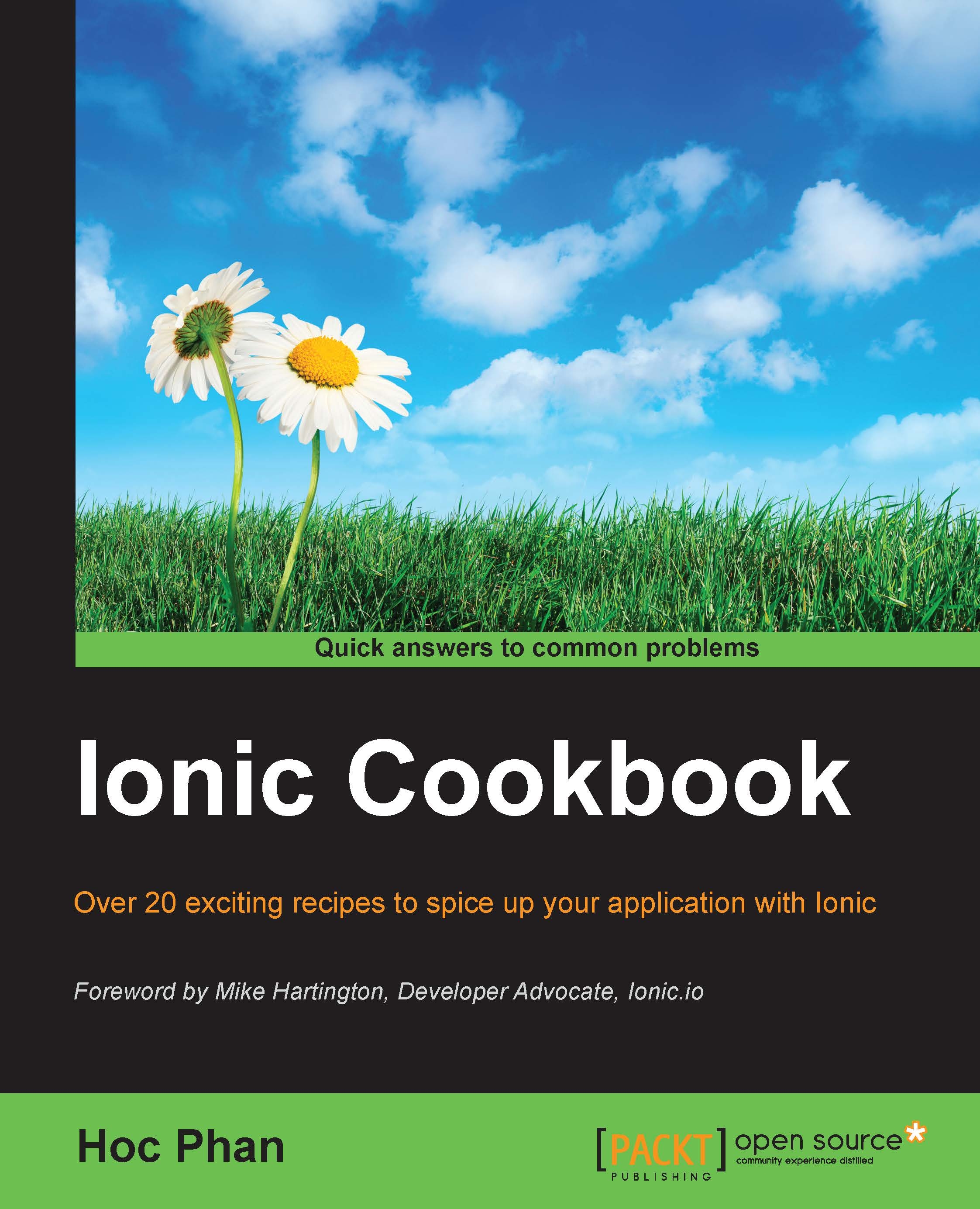Integrating Auth0's LinkedIn authentication in an Ionic project
Once you have set up Auth0, Firebase, and LinkedIn, the boilerplate code that is needed to authenticate a user is very simple. This is the beauty of using Auth0 for this process. In this recipe, you will learn how to go through an app development that is similar to that of the app that you created earlier for Twitter, Facebook, and Google. Basically, a user will click on Login to make an authentication dialog pop up. After being authenticated, the app will show the profile photo, name, unique ID, and email address.
Getting ready
You can start from scratch by creating a blank Ionic app. It's faster to make a copy of the previous Firebase app and change a few lines of code.
How to do it...
You only need to write code in two files, index.html and app.js:
You need to download the required modules from Auth0. All of them are located in Auth0's
auth0-ionic example. Navigate to https://github.com/auth0/auth0-ionic/tree/master/examples/firebase...