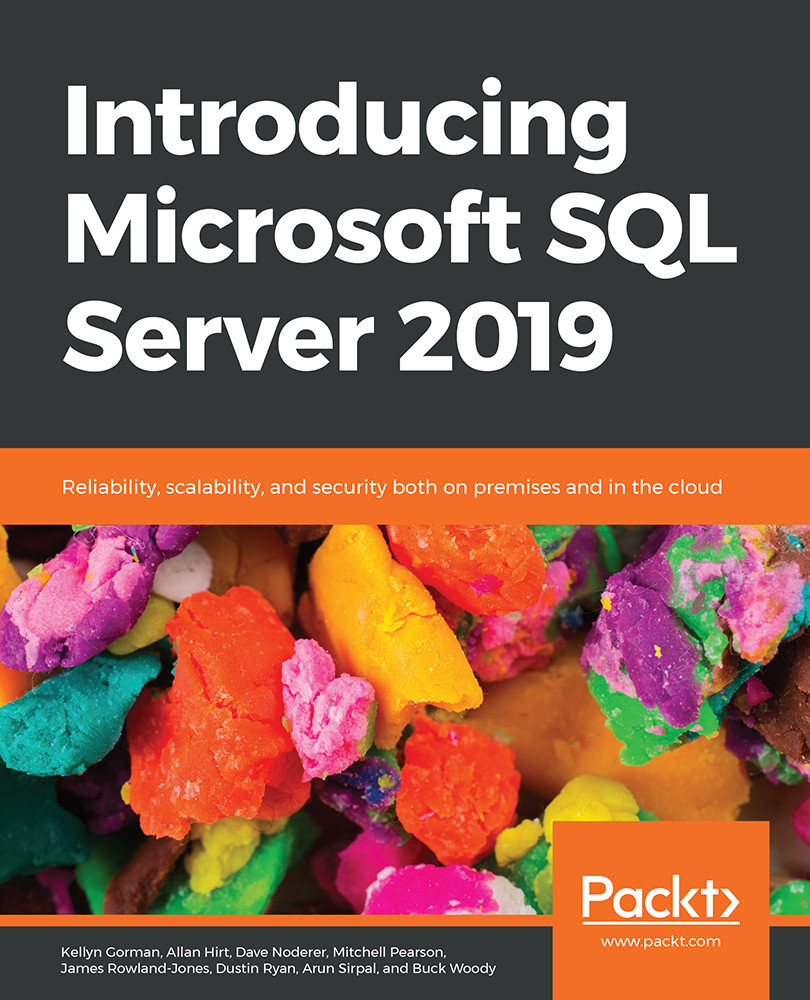Customizing SQL Server containers
A base SQL Server container image has the Database Engine, SQL Server Agent, and Customer Experience Improvement Program (CEIP). That means Agent and CEIP can be enabled or disabled. By default, SQL Server Agent is disabled and CEIP is enabled. The easiest way to customize the container is when it is created with docker run (or in the YAML scripts for Kubernetes). The -e option specifies the runtime parameters when creating the container. The options follow what is listed in the "Configure SQL Server settings with environment variables on Linux" topic at https://docs.microsoft.com/en-us/sql/linux/sql-server-linux-configure-environment-variables?view=sql-server-2019. For example, to enable SQL Server Agent, add -e MSSQL_AGENT_ENABLED=true.
Unlike SQL Server on Linux deployed on a physical or virtual server, there is no mssql-conf utility to configure SQL Server using Bash, so any configuration of major items such as SQL Server Agent should...