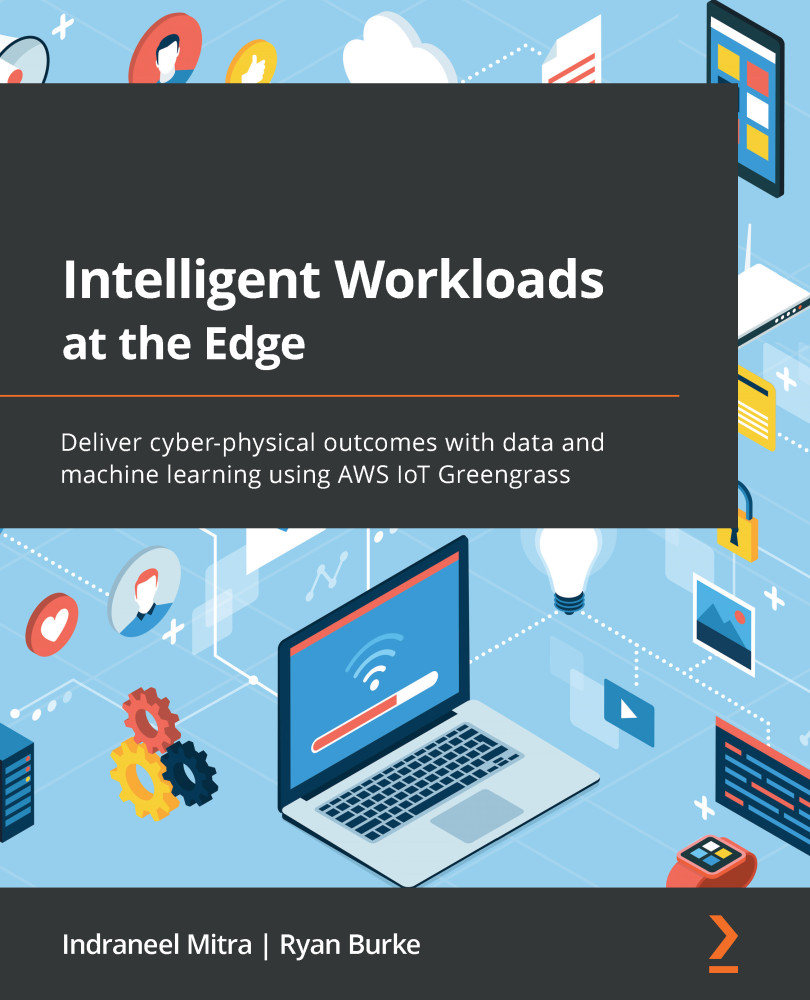Installing IoT Greengrass
Now that you have used IDT to validate that your edge device is compatible with IoT Greengrass, the next milestone in this chapter is to install IoT Greengrass.
From your edge device (that is, the prototype Home Base Solutions hub), open the Terminal app, or use your command-and-control device to remotely access it using SSH:
- Change the directory to your user's home directory:
cd ~/. - Download the IoT Greengrass core software:
curl -shttps://d2s8p88vqu9w66.cloudfront.net/releases/greengrass-nucleus-latest.zip > greengrass-nucleus-latest.zip. - Unzip the archive:
unzip greengrass-nucleus-latest.zip -d greengrass && rm greengrass-nucleus-latest.zip. - Your edge device requires AWS credentials in order to provision cloud resources on your behalf. You can use the same credentials that you created for the
idtgguser in the previous Configuring the AWS account and permissions section:export AWS_ACCESS_KEY_ID=AKIAIOSFODNN7EXAMPLE...