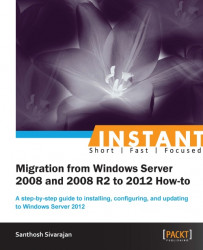Chapter 1. Instant Migration from Windows Server 2008 and 2008 R2 to 2012 How-to
This book is intended to serve as a hands-on reference manual for Windows Server administrators who are performing migrations from their existing Windows Server 2008 / 2008 R2 environment to Windows Server 2012. In this book, we provide you with many "how-to″ deployment, migration, and administration scenarios. We will also walk you through different scenarios of installing, configuring, and migrating Windows Server 2012 in a real-world environment.
There are many ways to upgrade the current environment to a Windows Server 2012 environment. The in-place upgrade and migration are two key approaches. The in-place upgrade refers to the upgrade of your current server to a new state or operating system without reinstalling or reconfiguring the software or hardware components. The migration approach introduces a new server or operating system on a new hardware platform, and moves/migrates all existing resources into the new server. Both of these options have pros and cons. If you are performing an in-place upgrade, you need to make sure all the hardware, software, and applications support the new operating system. Microsoft Windows Server 2012 is only available in 64-bit. Since the in-place upgrade does not provide you with an option to select the components or the data you need to migrate, this process is often called the garbage-in and garbage-out method. The migration scenario involves more processes than just upgrading the operating system. It requires an actual migration process for all existing resources in the environment. It also requires additional hardware which can lead to more operational and maintenance costs during the migration or coexistence period. If a business can afford the cost of the new hardware, the migration approach is a safer and cleaner method than performing an in-place upgrade.
The focus of this book is on the migration approach. It provides a step-by-step instruction on migrating the existing services into a new Windows Server 2012 environment using native tools available on Windows Server 2012. The flow of the book is to provide you the administration and deployment details first, and then the migration details of various services. The goal is to have a complete Windows Server 2012 environment after the migration. This can be achieved by migrating the existing Active Directory domain, network services, file and print servers, and many more onto a Windows Server 2012 server.
The following figure graphically represents the high-level tasks involved in this migration process:
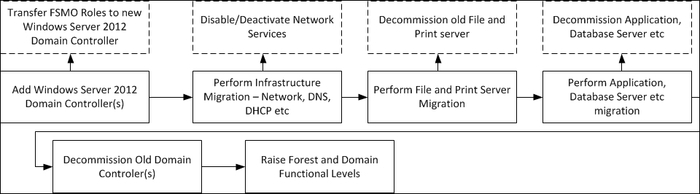
All these details and step-by-step instructions are included in the various recipes of this book in the following order:
- Windows Server 2012 Core and GUI installation and configuration
- Windows Server 2012 local and remote administration
- Active Directory and domain controller migration
- Network Services (DNS and DHCP) migration
- Data and file server migration
- Printer and print server migration
- Hyper-V and virtual server migration
- Decommissioning old servers and domain controllers
The installation and configuration sections ensure that the new Windows Server 2012 is functional and configured correctly. The migration sections provide you the details of migrating existing services into the previously configured server. The Decommissioning old domain controllers (Must know) recipe provides the details of decommissioning old servers and bringing the current infrastructure into a native Windows Server 2012 environment.