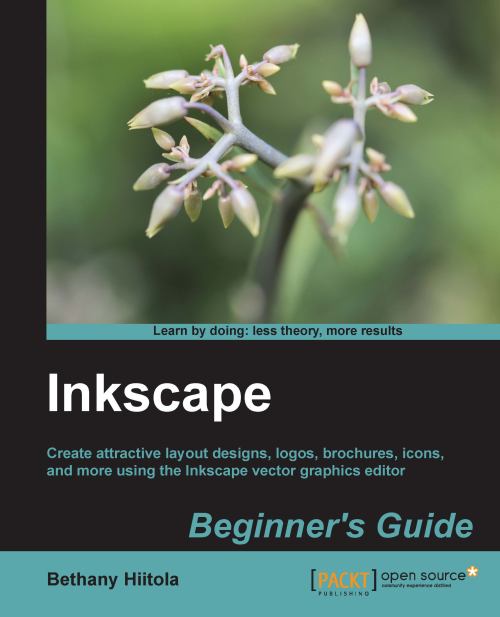Hiding layers
Another great feature when working with layers is to hide them. This means that while working with interim drafts of projects, you could create a layer for the first draft, and then another for the second—or you could even use layers for certain design elements that you want to turn on or off. All these are beneficial because the layer will hold objects' locations, but all you need to do is click a button to turn them on or off.