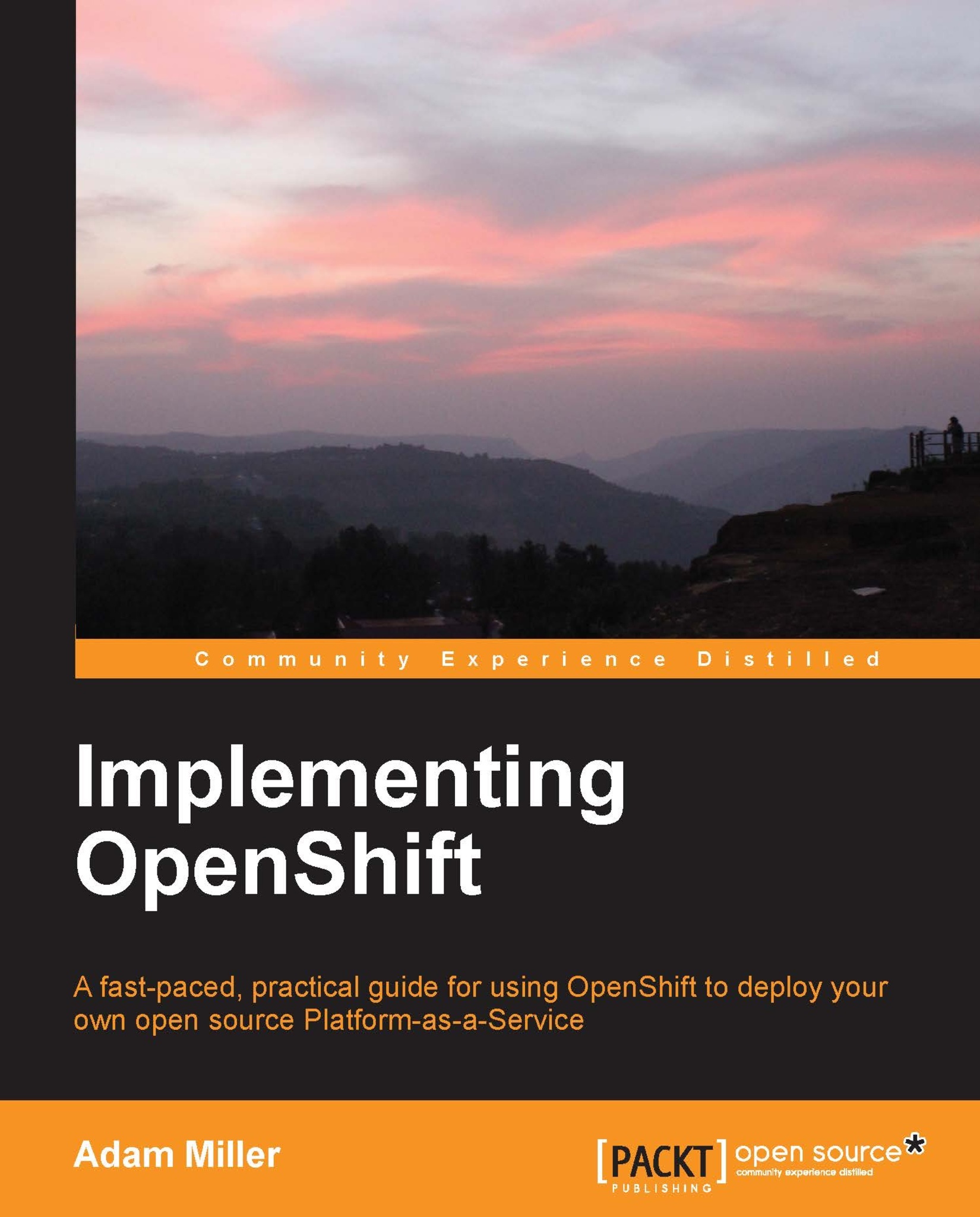Getting started using OpenShift
As discussed previously, we will be using the OpenShift Online free hosted service for example portions. OpenShift Online has the lowest barrier of entry from a user's perspective because we will not have to deploy our own OpenShift PaaS before being able to utilize it. Since we will be using the OpenShift Online service, the very first step is going to be to visit their website and sign up for a free account via https://openshift.redhat.com/app/account/new.

New account form
Once this step is complete, we will find an e-mail in our inbox that was provided during sign up, with a subject line similar to Confirm your Red Hat OpenShift account; inside that e-mail will be a URL that needs to be followed to complete the setup and verification step. Now that we've successfully completed the sign up phase, let's move on to exploring the different ways in which we can use and interact with OpenShift.