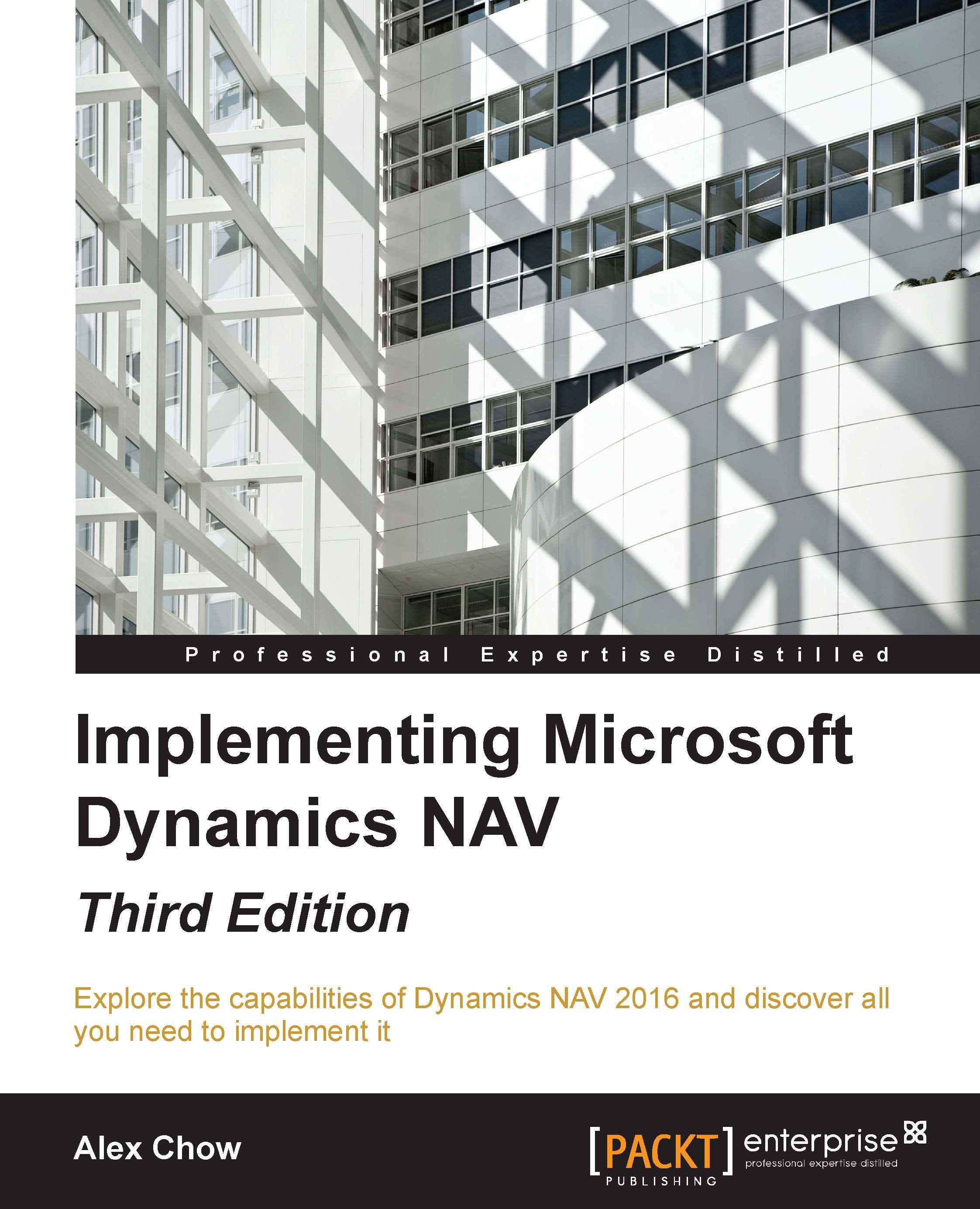Web services
Starting from Microsoft Dynamics NAV 2009, it was possible to publish page and codeunit objects as web services to allow external applications to access Dynamics NAV data and business logic. In the later releases of Microsoft Dynamics NAV, it is also possible to publish Query objects as web services.
Page and codeunit objects can be accessed through SOAP (Simple Object Access Protocol) web services. Queries can only be accessed through the OData web services protocol.
You will need to first enable the SOAP and OData services from the Dynamics NAV Administrator.
- Start the Dynamics NAV 2016 Administrator from the start menu.
- Click on the service that's running Dynamics NAV. If you did the full installation, the default service should be DynamicsNAV90.
- Select the service and click on Edit.
- Place a checkbox on the Enable SOAP Service and Enable OData Service.
- Click on Save after you're done:

To publish a query as a web service from Dynamics NAV, perform the following steps:
- Open...