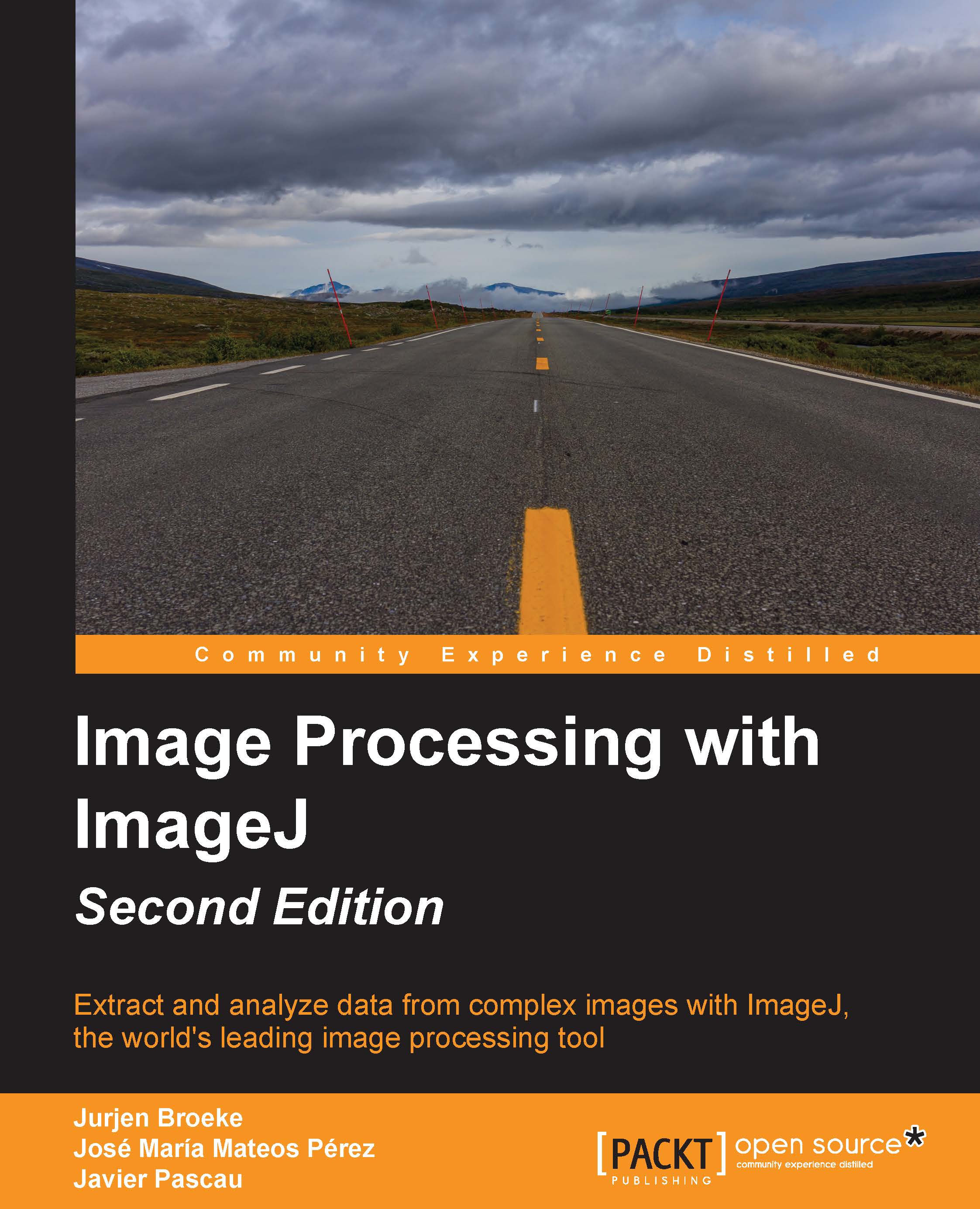Basic measurements
We will now look at a few techniques that can be used to measure specific parameters from data. For these measurements, we will use the ROI Manager and several different types of region to select and measure intensities, speed, and other interesting things. Besides measurements, regions can also be used for other purposes relevant to processing and image handling. One useful application of selections is that they can be used to limit certain processing steps to the selected area while leaving the unselected pixels unaffected. A few examples of these applications will be demonstrated as well.
Area selections and measurements
We will start with some basic measurements using area selections. We will use these to measure some basic parameters such as area, perimeter (or circumference), and many more. We will start with the most basic area selection: the rectangle.
Rectangular selections are very useful for cropping image areas. By reducing the size of an image, you reduce the...