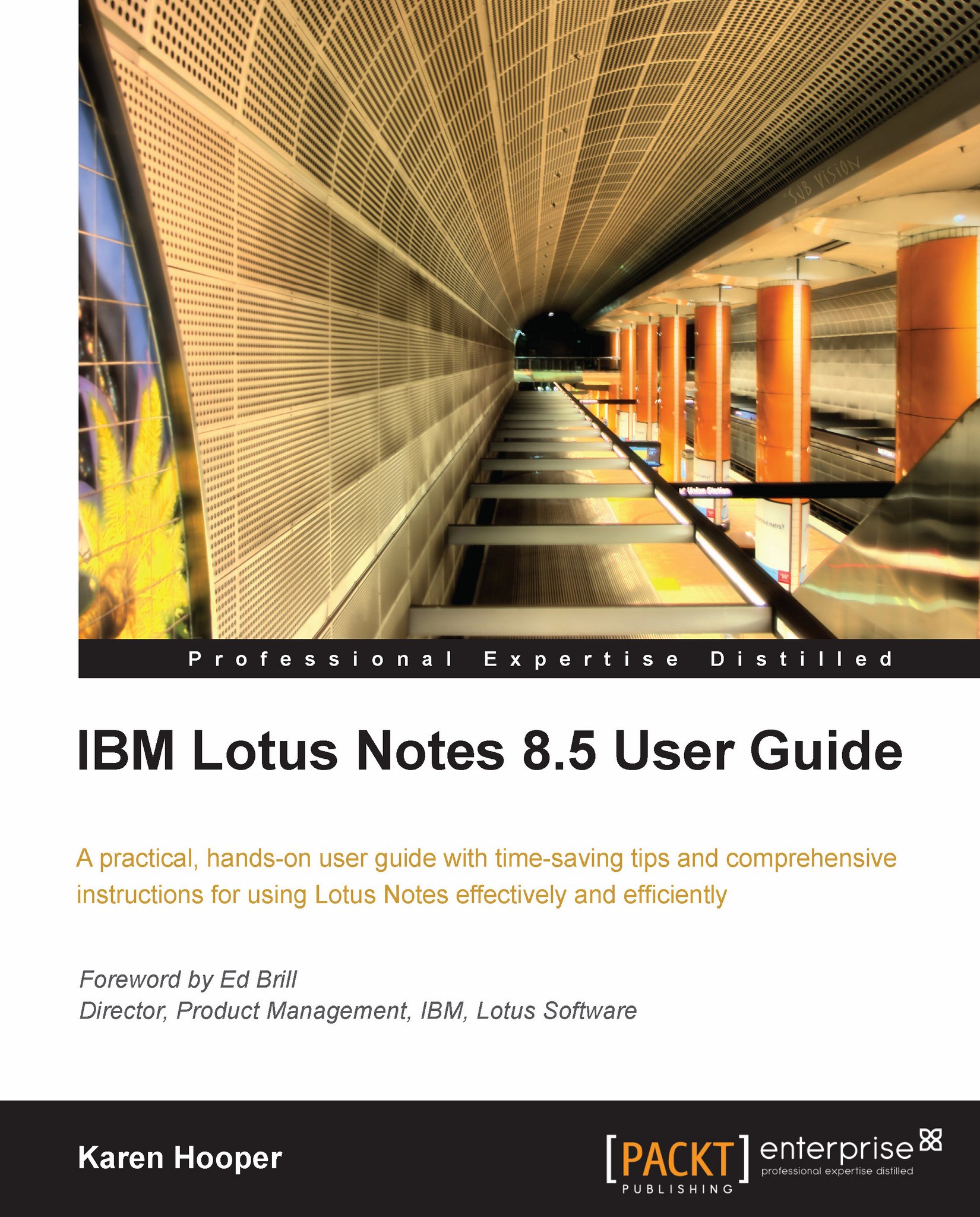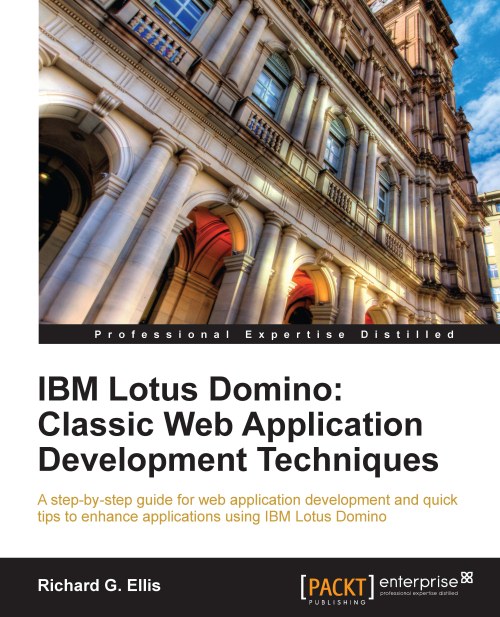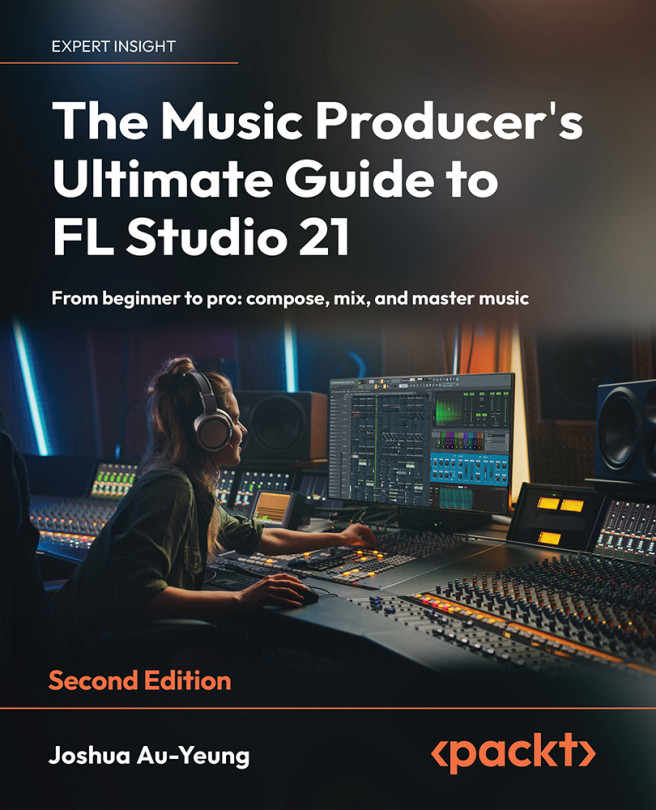Free Trial
Paperback
Aug 2010
296 pages
1st Edition
-
Understand and master the features of Lotus Notes and put them to work in your business quickly
-
Contains comprehensive coverage of new Lotus Notes 8.5 features
-
Includes easy-to-follow real-world examples with plenty of screenshots to clearly demonstrate how to get the most out of Lotus Notes
-
Packed with expert tips and best practices, for using business e-mail, calendars and other Lotus Notes applications for efficient business communication
IBM Lotus Notes is an integrated desktop client option providing security-rich e-mail and calendar capabilities with a powerful platform for collaborative business applications. Lotus Notes enables you to take your business communications to a new level efficiently, quickly and productively. Many of us use Lotus Notes in our work on a daily basis and being able to use it more efficiently and smartly will benefit our hectic work lives. This exciting user guide enables business users to master all these aspects simply and effectively.This book provides comprehensive coverage of Lotus Notes in its entirety. It is easy to follow the instructions as they come with clear explanations and screenshots. This book will introduce the important features of Lotus Notes and at the same time give business users a deeper and clearer understanding of basic functionality, providing the answers to many questions that are encountered while sending mails, using calendars, and working with Lotus Notes applications.This practical, hands-on user guide shows you how to master all of the new features of Lotus Notes 8.5. This book begins by exploring the client interface of Lotus Notes including the Open List, the Home Page, the Side Bar, as well as many other options. You will see how Sametime facilitates instant communication, and how to get the most out of it. Widgets— small applications that you can install in the Lotus Notes side bar— such as LinkedIn, Google Maps, World clocks, Wikipedia search, and more are discussed at length, enabling you to access valuable information and also customize the widgets quickly.Messaging is covered in detail, with many time saving features explored. You will learn how to manage your Contacts, and even offer access to others as required. Moving ahead, you will see how calendars can be used to manage time effectively, especially with meetings. Next you will explore Notes applications, and how to work remotely with Lotus Notes. Finally, we introduce Symphony, which is an office suite that is included in Lotus Notes. By following the practical, real-world examples, you will successfully master Lotus Notes and be able to get the most out of this diverse application.
If you are a business user who wants to get the most out of Lotus Notes, then this book is for you. From beginners to seasoned professionals, this book aims to cover the features, best practices, tips, tricks, and tools that enable you to work smarter—almost effortlessly—in Lotus Notes 8.5.
-
Become more productive by customizing Lotus Notes preferences
-
Explore Sametime features and start using them instantly
-
Set up, read, and manage RSS Feeds in Lotus Notes
-
Quickly access and customize Widgets to your preferences
-
Ease your way to efficient mail management by using new and advanced features
-
Organize, add, import, export, and manage contacts and groups
-
Effectively co-ordinate with co workers and even find a meeting room using the calendar
-
Master Lotus Notes applications with real-world examples
-
Discover tips to work remotely with Lotus Notes
-
Wow your colleagues by using the office suite—Symphony
 United States
United States
 Great Britain
Great Britain
 India
India
 Germany
Germany
 France
France
 Canada
Canada
 Russia
Russia
 Spain
Spain
 Brazil
Brazil
 Australia
Australia
 Singapore
Singapore
 Hungary
Hungary
 Ukraine
Ukraine
 Luxembourg
Luxembourg
 Estonia
Estonia
 Lithuania
Lithuania
 South Korea
South Korea
 Turkey
Turkey
 Switzerland
Switzerland
 Colombia
Colombia
 Taiwan
Taiwan
 Chile
Chile
 Norway
Norway
 Ecuador
Ecuador
 Indonesia
Indonesia
 New Zealand
New Zealand
 Cyprus
Cyprus
 Denmark
Denmark
 Finland
Finland
 Poland
Poland
 Malta
Malta
 Czechia
Czechia
 Austria
Austria
 Sweden
Sweden
 Italy
Italy
 Egypt
Egypt
 Belgium
Belgium
 Portugal
Portugal
 Slovenia
Slovenia
 Ireland
Ireland
 Romania
Romania
 Greece
Greece
 Argentina
Argentina
 Netherlands
Netherlands
 Bulgaria
Bulgaria
 Latvia
Latvia
 South Africa
South Africa
 Malaysia
Malaysia
 Japan
Japan
 Slovakia
Slovakia
 Philippines
Philippines
 Mexico
Mexico
 Thailand
Thailand