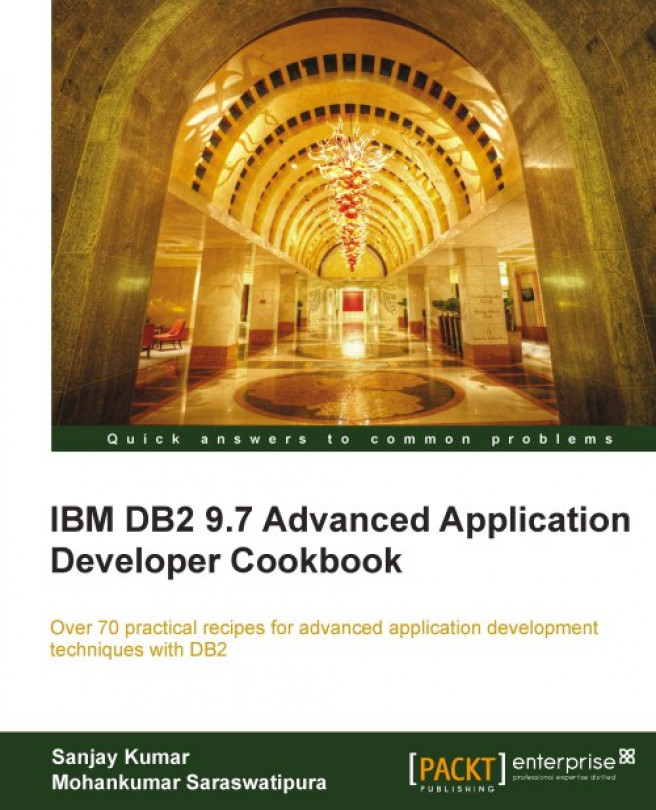Batch processing in SQLJ applications
We can also use batch processing in SQLJ applications. Similar to JDBC batch processing, SQLJ also involves creating a batch of statements and executing them all at once. SQLJ allows heterogeneous batches as well, where we can include statements with various parameters.
A batch in an SQLJ application can include any of the following statements:
INSERT, UPDATE, DELETE, andMERGECREATE, ALTER, andDROPGRANTandREVOKECALL(with input parameters)
Getting ready
Batch update can be done by using the following methods in the execution context:
setBatching()setBatchLimit()executeBatch()cancel()
How to do it...
The SQL statements in SQLJ applications are executed with an execution context. We can control batch processing by enabling batching in execution contexts.
We use the following steps to execute SQL statements as batches:
1. Create an execution context:
ExecutionContext execCtx = new ExecutionContext();
2. Enable batching on the above-created execution...