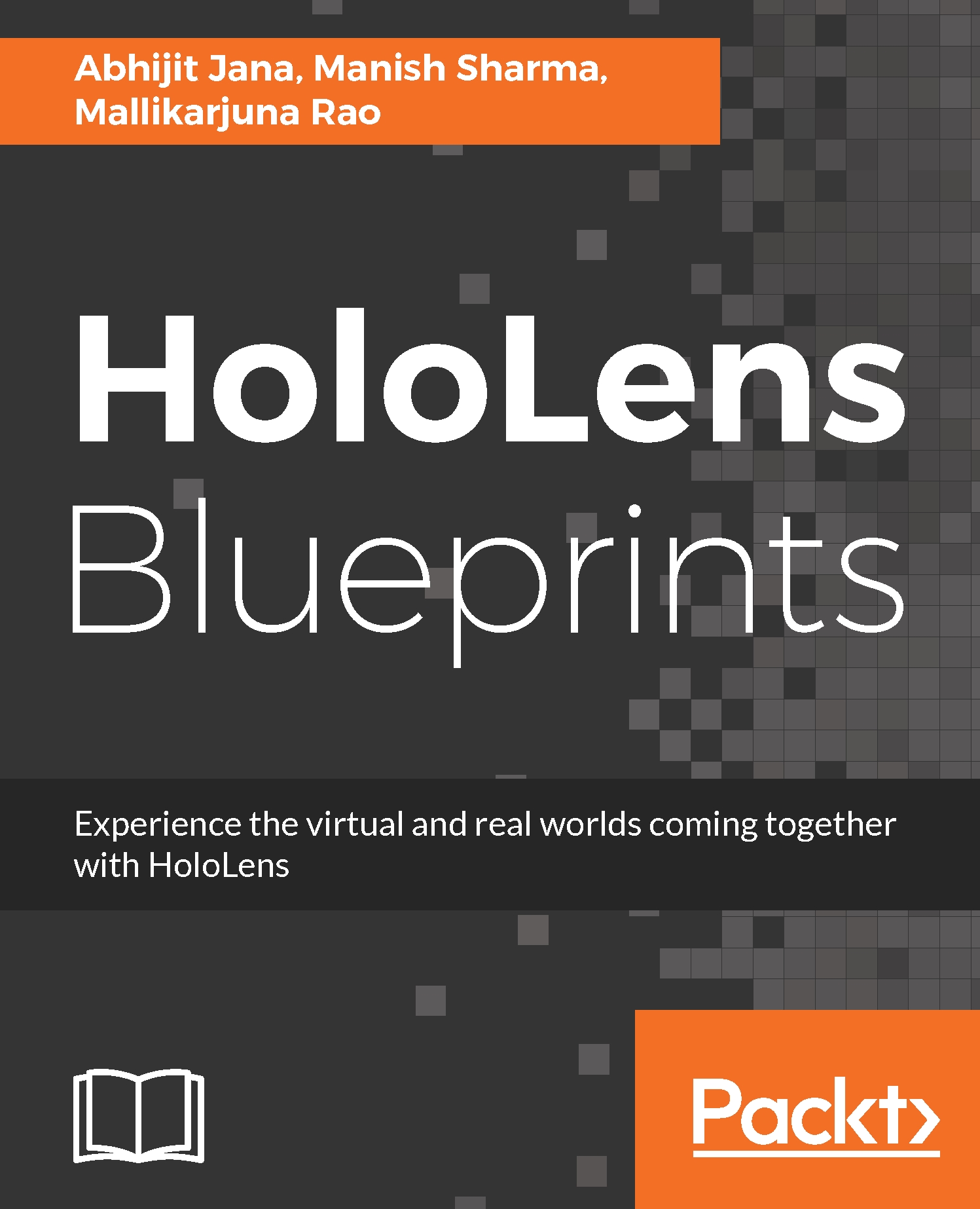Sketching the scenarios
The next step after elaborating scenario details is to come up with sketches for this scenario. There is a twofold purpose for sketching; first, it will be input to the next phase of asset development for the 3D Artist, as well as helping to validate requirements from the customer, so there are no surprises at the time of delivery.
For sketching, either the designer can take it up on their own and build sketches, or they can take help from the 3D Artist. Let's start with the sketch for the primary view of the scenario, where the user is viewing the HoloLens's hologram:
- Roam around the hologram to view it from different angles
- Gaze at different interactive components

Sketch for user viewing hologram for the HoloLens
Sketching - interaction with speakers
While viewing the hologram, a user can gaze at different interactive components. One such component, identified earlier, is the speaker. At the time of gazing at the speaker, it should be highlighted and the user can then...