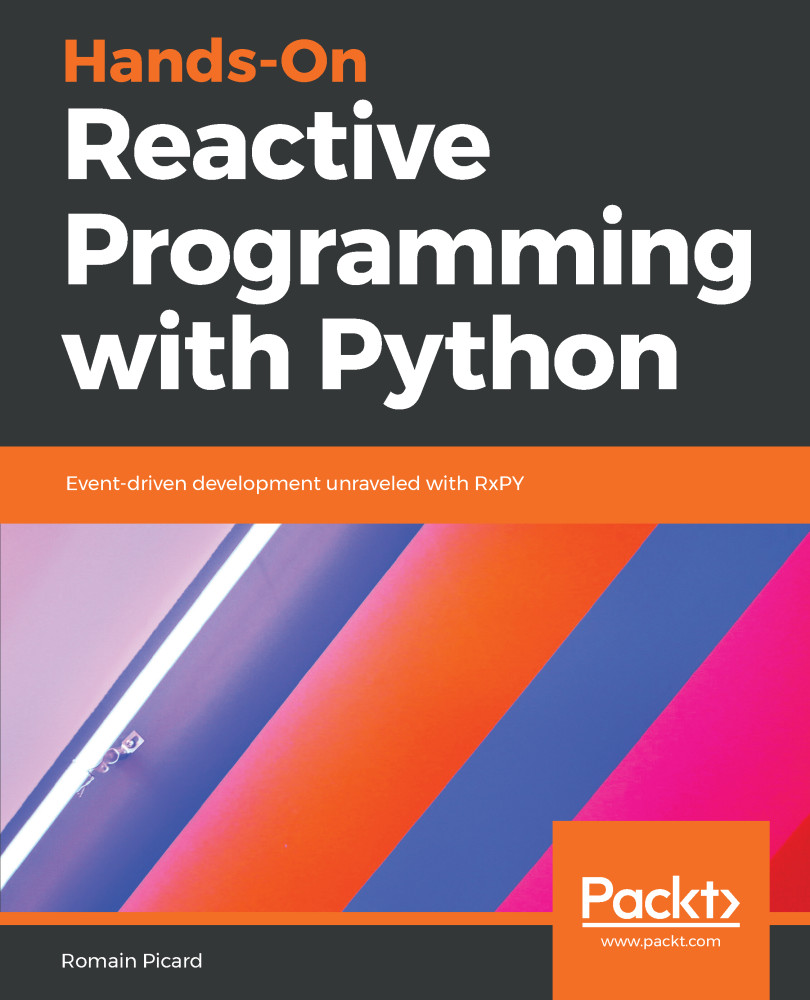Marble diagrams are a great way to explain how an operator works. However, they are not suited to describe how a program, a function, or a component works. Marble diagrams can show from example how a transformation on one observable is applied, but they cannot be used to describe how operators are combined to achieve a more complex operation on the data. We need a kind of diagram that shows the complete transformations applied on observables without the details of each operator being used. We need a diagram in which one considers that the operators are known by the reader but the overall behavior of a component must be described.
Flow diagrams
Reactivity diagrams
Fortunately, we can use diagrams inspired from a tool used in sequential programming: UML activity diagrams. An activity diagram is the UML name of something you may know as a flowchart. These diagrams are used to describe the sequences of actions which are performed by a program, but they can also express repetitions, alternatives, joins, merges and so on. Activity diagrams with only few tweaks are a great way to represent the behavior of an RX component. We will call them reactivity diagrams.
The main difference between an activity and a reactivity diagram is that an activity diagram represents actions that are performed when the component is called, while a reactivity diagram represents actions which are performed each time an item is emitted on one of the source observables. Other than that, the elements defined by UML are used in almost the same way. Let's detail this with the example shown in the following figure:

This is an example of a function which takes two observables as input and provides two observables as output. This function counts the number of dogs emitted on the Dogs input observable and sends back the name of all animals emitted on both the Dogs and Cats input observables. Input observables are observables that the component observes. They emit the items that will be transformed by the component. Input observables are represented as black circles. Output observables are observables that are the result of the transformation of the component. Output observables are represented as encircled black circles.
The previous example shows an important point in RX programming: from now on—almost—everything that you will write will deal with observables. It means that almost all components are written as functions that take observables as input and return observables. This is the way reusability is achieved via composition.
The same transformation is applied to the items of both input observables: capitalize the name of the animal. Then the capitalized dog name items are being shared; that is, they are being emitted on two observables. Finally, the capitalized dog name items are counted and the value of this count is emitted in the dogs count observable. On the right side, the dog and cat name observables are merged to an observable that emits the capitalized names of all animals.
So, if such a component is used with the following observables, it will be shown as in the following example:
dogs = Observable.from_(["sam", "max", "maggie", "buddy"])
cats = Observable.from_(["luna", "kitty", "jack")
It will emit the following items on the output observables:
dog_count: 1, 2, 3, 4
animals: sam, luna, max, maggie, buddy, kitty, jack
The actual ordering of the items emitted on the animals observable will depend on when they are emitted on the input observable.
Reactivity diagram elements
Reactivity diagrams can be constructed from the following elements:
- Circles: Observables are represented as circles. An input observable is represented as a black circle. An output observable is represented as an encircled black circle. Two other notations allow us to indicate when actions are done: when an observable terminates on completion or on error. This notation is similar to the marble diagrams; an observable error event is represented as a circle with a cross in it, and an observable completion event is represented as a circle with a bar in it. This is shown in the following figure:

- Rectangles: Operators are represented as rounded rectangles. The text inside the rectangle describes the actions being performed. The first line contains the name of the operator and its parameters. The following lines contain the description of the action. This notation can also be used for components being used in the current component. This notation can also be used as a merge point for operators that combine several observables. This is shown in the following figure:

- Flow: Items flows are represented as arrows. The type of items emitted on the observable is written near the arrow. Item flows show how operators and other elements are linked together. This is shown in the following figure:

-
Diamond: Decisions are represented as a diamond. The decision notation is used only for operators that take an observable as input and split it into two or more observables, the split being based on a segmentation logic described in the diamond. The text inside the diamonds describes the segmentation logic in the same way as the operator's notation. This is seen in following figure:

- Horizontal or vertical black bar: Share and merge are represented as a horizontal or vertical black bar. An observable is shared when there is one incoming observable and several outgoing observables on the bar. Observables are merged when there are several incoming observables and one outgoing observable on the bar. This is demonstrated in the following figure:

- Rectangle with the upper-right corner bent: Out of monad actions are represented as a rectangle with the upper-right corner bent. Out of monad actions are the actions that are not done via an operator or a component operating on observables. The typical usecase is the code of the subscription associated to an observer. The text in the rectangle describes briefly the actions being done. This can be seen in the following figure:

Reactivity diagrams of an echo example
We will complete this tour of the reactivity diagrams by writing the echo example. Its diagram is shown in the following figure:

This simple diagram should allow any developer to understand what is going on, provided that he knows that it applies to each item emitted on the argv input observable. First, the input observable is created from the argv variable. Then each item is capitalized with the map operator. Finally, each event type (item, completion, or error) is printed. Note that the content of each element is not a copy of the code, but a small description of what it does. The echo example was quite simple, but in a real application you want to document the behavior with reactivity diagrams, not duplicate the code on a diagram.