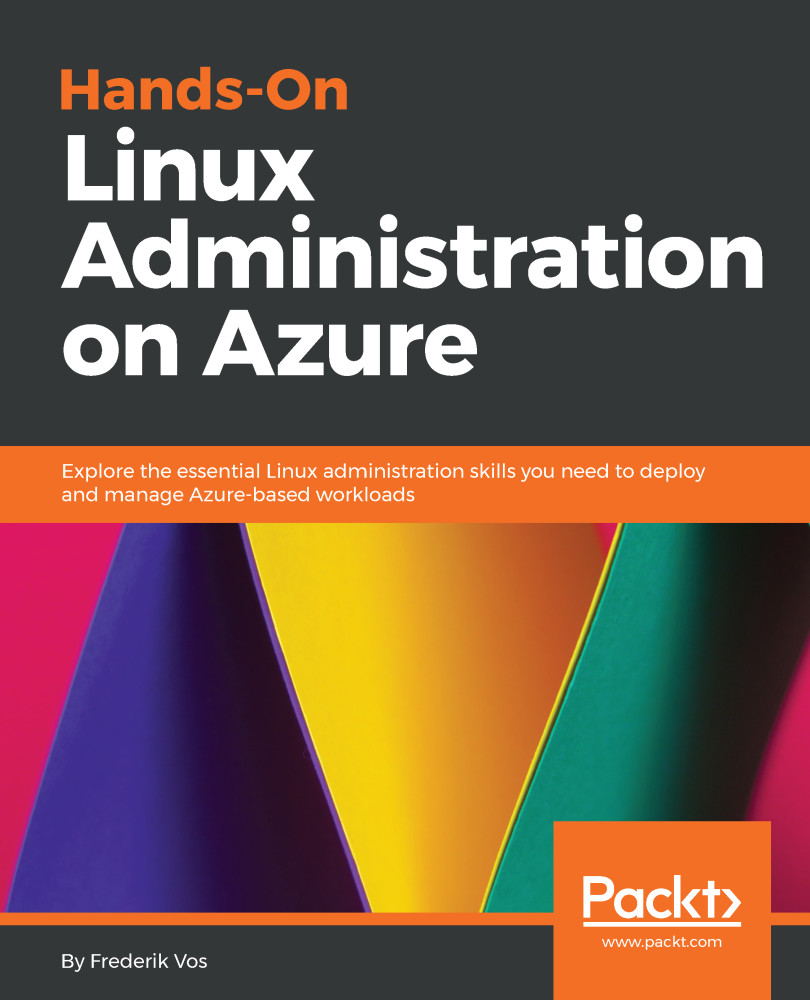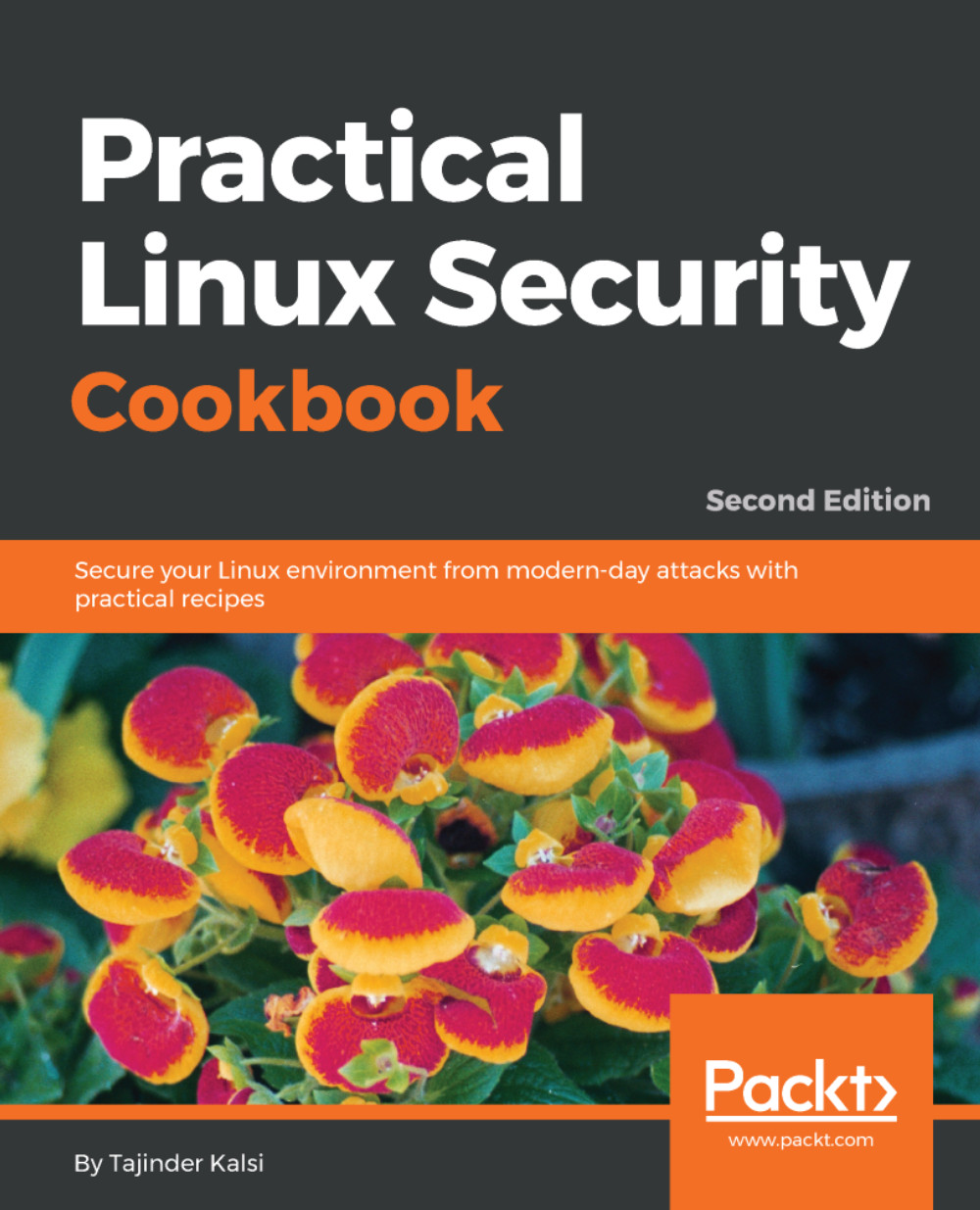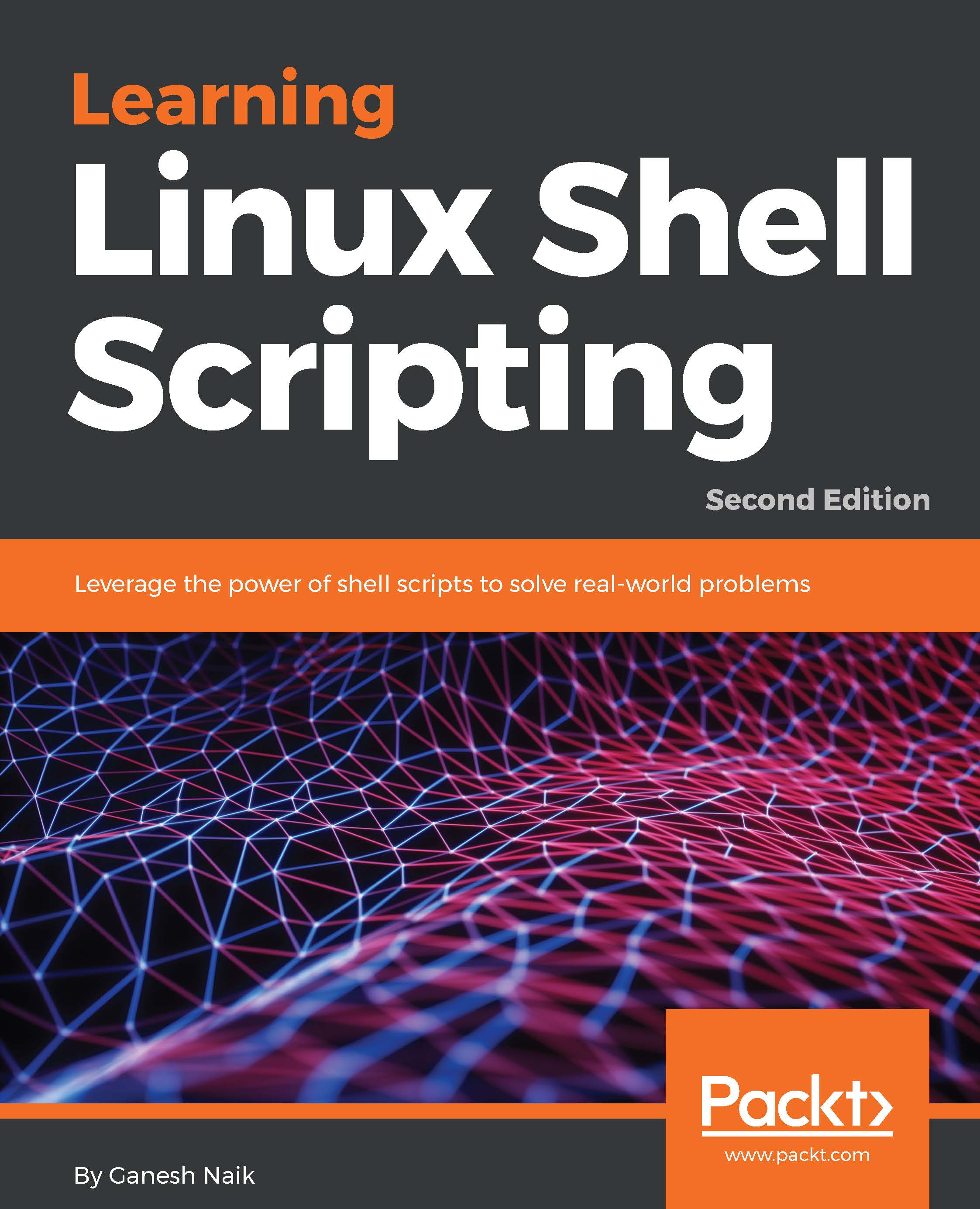Of course, if you can transform hardware into software for compute, it's only a matter of time before someone realizes you can do the same for network and storage.
For networking, it all started with the concept of virtual switches. Like every other form of hardware virtualization, it is nothing more than building a network switch in the software instead of hardware.
In 2004, development started on Software Defined Networking (SDN), to decouple the control plane and the data plane. In 2008, there was the first real switch implementation that achieved this goal using the OpenFlow protocol at Stanford University.
Using SDN, you have similar advantages as in compute virtualization:
- Central management, automation, and orchestration
- More granular security by traffic isolation and providing firewall and security policies
- Shaping and controlling data traffic
- New options available for HA and scalability
In 2009, Software-Defined Storage (SDS) development started at several companies, such as scality and cleversafe. Again, it's about abstraction: decoupling services (logical volumes and so on) from the physical storage elements.
If you have a look into the concepts of SDS, some vendors added a new feature to the already existing advantages of virtualization. You can add a policy to a virtual machine, defining the options you want: for instance, replication of data or a limit on the number of IOPS. This is transparent for the administrator; there is communication between the hypervisor and the storage layer to provide the functionality. Later on, this concept was also adopted by some SDN vendors.
You can actually see that virtualization slowly changed to a more service-oriented way of thinking.
If you can virtualize every component of the physical data center, you have a Software-Defined Datacenter (SDDC). The virtualization of networking, storage, and compute function made it possible to go further than the limits of one piece of hardware. SDDC makes it possible, by abstracting the software from the hardware, to go beyond the borders of the physical data center.
In the SDDC environment, everything is virtualized and often fully automated by the software. It totally changes the traditional concept of data centers. It doesn't really matter where the service is hosted or how long it's available (24-7 or on demand), and there are possibilities to monitor the service, maybe even add options such as automatic reporting and billing, which all make the end user happy.
SDDC is not the same as the cloud, not even a private cloud running in your data center, but you can argue that, for instance, Microsoft Azure is a full-scale implementation of SDDC. Azure is by definition software-defined.
 United States
United States
 Great Britain
Great Britain
 India
India
 Germany
Germany
 France
France
 Canada
Canada
 Russia
Russia
 Spain
Spain
 Brazil
Brazil
 Australia
Australia
 Singapore
Singapore
 Hungary
Hungary
 Ukraine
Ukraine
 Luxembourg
Luxembourg
 Estonia
Estonia
 Lithuania
Lithuania
 South Korea
South Korea
 Turkey
Turkey
 Switzerland
Switzerland
 Colombia
Colombia
 Taiwan
Taiwan
 Chile
Chile
 Norway
Norway
 Ecuador
Ecuador
 Indonesia
Indonesia
 New Zealand
New Zealand
 Cyprus
Cyprus
 Denmark
Denmark
 Finland
Finland
 Poland
Poland
 Malta
Malta
 Czechia
Czechia
 Austria
Austria
 Sweden
Sweden
 Italy
Italy
 Egypt
Egypt
 Belgium
Belgium
 Portugal
Portugal
 Slovenia
Slovenia
 Ireland
Ireland
 Romania
Romania
 Greece
Greece
 Argentina
Argentina
 Netherlands
Netherlands
 Bulgaria
Bulgaria
 Latvia
Latvia
 South Africa
South Africa
 Malaysia
Malaysia
 Japan
Japan
 Slovakia
Slovakia
 Philippines
Philippines
 Mexico
Mexico
 Thailand
Thailand