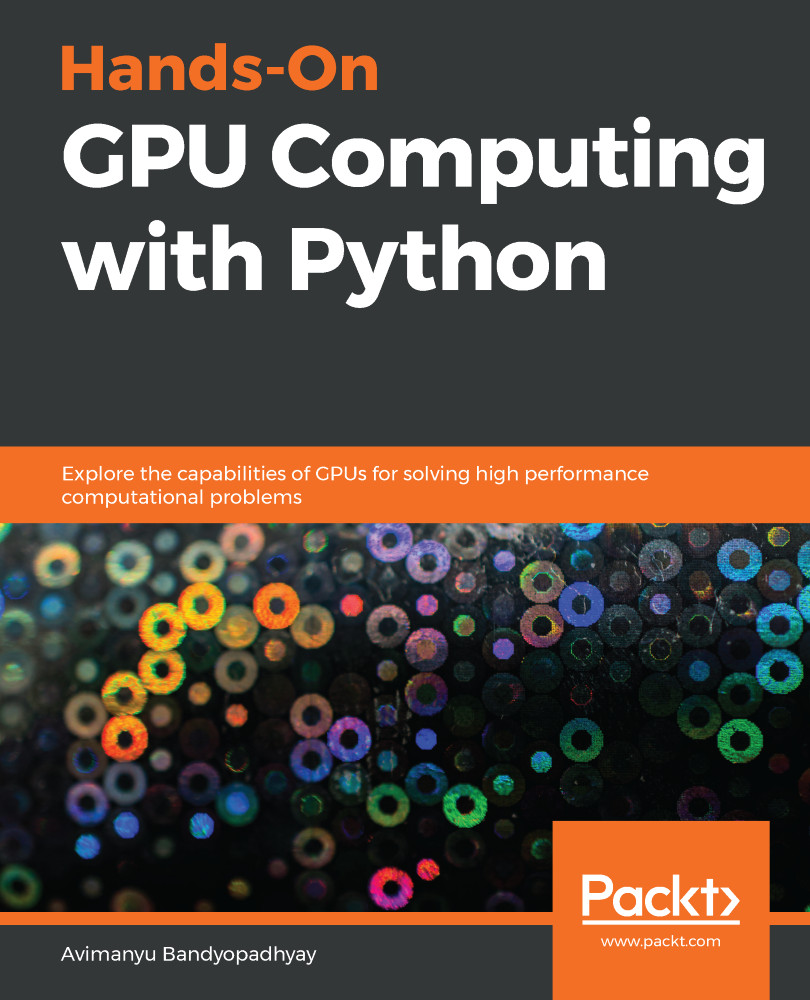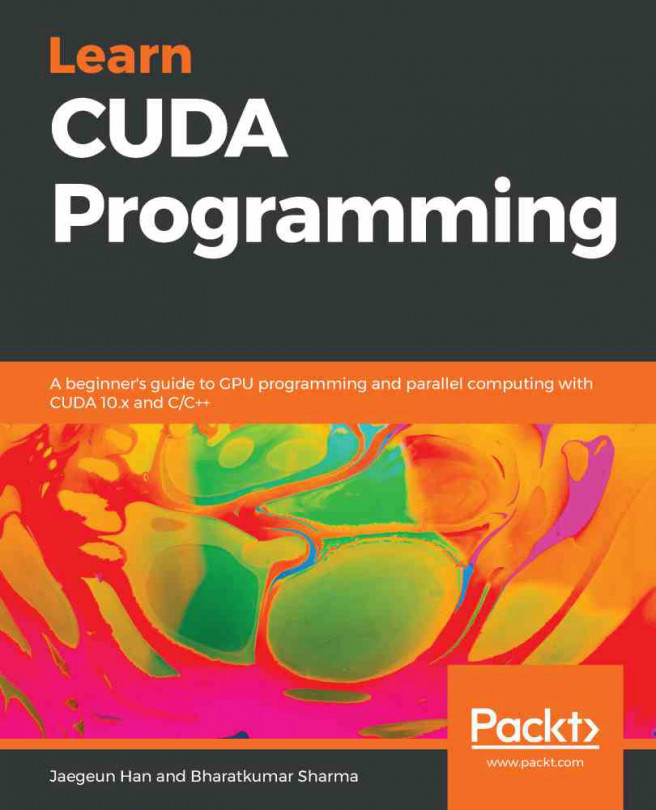Now that we know about the basic differences between open and closed environments, along with their advantages and disadvantages, let's proceed further into the virtualization concept. This is essential before we move on to our primary discussion—containerization, which is the main theme of this chapter.
As you might be well aware now, virtualization is a way to run applications and operating systems in an isolated location, allocated on a physical hard disk and RAM. Physical hard disk space and RAM can be use to allocate resources and create multiple virtual environments. The physical space allocation is referred to as the host, whereas the virtual space allocations are referred to as guests.
In the earlier chapters, we discussed installation and configuration steps for different Python modules with Conda. All of those steps were in fact, ways to virtualize...