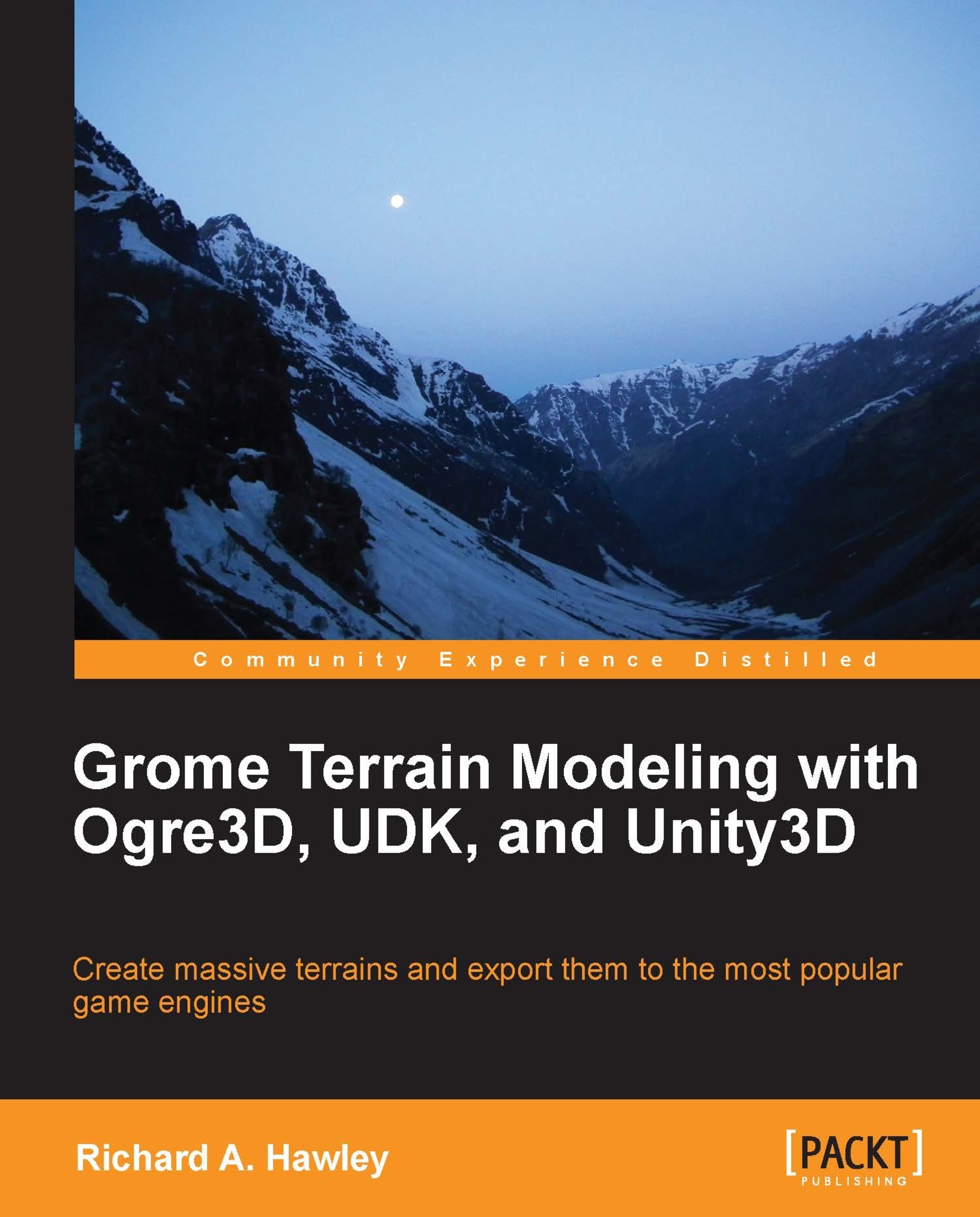Index
A
- Active checkbox / Distribution Mask component
- Active Creation Grid / Zones
- adjust tool
- about / Adjust tool
- ALT key / Clone
- Antchester / Describing a world in data, Heightmaps are common ground
- Apply button / Layers and Layers in use, Arm 02 Texture layer, Procedural tools
- Apply to All button / Starting GROME
- ARGB32 format / Importing Unity Splatmaps
- ARGBA32 format
- texture, converting to / Convert texture to ARGBA32 format
- ARM button / Layer stack
- Atlas height properties / Decals
B
- billboards / GROME detail objects and billboards
- brush tool / Brush tool
- bump-maps
- about / Depth buffer precision
- bump map / NormalMap tool
C
- cell / Adding 3D Object details
- clone tool, Heightmap Brush toolset / Clone
- code
- compiling / Compiling the code
- COLLADA file exporter / Roads
- ColorBake tool
- about / ColorBake tool
- Color box / Distribution Mask component
- ColorGen tool
- about / ColorGen tool
- coloring / Coloring
- color texture
- about / Color textures
- ground holes / Ground holes
- masked textures / Masked textures
- configure tool
- about / Configure tool
- road, texturing / Texturing the road
- coplanar / Water layers
- createScene() class member / Compiling the code
D
- 3D Object details
- adding / Adding 3D Object details
- DAE (Collada) object / 3D Objects in detail layers
- DEAD Certainty
- about / Planning our first project – the brief
- decal / Layer type selector
- decals
- about / Decals
- layer stack panel / Decals
- Density value / Adding 3D Object details
- depth-testing
- about / Depth buffer precision
- depth buffer
- about / Depth buffer precision
- detail layers
- about / GROME detail objects and billboards
- 3D Objects / GROME detail objects and billboards
- Billboards / GROME detail objects and billboards
- detail layer stack
- about / The Detail layer stack
- grass billboards, adding / Adding grass billboards
- 3D Object details, adding / Adding 3D Object details
- detail toolset
- about / The Detail toolset
- brush tool / Brush tool
- detaIs / Layer type selector
- dimensions
- tabout / Know the dimensions
- Distribution Mask (DM) / ColorGen tool
- Distribution Mask component
- about / Distribution Mask component
- Distribution Masks
- adding / Layers and Layers in use
- Drop Points parameter / PDeposition
- DTED
- about / Texture sizes
E
- Edit label / Example – the Heightmap layer stack
- elevation tool, Heightmap Brush toolset / Elevation
- Elevation tool, Heightmap toolset
- about / Elevation
- raise operation / Elevation
- lower operation / Elevation
- level operation / Elevation
- Erosion / Erosion and FLErosion
F
- field of view (FOV) / Scene tab
- Final Detail layer / Final Detail layer
- FLErosion / Erosion and FLErosion
- floating point precision
- about / Floating point precision
- Flowmap checkbox / Distribution Mask component
- FlowmapSelect / Selection masks
- fog / Scene tab
- FOV (field of view) / Scene tab
- FractalDunes / FractalNoise and FractalDunes
- FractalMountain layer / Brushing the shoreline
- FractalMountains layer / Our initial work plan
- FractalNoise / FractalNoise and FractalDunes
- freeform
- about / Create tool
G
- Generate Collider option / Mesh terrain export
- generator tool
- about / Generator tool
- Georeference / Scene tab
- global settings / Global settings
- GraphiTE
- exporting with / Exporting with GraphiTE
- grass billboards
- adding / Adding grass billboards
- GROME / Unity
- about / Heightmaps are common ground, The huge world problem, Depth buffer precision, Planning our first project – the brief
- starting / Starting GROME
- layers / Layer stack
- exporting from / Exporting from GROME
- GROME vegetation layers
- about / GROME detail objects and billboards
- ground holes / Ground holes
- Guy Goodwin
- about / Planning our first project – the brief
H
- Heightmap Brushes / Example – the Heightmap layer stack
- Heightmap Brush toolset
- about / Heightmap Brush toolset
- elevation tool / Elevation
- smudge tool / Smudge
- smooth / Smooth
- clone brush gizmo / Clone
- procedural Heightmap toolset / Procedural Heightmap toolset
- PDeposition / PDeposition
- FractalNoise / FractalNoise and FractalDunes
- FractalDunes / FractalNoise and FractalDunes
- Heightmap layer operations
- about / Heightmap layer operations
- heightmap, merging / Merging a heightmap
- flatten down / Flatten down
- selection masks / Selection masks
- Heightmap layer stack
- about / Example – the Heightmap layer stack
- example / Example – the Heightmap layer stack
- heightmaps
- about / Heightmaps are common ground
- heightmap toolset
- about / Heightmap toolset
- elevation tool / Elevation
- SurfInfo / SurfInfo
- Erosion / Erosion and FLErosion
- FLErosion / Erosion and FLErosion
- HmapImport / HmapImport
- World Transform properties / HmapImport
- Resampler tool / Resampler
- HSmooth tool / HSmooth
- HmapStamp tool / HmapStamp
- ObjLevel tool / ObjLevel
- Simplify / Simplify
- Hidden pixel optimization / MaskFilter tool
- highland regions
- snow, adding / Let it snow
- HmapImport / HmapImport
- HmapStamp tool / HmapStamp
- HSmooth tool / HSmooth
- huge landscapes
- about / The huge world problem
I
- image strip
- example / Adding grass billboards
- Import button / GROME export plugin for UDK
- Import Heightmap - RAW option / Importing into Unity
- influence / Configure tool
L
- landscapes
- creating / Workflow/creation path
- Lasso method / Selection masks
- Lasso tool / Our initial work plan
- layer
- zones, assigning / Assigning zones to a layer
- Layers in use parameter / Layers and Layers in use
- Level of detail (LOD) / GROME detail objects and billboards
- levels of detail (LOD) / Unity
- lighting / Lighting
- loadTerrainZone()class member / Compiling the code
M
- MaskBrush tool / Shadowmap tool
- about / The brush tools
- Masked Bright Detail / Final Detail layer
- masked textures / Masked textures
- MaskFilter tool / Shadowmap tool
- about / MaskFilter tool
- MaskGen tool
- about / MaskGen tool
- base layer / The Base layer
- 01 layer / The 01 layer
- 02 Texture layer / Arm 02 Texture layer
- Final Detail layer / Final Detail layer
- all done / All done
- masks / Masks
- mask tool
- about / Mask tool
- Material drop-down box / Decals
- material layer / A closer look at Billboard Grasses
- material layers
- about / Working with material layers
- materials / Layer type selector
- meshes / Layer type selector
- Mesh terrain export
- about / Mesh terrain export
- from GROME / Mesh export from GROME
- modifier toolsets
- about / Modifier toolsets
- heightmap / Modifier toolsets
- heightmap brushes / Modifier toolsets
- procedural heightmap / Modifier toolsets
N
- network
- creating, by adding roads / Adding more roads to create a network
- New Detail Layer dialog / Adding grass billboards
- New Detail Layer dialog box / Adding 3D Object details
- New Scene dialog / Starting GROME
- New Water Layer dialog / Creating a new water layer
- noise seed / Adding 3D Object details
- normal map
- about / Depth buffer precision
- creating / NormalMap tool
- NormalMap tool
- about / NormalMap tool
O
- objects
- about / Selecting objects
- selecting / Selecting objects
- object tools / 3D Objects in detail layers
- ObjLevel tool / ObjLevel
- Ogre3D
- about / Ogre3D
- OgreGraphite engine / OgreGraphite engine
- GraphiTE, exporting with / Exporting with GraphiTE
- code, compiling / Compiling the code
- zones, deleting / Deleting zones
- OgreCOLLADA application / Ogre3D
- OgreGraphite engine / OgreGraphite engine
- OgreGrome SDK / Ogre3D
- Open Dynamics Engine (ODE) / OgreGraphite engine
- OpenStreetMap / Selection masks
- OPTIONS menu / Starting GROME
- orientation / Distribution Mask component
P
- PDeposition / PDeposition
- plane / Water layers
- points
- about / Create tool
- Procedural Heightmap toolset / Procedural Heightmap toolset
- procedural tool
- about / Procedural tools
- example / A quick example
- Billboard Grasses / A closer look at Billboard Grasses
R
- RAW terrain
- exporting / Export RAW terrain
- Resample / Example – volcano island
- Resampler tool / Resampler
- River feature / Now to apply the River feature
- rivers
- creating / Creating rivers
- small stepped river feature, creating / Creating a small stepped river feature
- Road Entity
- about / Create tool
- roads / Layer type selector
- about / Roads
- adding, to create network / Adding more roads to create a network
- real road data / Real road data
- Rollup panels / Example – the Heightmap layer stack
S
- Save road geometry box / Mesh export from GROME
- Select button / Export RAW terrain
- Selected button / Color textures
- selection filter / Selection filter
- SelectionFilters
- about / Selection masks
- SelectionFilter tool / MaskFilter tool
- SelectionGen / Selection masks
- selection masks / Layer type selector
- about / Selection masks
- selection mode / Configure tool
- Selection mode button / Configure tool
- Selection tab / Selection masks
- Shader Configuration / Final Detail layer
- shadowmap layer
- steps / Shadowmap tool
- blending, with vegetation / Blending shadowmaps with vegetation
- ShapeSelect tool
- about / Selection masks
- shoreline tool
- about / Shoreline tool
- Simplify / Simplify
- smooth tool, Heightmap Brush toolset / Smooth
- smudge tool, Heightmap Brush toolset / Smudge
- splatmaps
- replacing, Unity editor script used / Unity editor script to replace splatmaps
- splatting
- about / Heightmaps are common ground
- split factor
- about / Zone splitter
- splitter button / Splitting zones
- STRM
- about / Texture sizes
- surface method / Adjust tool
- Surface Options / Example – the Heightmap layer stack
- SurfInfo
- about / SurfInfo
T
- terrain geometry / Water layers
- Terrain layer stack pane / Layer stack
- Terrain menu / Importing Unity Splatmaps
- Texture settings / Adding grass billboards
- texture sizes
- about / Texture sizes
- texture toolset
- about / The texture toolset
- ColorGen tool / ColorGen tool
- Distribution Mask component / Distribution Mask component
- Type drop-down control / Adding grass billboards
U
- UDK
- about / Texture sizes, Unreal Development Kit
- GROME export plugin / GROME export plugin for UDK
- Unity
- about / Unity
- Desktop PC/Mac / Desktop PC/Mac
- RAW terrain, exporting / Export RAW terrain
- GROME, exporting from / Exporting from GROME
- importing into / Importing into Unity
- RAW files, importing / Importing into Unity
- Splatmaps, importing / Importing Unity Splatmaps
- ARGBA32 format, texture converting to / Convert texture to ARGBA32 format
- splatmaps replacing, Unity editor script used / Unity editor script to replace splatmaps
- Mesh terrain export / Mesh terrain export
- GROME, Mesh export from / Mesh export from GROME
- Unity3D
- about / Performance consideration for mobiles
- Unity Splatmaps
- importing / Importing Unity Splatmaps
- UnrealEd / GROME export plugin for UDK
V
- vegetation
- about / Exportability of vegetation
- Vertically flipped checkbox / Exporting from GROME
- vertical texture mapping
- about / Vertical texture mapping
- viewports
- about / Viewports
- Volcano Lair / Planning our first project – the brief
W
- waterBrush tool / Water toolset
- water generator tool / Water toolset
- water layer
- about / Water layers
- creating / Creating a new water layer
- masks / Masks
- global settings / Global settings
- waves / Waves
- coloring / Coloring
- lighting / Lighting
- shadows / Shadows on water layers
- water layers / Layer type selector
- water toolset
- about / Water toolset
- generator tool / Generator tool
- shoreline tool / Shoreline tool
- waves / Waves
- white paper / Selection masks
- Workspace/Scene tab / Creating a simple procedural heightmap
- workspace panel
- about / Workspace panel
- workspace tab / Workspace tab
- scene tab / Scene tab
- layer stack / Layer stack
- layer type selector / Layer type selector
- selection filter / Selection filter
- tools panel / Tools panel
- world method / Adjust tool
- World Transform properties / HmapImport
Z
- Z-buffer
- about / Water layers
- Z-fighting
- about / Depth buffer precision
- zone
- about / Zones
- toolbox tab / Zones
- size parameter / Zones
- tiles no parameter / Zones
- tile size parameter / Zones
- dimensions / Know the dimensions
- splitting / Splitting zones
- procedural heightmap, creating / Creating a simple procedural heightmap
- layers, assigning / Assigning zones to a layer
- zone button / Zones
- zones
- deleting / Deleting zones
- zone splitter
- about / Zone splitter
- example / Example – volcano island