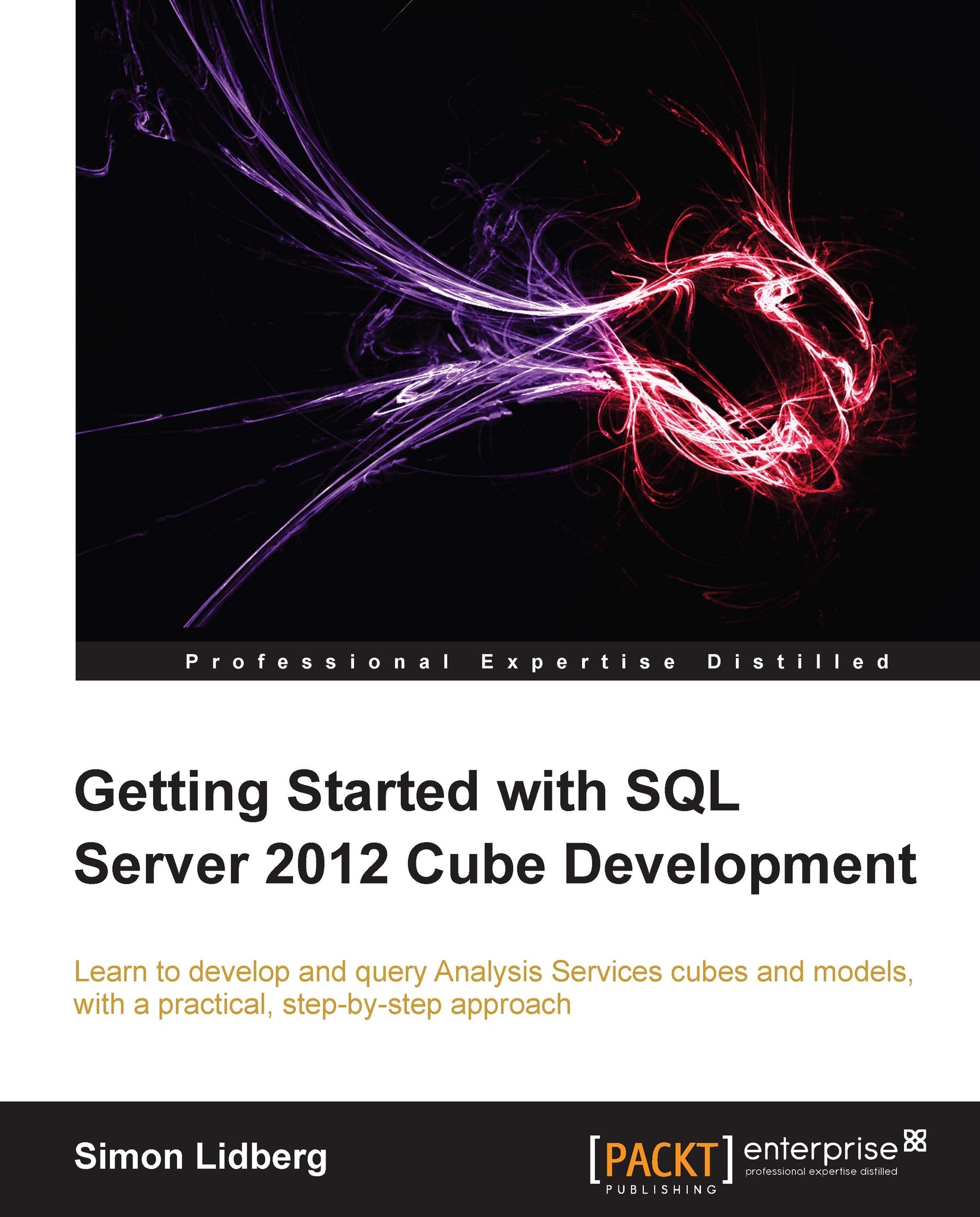Identifying common user requirements for a BI system
In many cases, companies that struggle with information delivery do not have a dedicated reporting system or data warehouse. Instead the users have access only to the operational reports provided by each line of business application. This is extremely troublesome for the users that want to compare information from different systems.
As an example, think of a sales person that wants to have a report that shows the sales pipeline, from the Customer Relationship Management (CRM) system together with the actual sales figures from the Enterprise Resource Planning (ERP) system. Without a common reporting system the users have to combine the information themselves with whatever tools are available to them.
Most often this tool is Microsoft Excel. While Microsoft Excel is an application that can be used to effectively display information to the users, it is not the best system for data integration. To perform the steps of extracting, transforming, and loading data, from the source system, the users have to write tedious formulas and macros to clean data, before they can start comparing the numbers and taking actual decisions based on the information.
Lack of a dedicated reporting system can also cause trouble with the performance of the Online Transaction Processing (OLTP) system. When I worked in the SQL Server support group at Microsoft, we often had customers contacting us on performance issues that they had due to the users running the heavy reports directly on the production system.
To solve this problem, many companies invest in a dedicated reporting system or a data warehouse. The purpose of this system is to contain a database customized for reporting, where the data can be transformed and combined once and for all from all source systems. The data warehouse also serves another purpose and that is to serve as the storage of historic data.
Many companies that have invested in a common reporting database or data warehouse still require a person with IT skills to create a report. The main reason for this is that the organizations that have invested in a reporting system have had the expert users define the requirements for the system. Expert users will have totally different requirements than the majority of the users in the organization and an expert tool is often very hard to learn.
An expert tool that is too hard for the normal users will put a strain on the IT department that will have to produce all the reports. This will result in the end users waiting for their reports for weeks and even months.
One large corporation that I worked with had invested millions of dollars in a reporting solution, but to get a new report the users had to wait between nine and 12 months, before they got the report in their hand. Imagine the frustration and the grief that waiting this long before getting the right information causes the end users.
To many users, BI means simple reports with only the ability to filter data in a limited way.

While simple reports such as the one in the preceding screenshot can provide valuable information, it does not give the users the possibility to examine the data in detail. The users cannot slice-and-dice the information and they cannot drill down to the details, if the aggregated level that the report shows is insufficient for decision making.
If a user would like to have these capabilities, they would need to export the information into a tool that enables them to easily do so. In general, this means that the users bring the information into Excel to be able to pivot the information and add their own measures. This often results in a situation where there are thousands of Excel spreadsheets floating around in the organization, all with their own data, and with different formulas calculating the same measures.
When analyzing data, the data itself is the most important thing. But if you cannot understand the values, the data is of no benefit to you. Many users find that it is easier to understand information, if it is presented in a way that they can consume efficiently.
This means different things to different users, if you are a CEO, you probably want to consume aggregated information in a dashboard such as the one you can see in the following screenshot:

On the other hand, if you are a controller, you want to see the numbers on a very detailed level that would enable you to analyze the information. A controller needs to be able to find the root cause, which in most cases includes analyzing information on a transaction level.
A sales representative probably does not want to analyze the information. Instead, he or she would like to have a pre-canned report filtered on customers and time to see what goods the customers have bought in the past, and maybe some suggested products that could be recommended to the customers.