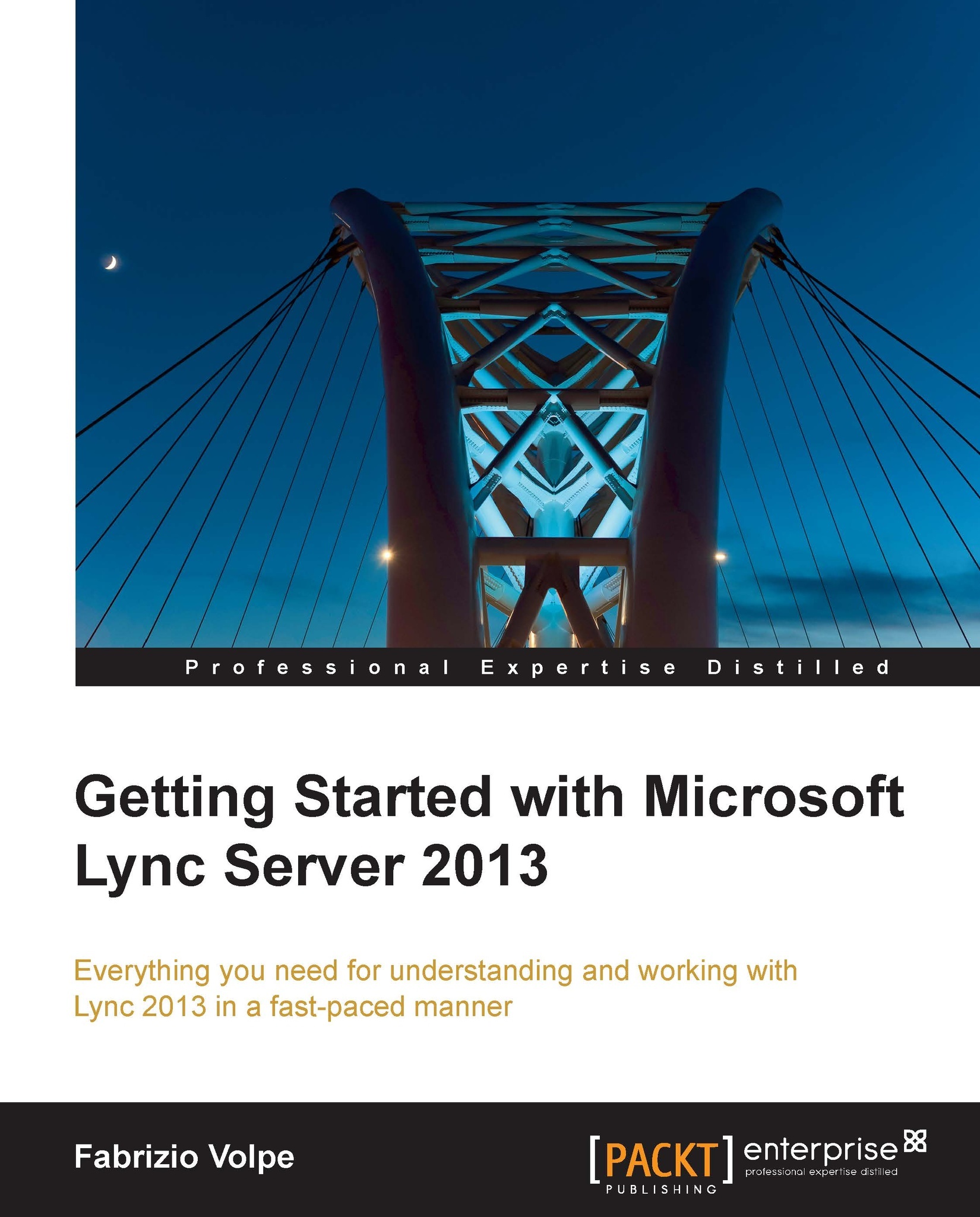Configuring the Mediation server
Configuring a Mediation server takes place in the following two ways.
Configuring a collocated Mediation server
To configure a collocated Mediation server on an existing Lync Front End, we have to edit the properties of the aforementioned server and define the Mediation server parameters, as we can see in the following screenshot:

For a collocated Mediation server, we have to publish the new topology, and then run the Setup or Remove Lync Server Components from the Lync Deployment Wizard.
Note
TCP is used for gateways that do not support TLS. We might have to change either the gateway listening address or the Lync configuration because most gateways use TCP 5061.
Configuring a standalone Mediation server or a pool of Mediation servers
If we are creating a new pool or a single dedicated server, we have to operate in the Lync Topology Builder.
We have to define the server or pool name as shown in the following screenshot:

We are required to define the Front End that...