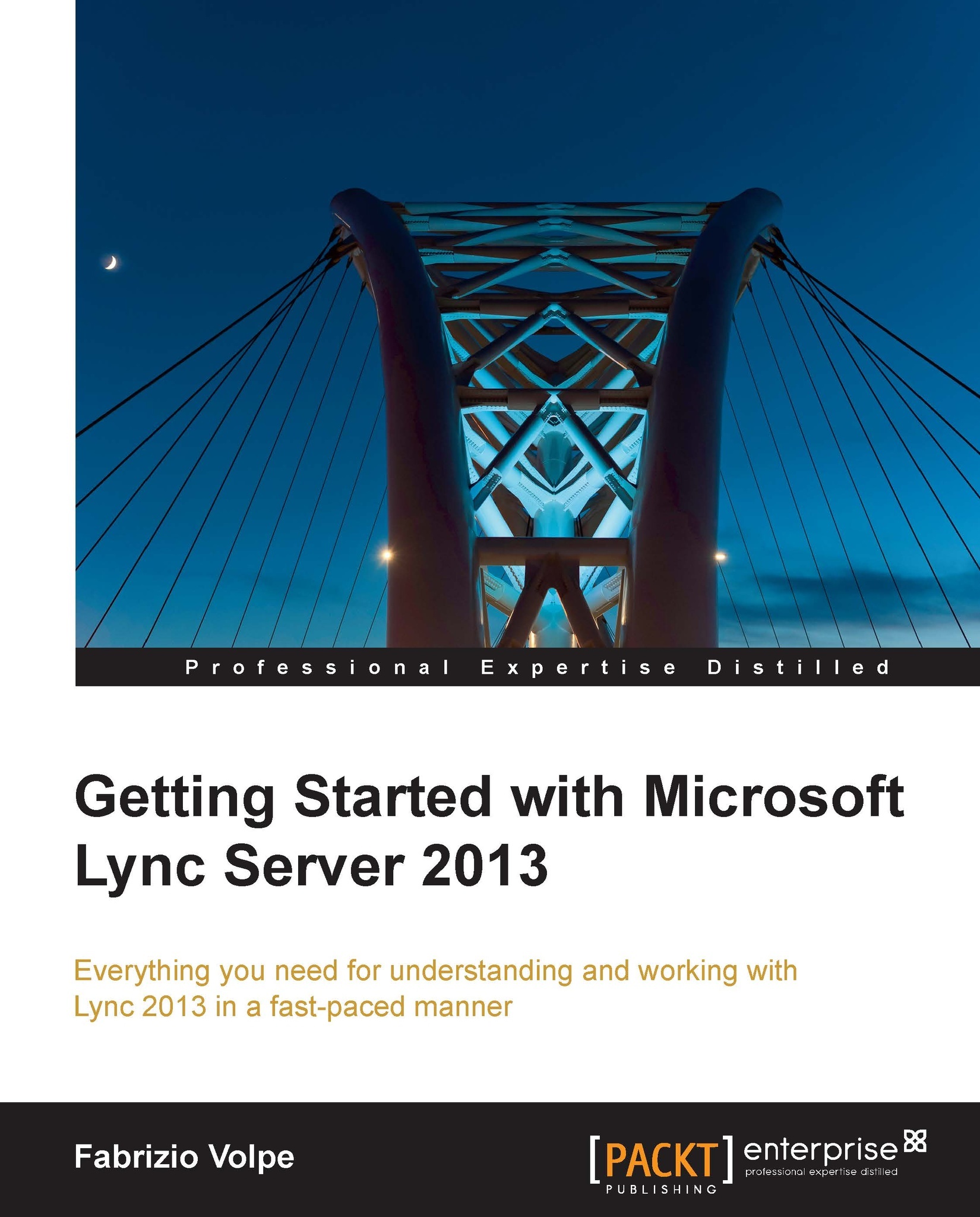Installation steps and logic
The first necessary phase of a Lync 2013 deployment will be the planning phase, which includes a list of the features we make available, the availability and continuity requirements we have, the telephony and network configuration we need, and so on. Although design is not a topic we will explore in this book, it is something really important for a successful implementation of Lync in your company.
Note
Talking about the design phase, the Planning Tool for Lync Server 2013 released at the end of February 2013 is really a good tool, with a wizard that asks for some basic information about the deployment, creates a base topology with suggestions on the required Lync roles and additional servers, and creates a list of the required system resources, a schema of the names and IPs of the deployment, and so on.
We are able to divide the deployment of Lync into three different phases:
Infrastructure setup: This phase will have you perform the following steps:
Join all the servers to the domain (excluding the Edge server that we will talk about in Chapter 3, Deploying Lync Mobility and External Users Access).
Prepare the Active Directory.
Set up the DNS.
Configure the certificate infrastructure to use an Internal Certificate Authority (Internal CA).
Install the required database infrastructure.
Note
Lync 2013 supports high availability of Back End using SQL mirroring. SQL mirroring can be asynchronous (with no automated failover and failback) or synchronous (granting an automated response to failures). We will see the deployment of synchronous mirroring, using three servers.
Check the routing and firewall rules (refer to Ports and Protocols for Internal Servers at http://technet.microsoft.com/en-us/library/gg398833.aspx).
Topology building: The second phase is all about selecting the kind of deployment and topology that suit our needs, and implementing its parameters with Lync Topology Builder.
Lync installation: The third phase installs Lync 2013 along with the services we had planned to install during the design of the topology in Topology Builder.
All we talked about is represented in the following diagram:

Tip
You would like to know
The deployment topology will be created using Topology Builder.
In the third phase, there are three required conditions to install any Lync feature or service:
The server must be in the topology we designed using Topology Builder, and must match the FQDN we have used in the design of our topology
The server needs access to the Central Management Store (CMS) database that contains all the configuration data of Lync (the Edge role, as we will see later, requires and exports the
.zipfile containing the CMS)The server has to know that the name of the topology is related to itself