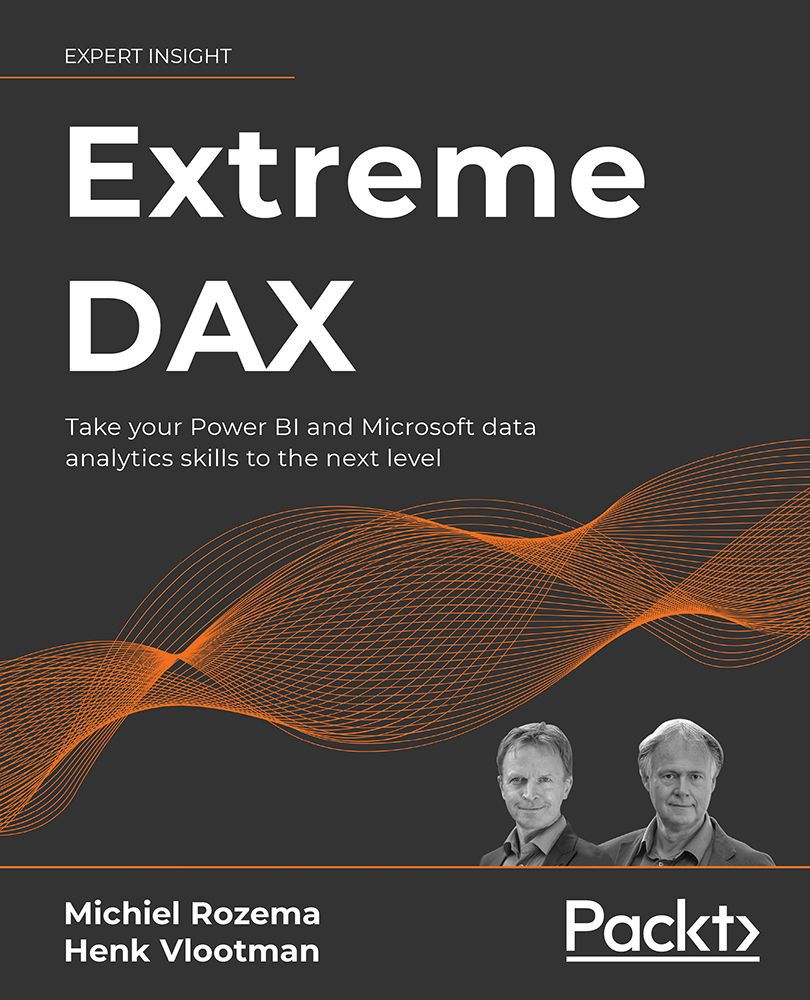Dynamic labels
Consider the following challenge. Your Power BI report contains a column chart with sales by city. The users of your report want to have the option to select other labels for this chart, allowing them to view sales by, say, retail type or product group. Since you have already provided them with some slicers to select the measure used in the visual, you want to use a slicer to select the chart label as well.
As this book is about DAX, we solve this problem with DAX. There are other options in Power BI: you could use bookmarks to show different charts, or allow the report user to select other fields from the model with personalized visuals. All options have pros and cons, like ease of use, the need to change DAX code, and the possibility of using a slicer or other report element to make the selection. We do not elaborate on the other options here.
In this section, a helper table and custom DAX measures are used to solve this challenge.