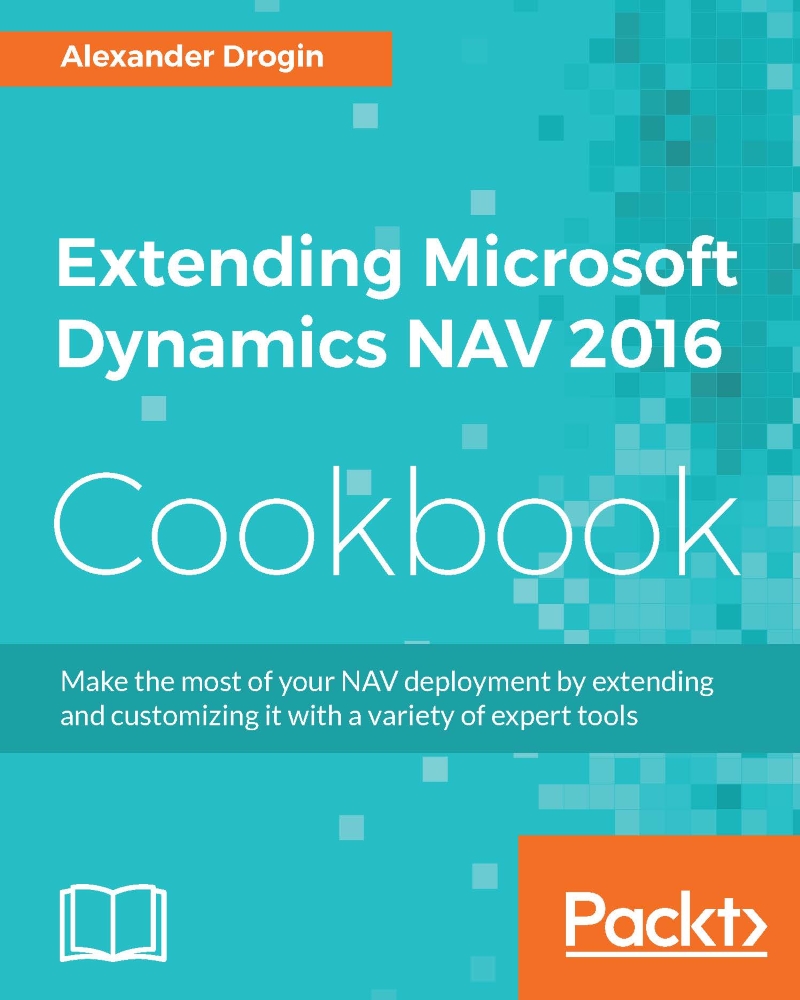Designing the report request page
The Sales By Customer/Item report from the previous recipe shows only the actual cost amounts. This means that goods shipped, but not yet invoiced, will not be covered in the report.
Getting ready
The following steps will be based on material presented earlier in this chapter. To be able to complete this recipe, you will need to carry out the walkthrough from the previous recipe Writing C/AL code in the report, or import the REP50020_SalesByCustomerItem.txt file from the source files.
The filename in source files is, REP50030_ReportRequestPage.txt.
How to do it...
Now we will use a request page to add an option to the report parameters that will enable the user to choose whether expected cost amounts should be detailed.
Open the report 50020 Sales By Customer/Item in the NAV report designer. Do not open the code editor. The menu item Request Page required in Step 2, is available only from the report data items designer.
From the View menu, access the Request Page...