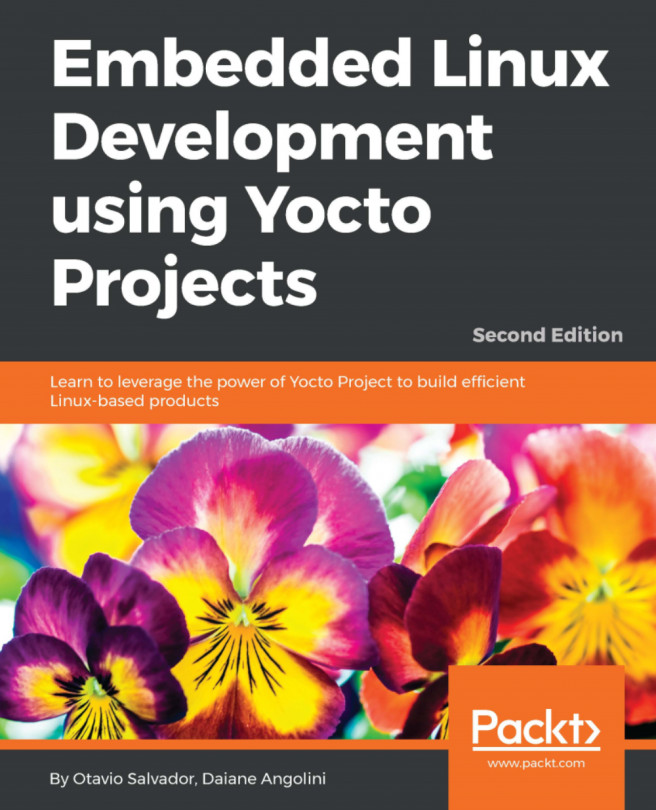Preface
In the current technology trend, Linux is the next big thing. Linux has consistently released cutting-edge open source products, and Embedded Systems have been wrought in the technological portfolio of mankind.
The Yocto Project is in an optimal position to be the choice for your projects, and it provides a rich set of tools to help you use most of your energy and resources in your product development, instead of reinventing the wheel.
The usual tasks and requirements of Embedded Linux-based products and development teams were the guideline for this book’s conception. Being written by active community members, with a practical and straightforward approach, it is a stepping stone for both your learning curve and the product’s project.
What this book covers
Chapter 1, Meeting the Yocto Project, presents the first concepts and premises to introduce parts of the Yocto Project and their main tools.
Chapter 2, Baking Our Poky-Based System, introduces the environment needed for the first build.
Chapter 3, Using Toaster to Bake an Image, shows the user-friendly web interface that can be used as a wrapper for configuration and as a build tool.
Chapter 4, Grasping the BitBake Tool, presents the BitBake tool and how it manages the tasks and its dependencies.
Chapter 5, Detailing the Temporary Build Directory, details the temporary output folder of a build.
Chapter 6, Assimilating Packaging Support, explains the packaging mechanism used as base to create and manage all the binary packages.
Chapter 7, Diving into BitBake Metadata, details the BitBake metadata language which will be used for all the other chapters.
Chapter 8, Developing with the Yocto Project, demonstrates the workflow needed to obtain a development environment.
Chapter 9, Debugging with the Yocto Project, shows how to use Poky to generate a debug environment and how to use it.
Chapter 10, Exploring External Layers, explores one of the most important concepts of the Yocto Project—the flexibility of using external layers.
Chapter 11, Creating Custom Layers, practices the steps on layers creation.
Chapter 12, Customizing Existing Recipes, presents examples on how to customize the existing recipes.
Chapter 13, Achieving GPL Compliance, summarizes the tasks and concepts involved for a copyleft compliance product.
Chapter 14, Booting Our Custom Embedded Linux, uses real hardware machines together with the Yocto Project’s tools.
What you need for this book
To understand this book better, it is important that you have some previous background about some topics which are not covered or are just briefly mentioned along the text, such as Git and Linux Kernel general knowledge, and basic compilation process.
In order to understand the big picture of the Yocto Project before going to the technical concepts detailed in this book, we recommend the open sourced booklet, Heading for the Yocto Project, found under the Git repository at https://git.io/vFUiI; the content of this booklet is intended to help newcomers to gain a better understanding of the goals of the Yocto Project and its potential uses, and it intends to provide an overview of the project, before diving into the technical details on how things can be done.
A basic understanding of the use of the GNU/Linux environment and Embedded Linux is required as well as that of the general concepts used in development such as compilation, debugging, deployment, and installation. Some experience with Shell Script and Python is a bonus, because these programming languages are core technologies used extensively by the Yocto Project’s tools.
You shouldn’t take any missing concepts—of those we enumerated above—as a deterrent, but as something you can learn and at the same time, practice its use, with this book. However, if you prefer to learn more about those topics, we recommend the book Mastering Embedded Linux Programming, ISBN: 9781787283282, by Chris Simmonds.
Any concept enumerated above, should not discourage you from reading this book because these can be learned concurrently.
Who this book is for
This book is intended for engineers and enthusiasts with an Embedded Linux experience, willing to learn the Yocto Project’s tools for evaluation, comparison, or use in a project. This book is aimed to get you up to sprint quickly and to prevent you from getting trapped into the usual learning curve pitfalls.
Conventions
In this book, you will find many styles of text that distinguish between different kinds of information. Here are some examples of these styles, and an explanation of their meaning.
A block of code is set as follows:
[default]
T = "123"
A := "${B} ${A} test ${T}"
T = "456"
B = "${T} bval"
C = "cval"
C := "${C}append"When we wish to draw your attention to a specific part of a code block, the relevant lines or items are set in bold:
[default]
T = "123"
A := "${B} ${A} test ${T}"
T = "456"
B = "${T} bval"
C = "cval"
C := "${C}append"Any command-line input or output is written as follows:
$ sudo apt-get install gawk wget git-core diffstat unzip texinfo build-essential chrpathNew terms and important words are shown in bold. Words that you see on the screen, for example, in menus or dialog boxes, appear in the text like this: "After that, click the Image Recipes tab to choose the image you want to build. "
Note
Warnings or important notes appear in a box like this.
Note
Tips and tricks appear like this.
Reader feedback
Feedback from our readers is always welcome. Let us know what you think about this book—what you liked or may have disliked. Reader feedback is important for us to develop titles that you really get the most out of.
To send us general feedback, simply send an email to feedback@packtpub.com, and mention the book title via the subject of your message.
If there is a topic that you have expertise in and you are interested in either writing or contributing to a book, see our author guide on www.packtpub.com/authors.
Customer support
Now that you are the proud owner of a Packt book, we have a number of things to help you to get the most from your purchase.
Downloading the color images of this book
We also provide you with a PDF file that has color images of the screenshots/diagrams used in this book. The color images will help you better understand the changes in the output. You can download this file from https://www.packtpub.com/sites/default/files/downloads/EmbeddedLinuxDevelopmentusingYoctoProjectsSecondEdition_ColorImages.pdf.
Errata
Although we have taken every care to ensure the accuracy of our content, mistakes do happen. If you find a mistake in one of our books—maybe a mistake in the text or the code—we would be grateful if you would report this to us. By doing so, you can save other readers from frustration and help us improve subsequent versions of this book. If you find any errata, please report them by visiting http://www.packtpub.com/submit-errata, selecting your book, clicking on the errata submission form link, and entering the details of your errata. Once your errata are verified, your submission will be accepted and the errata will be uploaded on our website, or added to any list of existing errata, under the Errata section of that title. Any existing errata can be viewed by selecting your title from http://www.packtpub.com/support.
Piracy
Piracy of copyright material on the Internet is an ongoing problem across all media. At Packt, we take the protection of our copyright and licenses very seriously. If you come across any illegal copies of our works, in any form, on the Internet, please provide us with the location address or website name immediately so that we can pursue a remedy.
Please contact us at copyright@packtpub.com with a link to the suspected pirated material.
We appreciate your help in protecting our authors, and our ability to bring you valuable content.
Questions
You can contact us at questions@packtpub.com if you are having a problem with any aspect of the book, and we will do our best to address it.