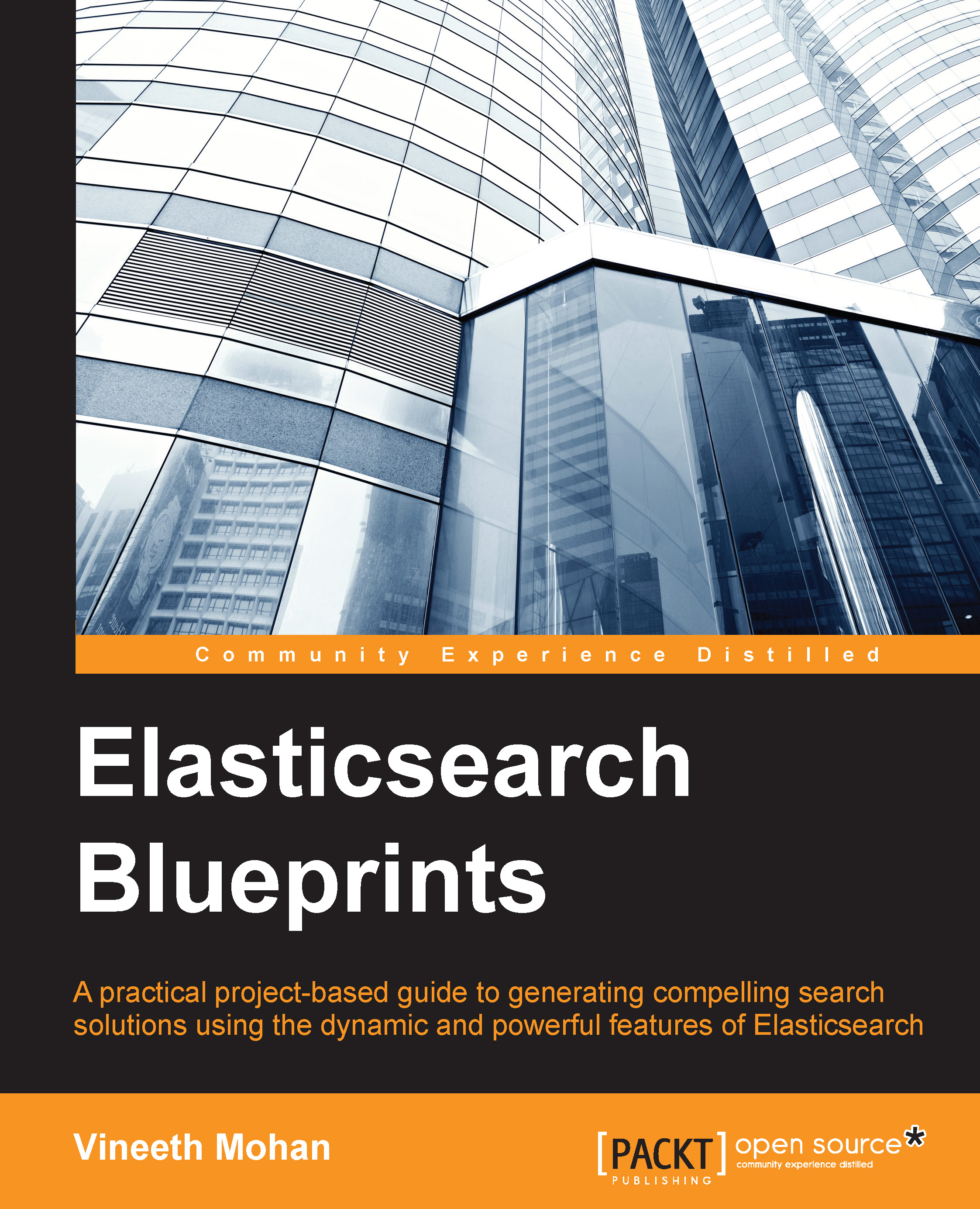Deploying Elasticsearch
First, let's download and install the following tools:
- cURL: cURL is an open source command-line tool available in both Windows and Unix. It is widely used to communicate with web interfaces. Since all communication to Elasticsearch can be done through standard REST protocols, we will use cURL throughout the book to communicate with Elasticsearch. The official website of cURL is http://curl.haxx.se/download.html.
- Elasticsearch: You need to install Elasticsearch from its official site http://www.elasticsearch.org/. When this book was written, the latest version of Elasticsearch available was 1.0.0, so I would recommend that you use the same version. The only dependency of Elasticsearch is Java 1.6 or its higher versions. Once you make sure that you have Java installed, download the Elasticsearch ZIP file.
First, let's download Elasticsearch:
- Unzip and place the files in a folder.
- Next, let's install the Elasticsearch-head plugin. Head is the standard web frontend of the Elasticsearch server. Most of the Elasticsearch operations can be done via a head plugin. To install head, run the following command from the folder where Elasticsearch is installed:
bin/plugin -install mobz/elasticsearch-head # (Linux users) bin\plugin -install mobz/elasticsearch-head # (Windows users)
- You should see a new folder in the
pluginsdirectory. Open a console and type the following to start Elasticsearch:bin/elasticsearch #(Linux users) bin\elasticsearch.bat #(Windows users)
- The
-dcommand is used to run Elasticsearch in the background rather than the foreground. By running the application in the foreground, we can track the changes taking place in it through the logs spitted in the console. The default behavior is to run in the foreground.
One of the basic design goals of Elasticsearch is its high configurability clubbed with its optimal default configurations that get you started seamlessly. So, all you have to do is start Elasticsearch. You don't have to learn any complex configuration concepts at least to get started. So our search server is up and running now.
To see the frontend of your Elasticsearch server, you can visit http://localhost:9200/_plugin/head/.