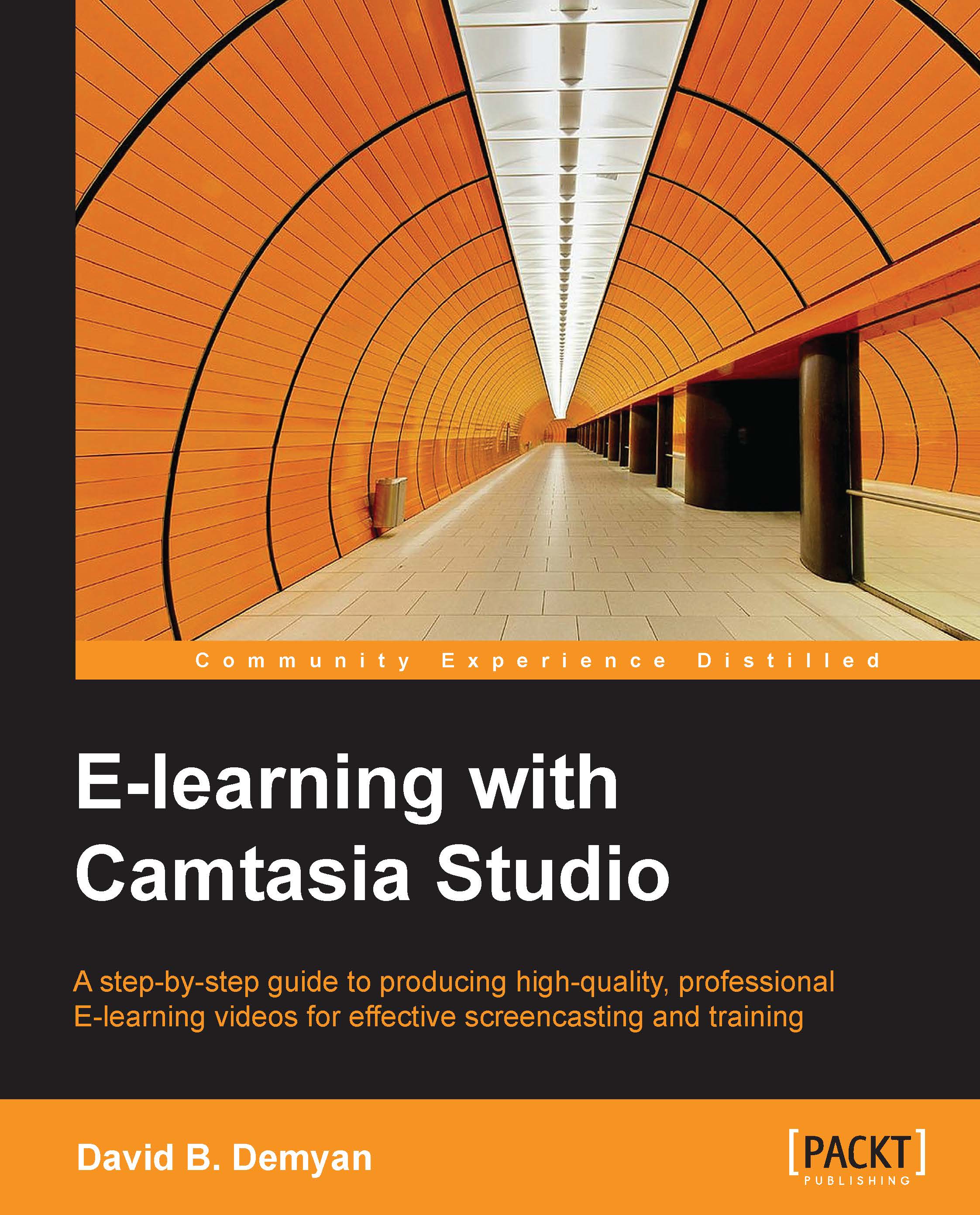Creating simple hotspots
The most basic interaction is clicking a hotspot layered over the video. You can create an interactive hotspot for many purposes, including the following:
Taking learners to a specific marker or frame within the video, as determined on the timeline
Allowing learners to replay a section of the video
Directing learners to a website or document to view reference material
Showing a pop up with additional information, such as a phone number or web link
Try it – creating a hotspot
If you are building the exercise project featured in this book, let's use it to create an interactive hotspot. The task in this exercise is to pause the video and add a Replay button to allow viewers to review a task. After the replay, a prompt will be added to resume the video from where it was paused.
Inserting the Replay/Continue buttons
The first step is to insert a Replay button to allow viewers to review what they just saw or continue without reviewing. This involves adding two hotspot buttons...