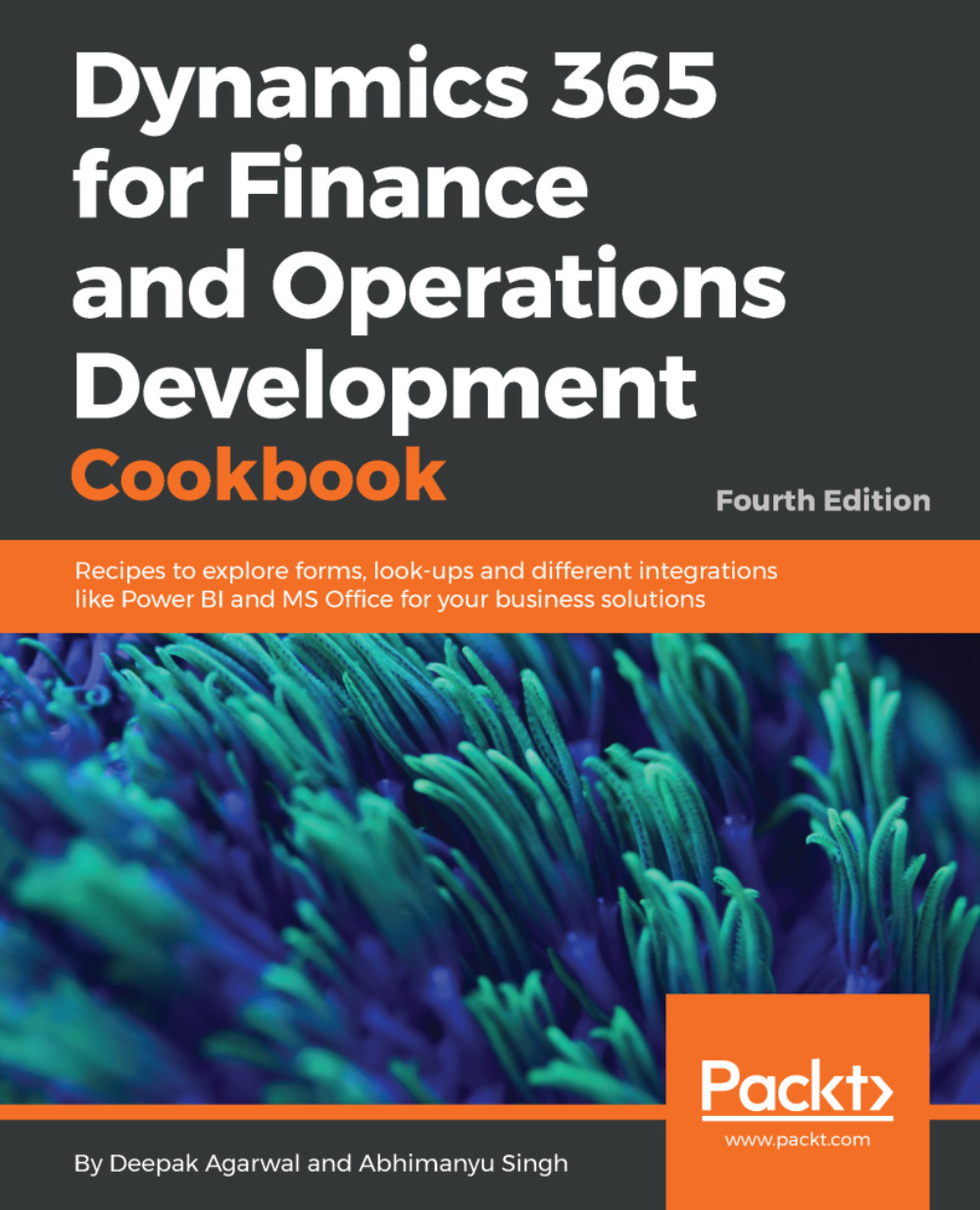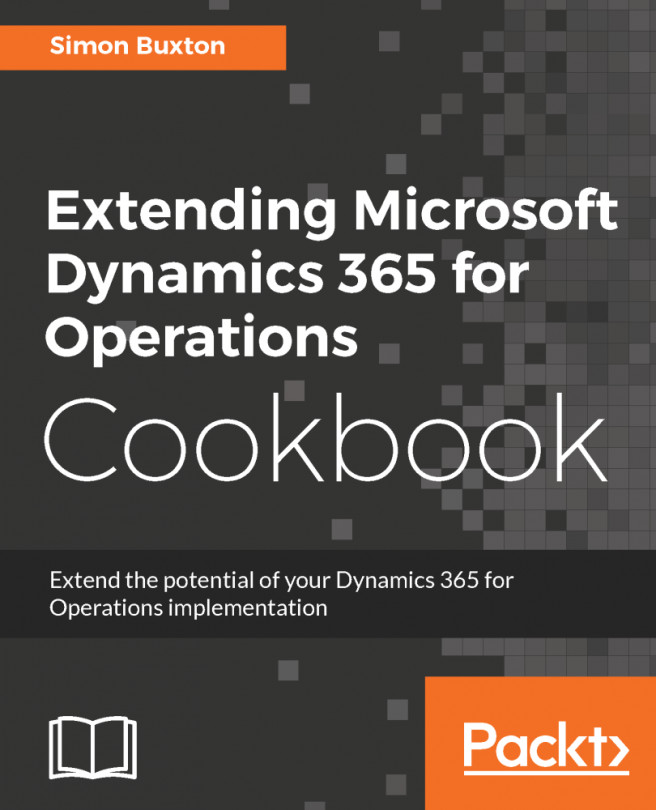A standard approach to creating forms in Dynamics 365 for Finance and Operations is to build and store form objects in the AOT. It is possible to achieve a high level of complexity using this approach. However, in a number of cases, it is necessary to have forms created dynamically. In a standard Dynamics 365 for Finance and Operations application, we can see that application objects, such as the Table browser form, various lookups, or dialogs, are built dynamically. Even in Dynamics 365 for Finance and Operations, where we have a browser-based interface, every form or dialog opens in a browser only.
In this recipe, we will create a dynamic form. In order to show how flexible the form can be, we will replicate the layout of the existing Customer groups form located in the Accounts receivable module. The Customers form can be opened by navigating to Accounts...