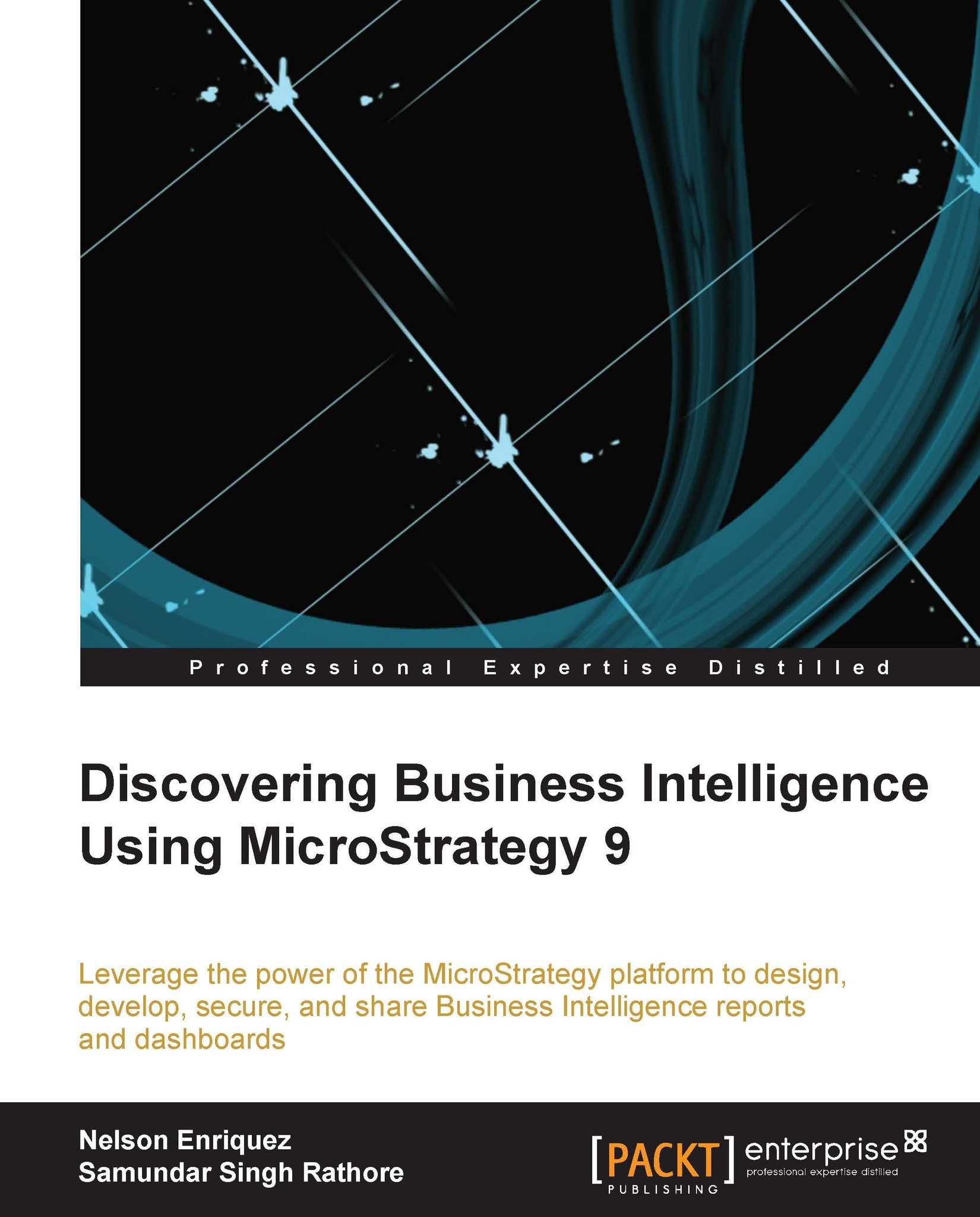Visualization object's properties
Each visualization object has its own advanced properties. In order to activate them, click on the top-right corner of the object and select the Edit Visualization... option, as shown in the following screenshot:

For objects such as charts, heat maps, lines, and stacks, a common set of properties are available:

Visualization object's common properties
It is possible to adjust the fit of the object (fit to), hide or show the grid lines of the chart (grid lines), and choose the shape of the object from bar, line, circle, [insert square] and square (shape). It is also possible to manage the maximum size (max size) and minimum size (min size) of the objects.