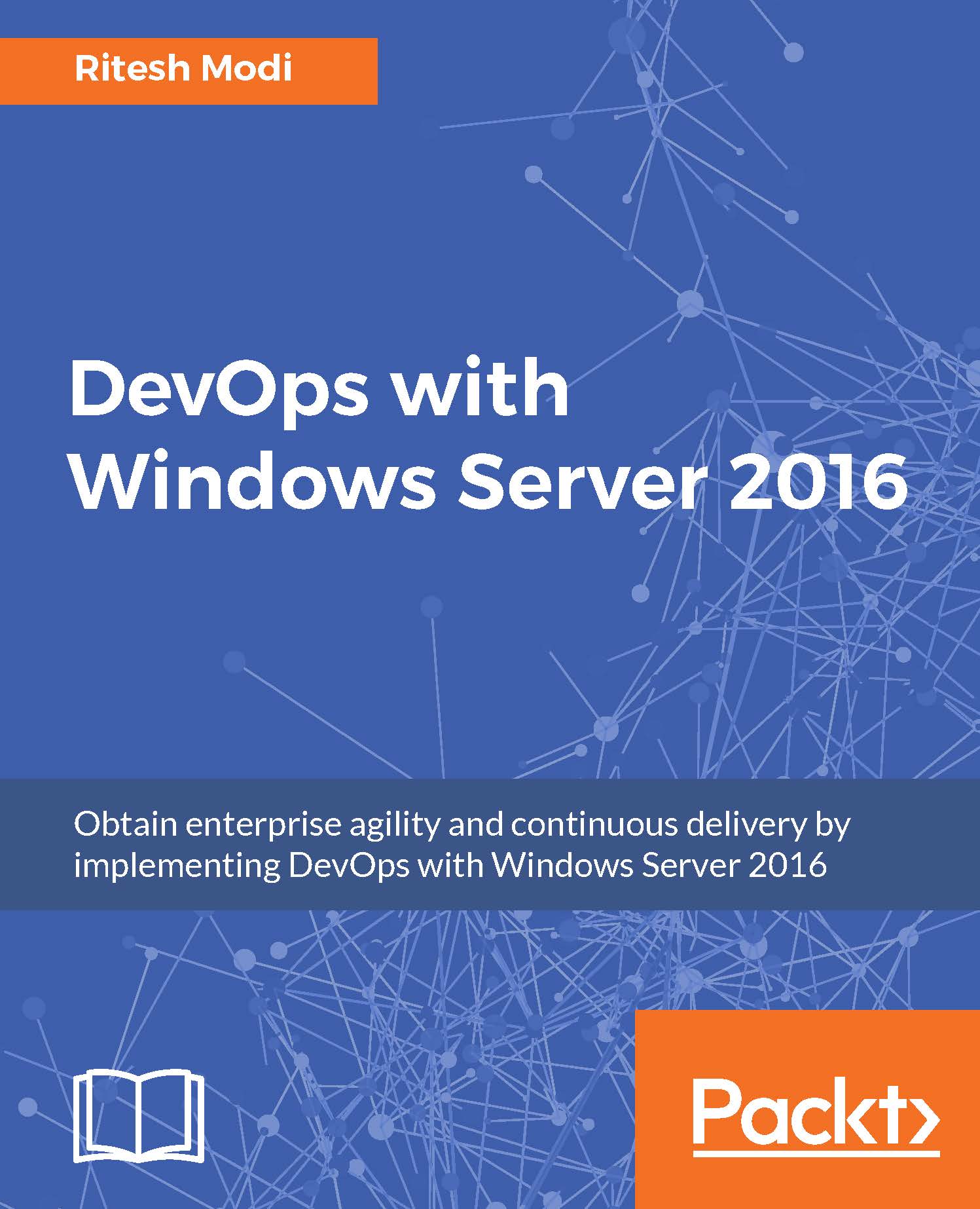Types of continuous integration
There are three ways in which VSTS builds can be triggered. They are as follows:
- Scheduled
- Continuous integration (builds each check-in)
- Gated builds
So far, we have been discussing the second way, which is continuous integration. Now, we will discuss scheduled builds.
Scheduled builds
Scheduled builds refer to automatic build pipeline execution at a predetermined day and time. Multiple schedules can be configured for the same build pipeline and can include multiple branches from the same repository. Build pipelines are not dependent on the developer's check-in. These types of build pipelines are generally used as nightly and weekly builds during off-hours when no one is actively working on the shared common repository. The configuration of the same in VSTS is shown here.

Figure 2: Scheduled build pipeline
In the preceding screenshot, a build has been scheduled to run at 3 a.m. on Monday, Tuesday, Wednesday, Thursday, and Friday, and it includes the source code...