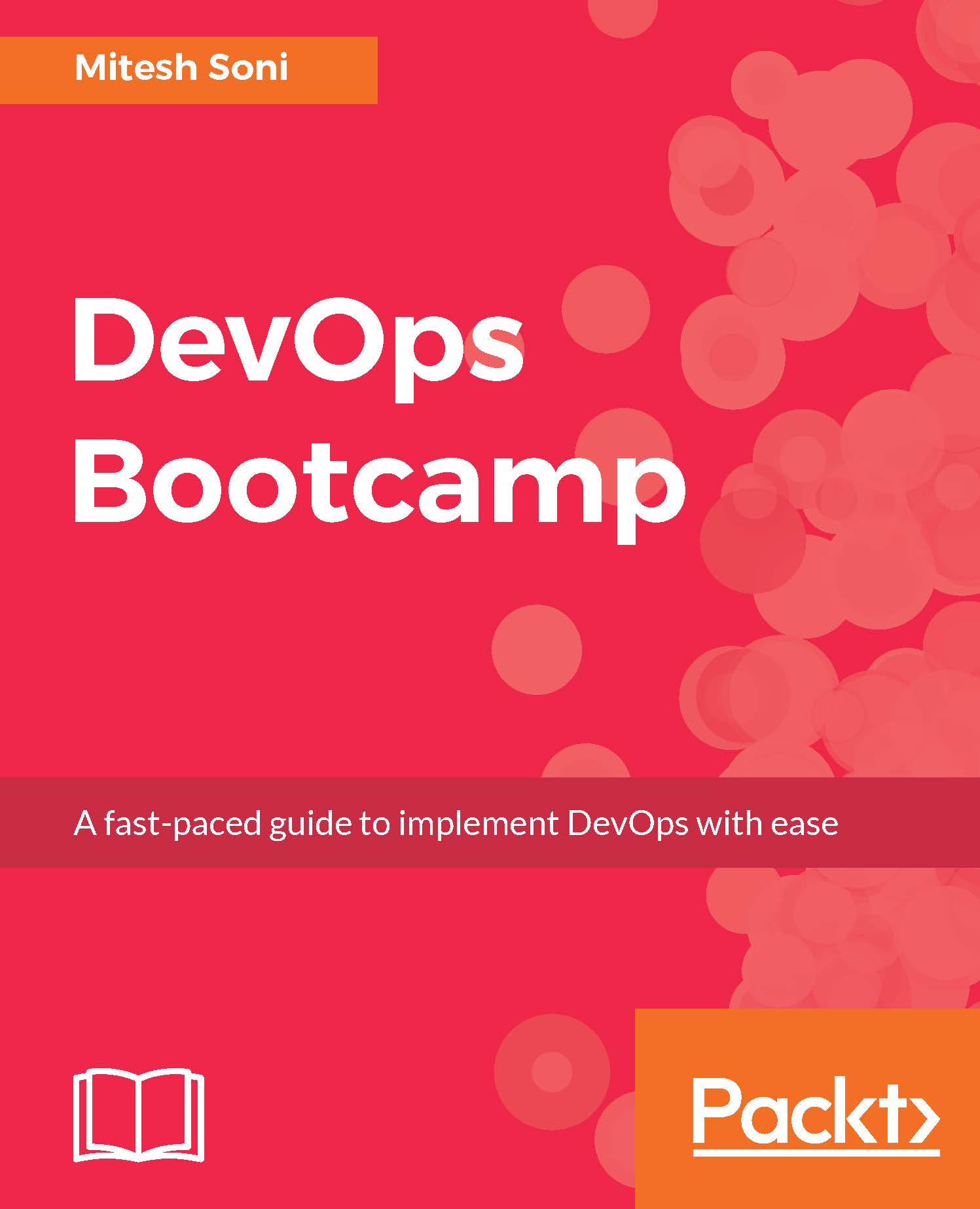Here are a few steps that we can follow to install Jenkins :
- Install Java Development Kit 8 and set JAVA_HOME as the environment variable. In the Command Prompt or Terminal, verify that Java is installed properly or not by executing the java –version, javac, and java commands. Download jenkins.war from the Jenkins website.
- To run Jenkins, execute java –jar jenkins.war. Wait until Jenkins is fully up and running.
- Once Jenkins is fully up and running, open the browser and visit http://<localhost/IP_ADDRESS>:8080.
- We need to unlock Jenkins first to go ahead with the configuration. Copy the password from the given file location or copy it from the console/terminal from where we executed the Java command.
- Enter the Administrator password and click on Continue.
- Install the suggested plugins or select plugins to install.
If we are behind the firewall, then it will ask for Proxy...