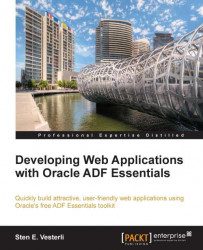Automated deployment to GlassFish
The Ant scripts described in the previous section create a Java Enterprise Archive (EAR) file, which is a complete application. The next step is to deploy it to the GlassFish server in order to be able to run it from a browser.
You have seen earlier how to create a GlassFish connection from JDeveloper and use this connection to deploy your application directly from JDeveloper to GlassFish. You can also use the GlassFish administration console at http://<server>:<admin_port> (for example, http://localhost:4848) to upload and deploy the EAR file. However, for an automated process, you need a scriptable (command-line) tool that can perform this deployment. For GlassFish, the tool that comes with the server is asadmin.
Note
You can find this tool in your GlassFish installation in the bin directory (if you have used the recommended directories in this book, in C:\adfessentials\glassfish3\glassfish\bin).
Deploying from the command line
To deploy an EAR...