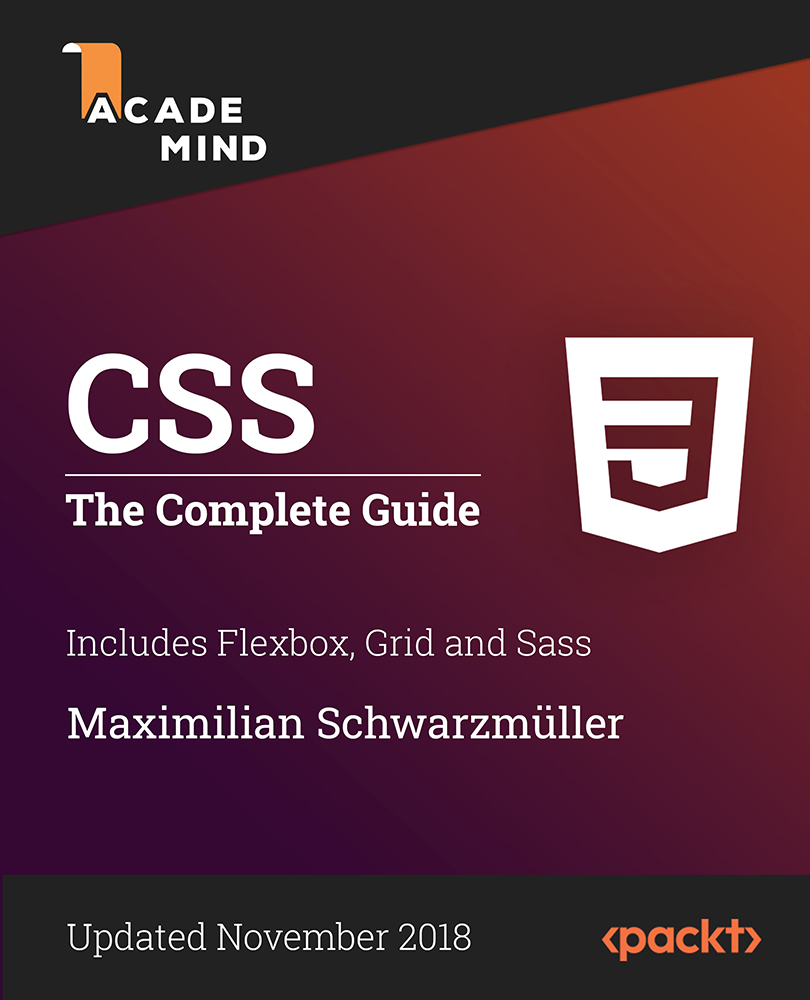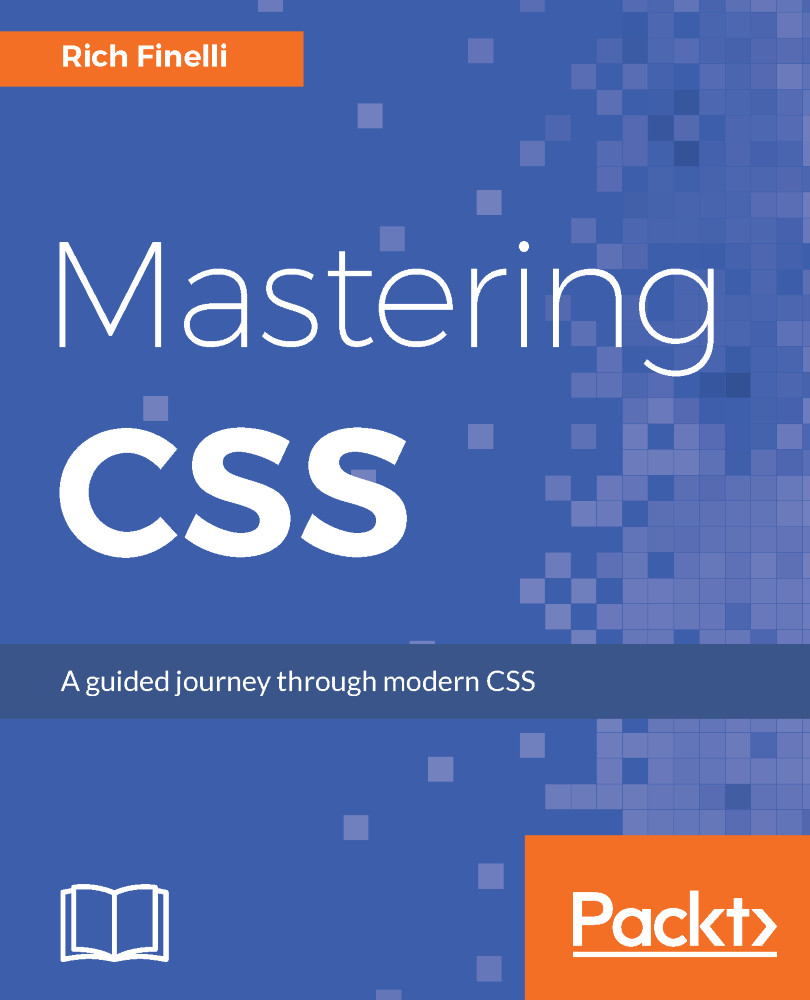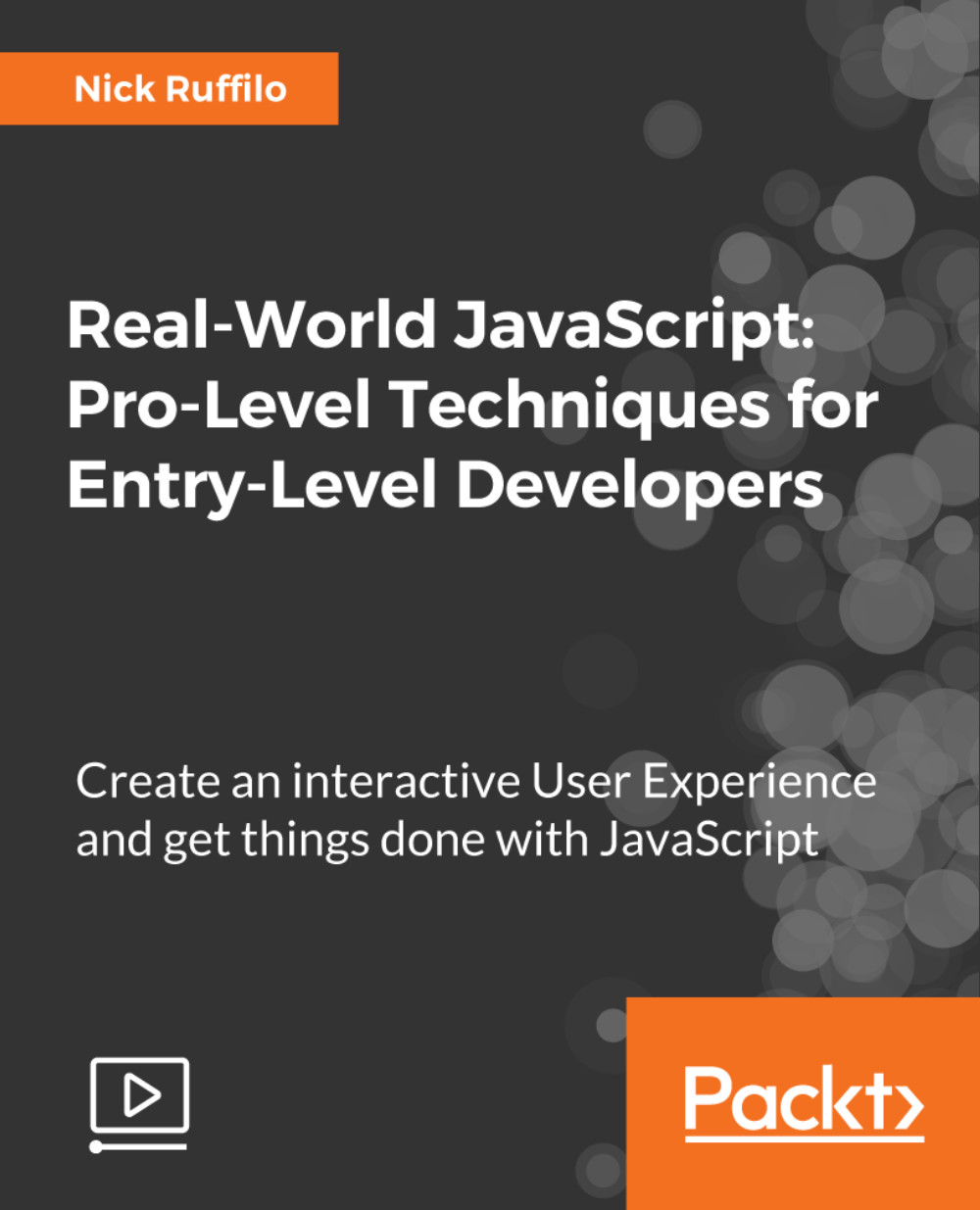Academind GmbH
Bundling the courses and the knowledge of successful instructors, Academind strives to deliver high-quality online education. The platform covers topics such as web development, data analysis, and more in a fun and engaging way.
Maximilian Schwarzmüller
Since the age of 13, he has never stopped learning new programming skills and languages. In his early days, he started creating websites simply for fun. This passion has remained and shaped his decision to work as a freelance web developer and consultant. Although he started web development on the backend (PHP with Laravel and NodeJS), he has progressed to becoming a front-end developer using modern frameworks such as React, Angular, and VueJS 2 in many projects.
The most rewarding experience for him is to see how people find new and better jobs, build exciting web applications, acquire amazing projects, or simply enjoy their hobby with the help of his content.
Read more
 United States
United States
 Great Britain
Great Britain
 India
India
 Germany
Germany
 France
France
 Canada
Canada
 Russia
Russia
 Spain
Spain
 Brazil
Brazil
 Australia
Australia
 Singapore
Singapore
 Hungary
Hungary
 Ukraine
Ukraine
 Luxembourg
Luxembourg
 Estonia
Estonia
 Lithuania
Lithuania
 South Korea
South Korea
 Turkey
Turkey
 Switzerland
Switzerland
 Colombia
Colombia
 Taiwan
Taiwan
 Chile
Chile
 Norway
Norway
 Ecuador
Ecuador
 Indonesia
Indonesia
 New Zealand
New Zealand
 Cyprus
Cyprus
 Denmark
Denmark
 Finland
Finland
 Poland
Poland
 Malta
Malta
 Czechia
Czechia
 Austria
Austria
 Sweden
Sweden
 Italy
Italy
 Egypt
Egypt
 Belgium
Belgium
 Portugal
Portugal
 Slovenia
Slovenia
 Ireland
Ireland
 Romania
Romania
 Greece
Greece
 Argentina
Argentina
 Netherlands
Netherlands
 Bulgaria
Bulgaria
 Latvia
Latvia
 South Africa
South Africa
 Malaysia
Malaysia
 Japan
Japan
 Slovakia
Slovakia
 Philippines
Philippines
 Mexico
Mexico
 Thailand
Thailand