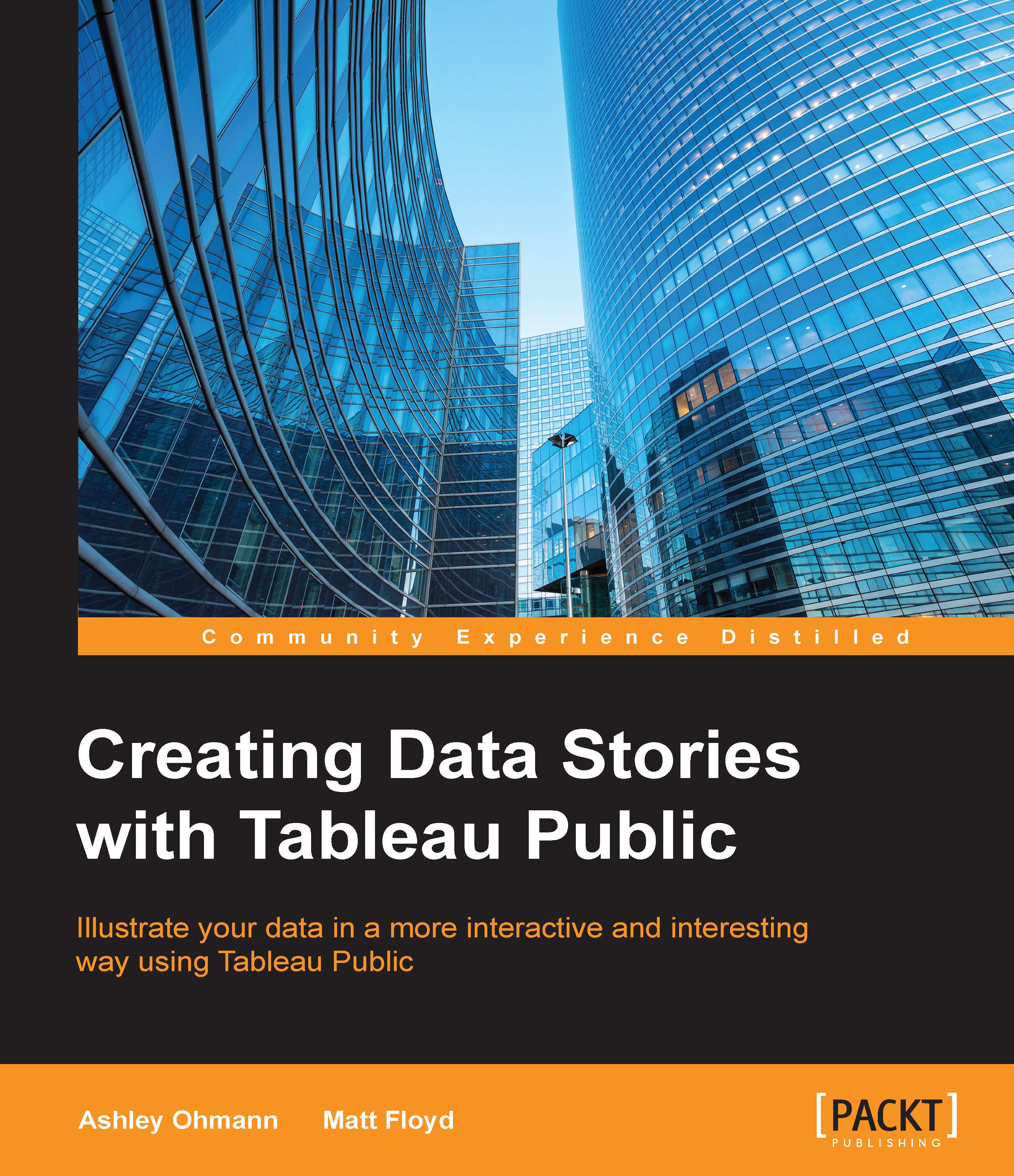Managing workbook details
The information that you provide about your work is important; it's the first part of the story that you're telling that people will take in. The workbook name is important, and so is the description and additional links.
If you scroll down the page past the Share button, you will see the workbook title as well as a link that allows you to edit the workbook details, as shown in the following screenshot:

Now, perform the following steps:
- Make sure that the Title of the workbook says exactly what you want to appear on your profile.
- Add a Permalink. Though this isn't required, it's a good way to promote your blog.
- Enter a good description in the Description. This is the text that search engines will index. Also, if you want people to tweet your work, then you need to enter a description that's 82 characters or less, because the link that Tableau generates for your workbook will consist of 62 characters.
- Toolbar Settings typically include control...