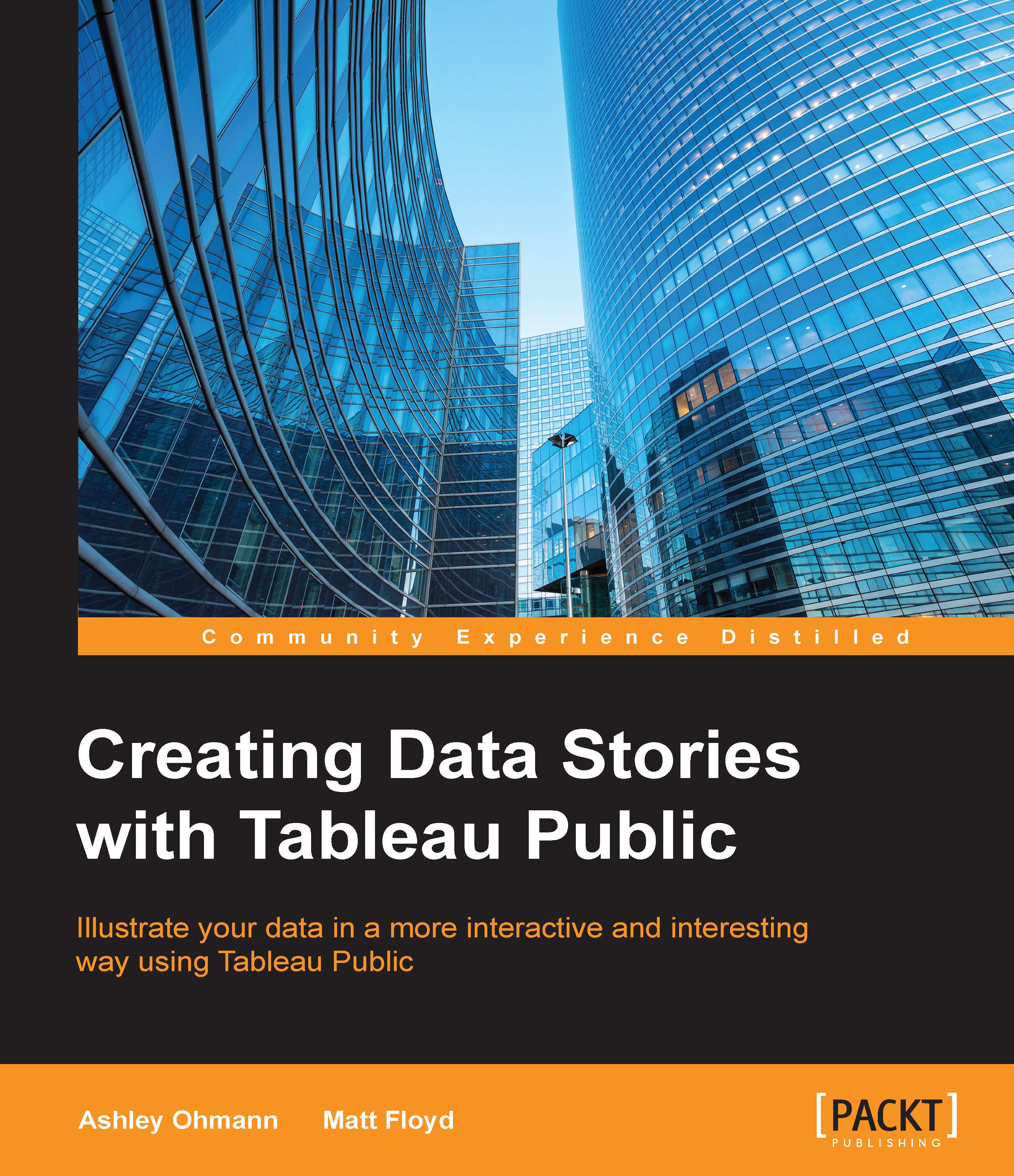The dashboard tab interface
The dashboard interface is similar to the worksheet workspace in many ways. In the following screenshot, we have identified its several key areas.
Like the worksheet view, the dashboard has the following elements:
The menus and toolbar, which are placed horizontally across the top of the page
The Dashboard pane on the left, where you can determine the exact composition of your dashboard
The canvas, where you will drag worksheets and other visual elements
We have numbered the elements on the dashboard, as shown in the following screenshot. They are as follows:
A list of worksheets (1) that have not been hidden and which are sorted according to the order in which they are arranged in your workbook
Containers and objects (2) that can be dragged onto your dashboard to increase the integrity of the design
A controller (3) for new objects
A hierarchy of dashboard objects (4) that can be used for navigation
A controller (5) for the dashboard size
The canvas (6) where you will compose...