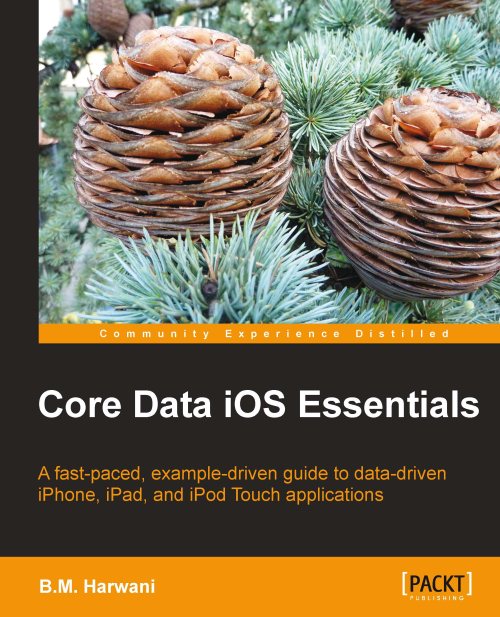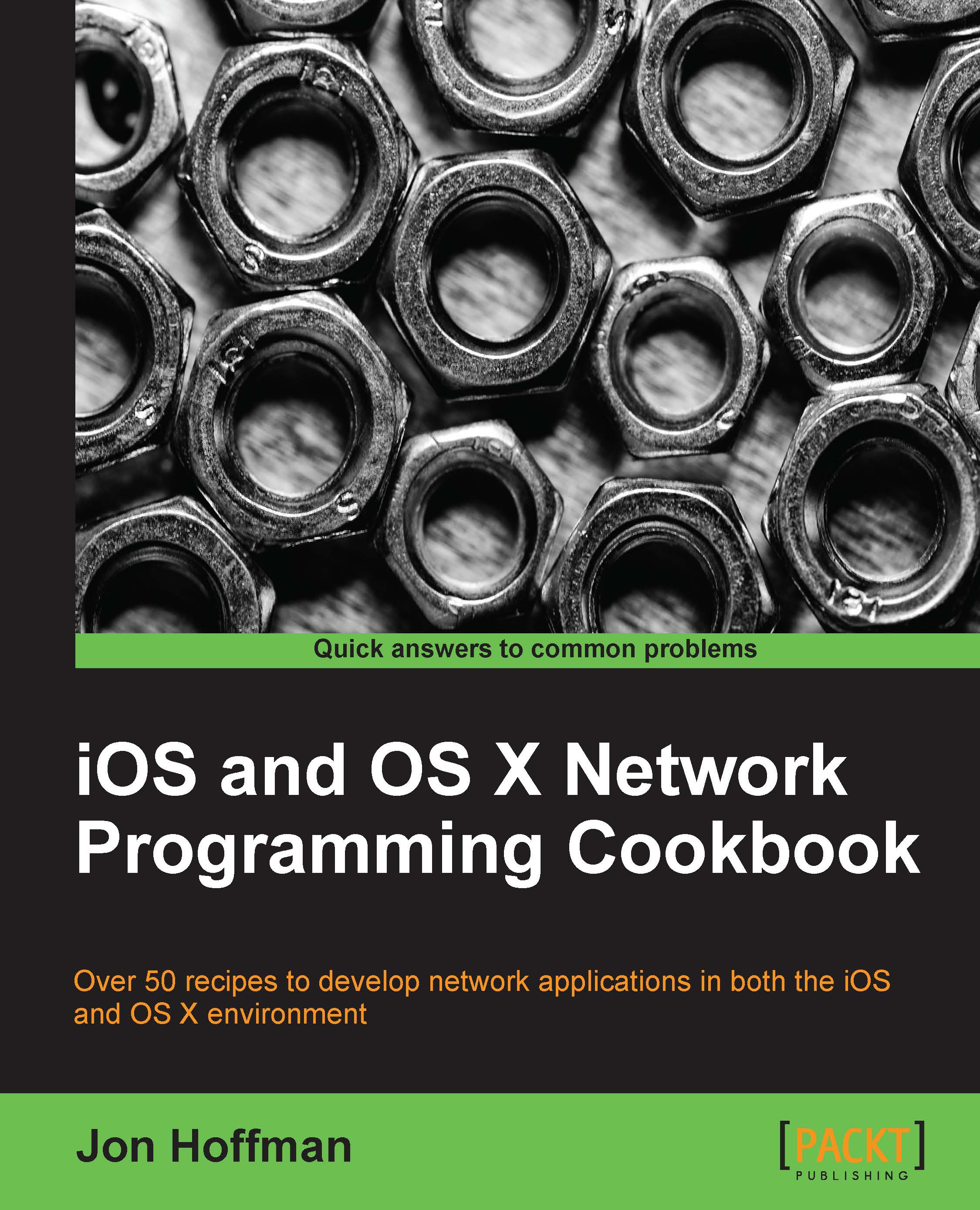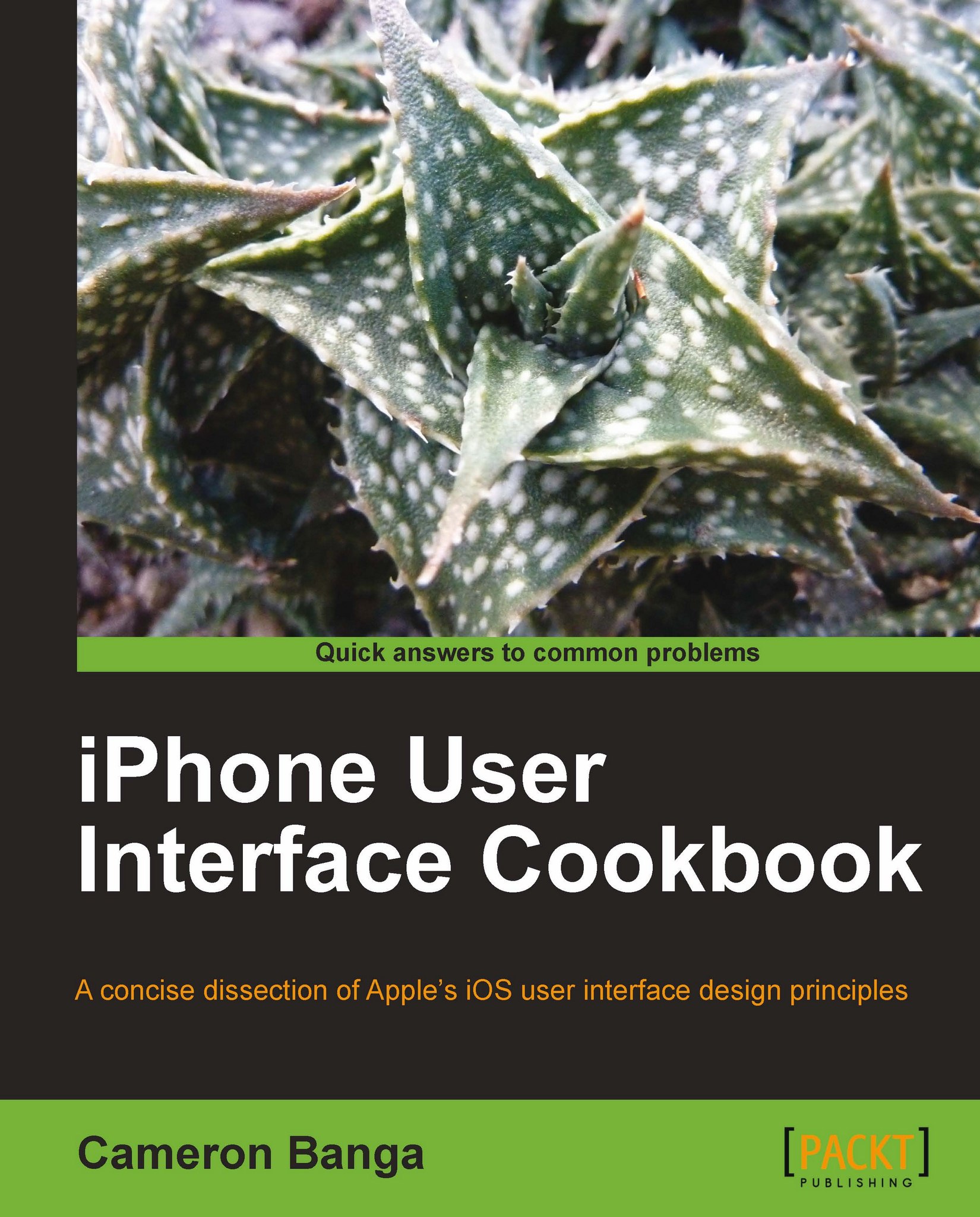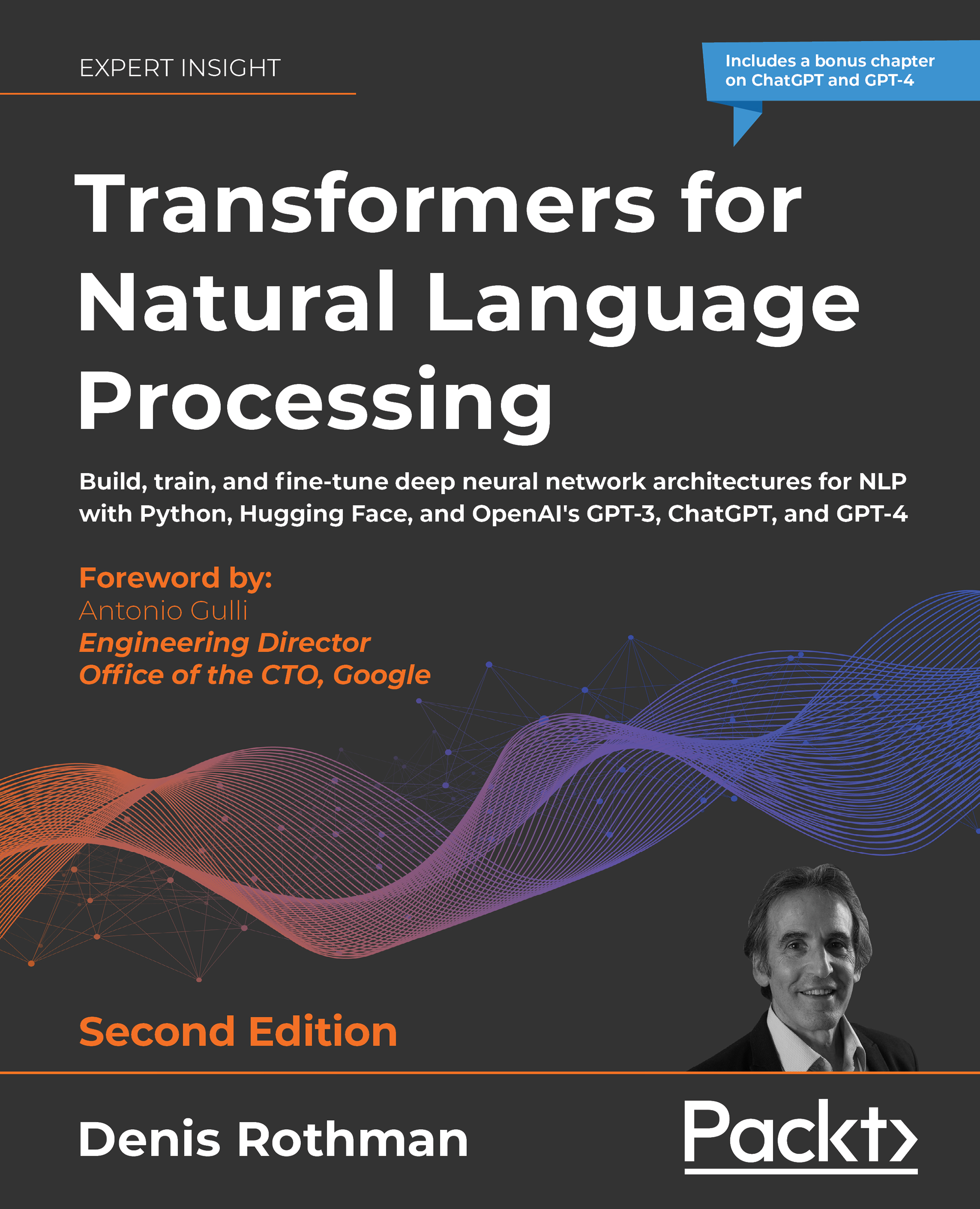-
Covers the essential skills you need for working with Core Data in your applications.
-
Particularly focused on developing fast, light weight data-driven iOS applications.
-
Builds a complete example application. Every technique is shown in context.
-
Completely practical with clear, step-by-step instructions.
Core Data is the essential ingredient in data driven iOS apps. It's used for storing, retrieving, and manipulating application data in databases, XML, and binary formats. It's an essential component for iPhone, iPod Touch, and iPad apps.Core Data Essentials provides a clear, readable guide to the most useful aspects of Core Data. Built around a realistic example app, the book showcases the most important aspects of Core Data development in the context of a complete, functioning app written in Objective C.The book starts with a tour of how the app works. Then you'll see how to easily display data using the Table View. You'll learn how to develop an appropriate data model that fits the needs of your app, then implement that model as updatable data objects. You'll see how to update data and build relationships between objects and learn how Core Data can work with search, and how to provide your users with friendly data editing features.
If you've already explored iOS development and maybe even dabbled with Core Data, this book will set your data-driven application development on a firm footing.
-
Get a solid grasp of what Core Data is and how it works
-
Build full featured data driven applications for iOS devices
-
Design appropriate data models to fit your app s needs
-
Make your app s data easily searchable
-
Display your data in an attractive, flexible way
 United States
United States
 Great Britain
Great Britain
 India
India
 Germany
Germany
 France
France
 Canada
Canada
 Russia
Russia
 Spain
Spain
 Brazil
Brazil
 Australia
Australia
 Singapore
Singapore
 Hungary
Hungary
 Philippines
Philippines
 Mexico
Mexico
 Thailand
Thailand
 Ukraine
Ukraine
 Luxembourg
Luxembourg
 Estonia
Estonia
 Lithuania
Lithuania
 Norway
Norway
 Chile
Chile
 South Korea
South Korea
 Ecuador
Ecuador
 Colombia
Colombia
 Taiwan
Taiwan
 Switzerland
Switzerland
 Indonesia
Indonesia
 Cyprus
Cyprus
 Denmark
Denmark
 Finland
Finland
 Poland
Poland
 Malta
Malta
 Czechia
Czechia
 New Zealand
New Zealand
 Austria
Austria
 Turkey
Turkey
 Sweden
Sweden
 Italy
Italy
 Egypt
Egypt
 Belgium
Belgium
 Portugal
Portugal
 Slovenia
Slovenia
 Ireland
Ireland
 Romania
Romania
 Greece
Greece
 Argentina
Argentina
 Malaysia
Malaysia
 South Africa
South Africa
 Netherlands
Netherlands
 Bulgaria
Bulgaria
 Latvia
Latvia
 Japan
Japan
 Slovakia
Slovakia