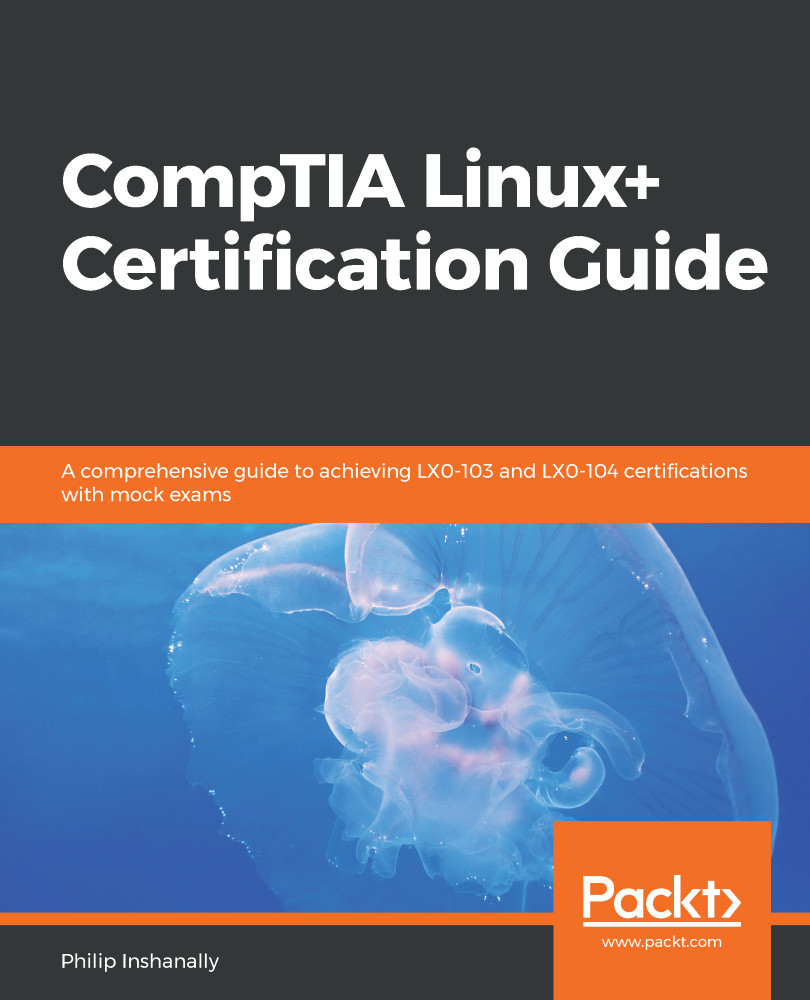It's always good to view the local system's log files, but what about managing remote logs? Well, it is possible to configure a Linux system to perform remote logging. We have to install (if not already installed) the logging software. For this demonstration, we'll use the Fedora 28 as the logging client and the Ubuntu 18 system as the logging server. Also, we will use rsyslog as the logging software. By default, it's already installed in the Ubuntu 18 system. However, over on Fedora 28, we will have to install the rsyslog software. First, let's install the rsyslog software in Fedora 28. We use the dnf command, illustrated as follows:
[root@localhost philip]# dnf search rsyslog
Last metadata expiration check: 1:38:20 ago on Mon 10 Sep 2018 10:41:18 AM EDT.
============================================= Name Exactly Matched: rsyslog...